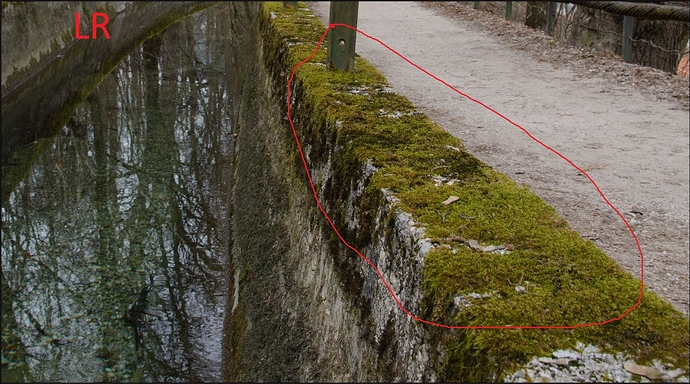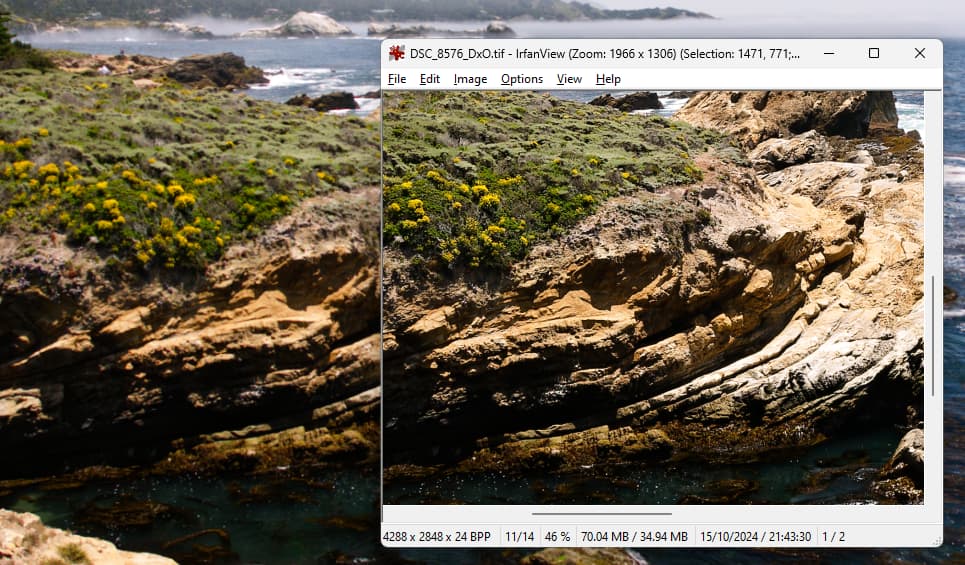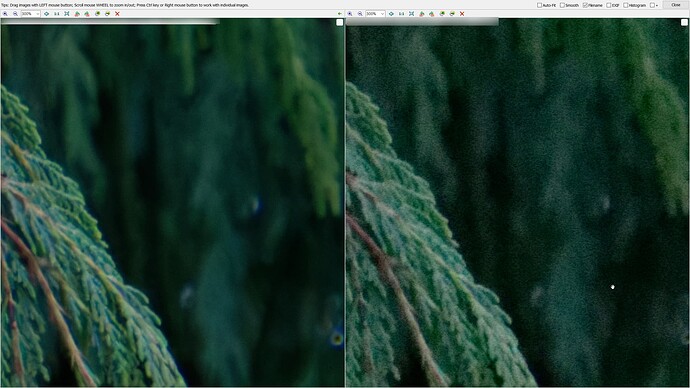@Joanna The new Loupe function is certainly useful but a pale imitation of what could be achieved with a proper full screen (or any magnification) rendering option.
Having the loupe certainly helps with evaluating NR option settings but is a 1600% magnification really useful (that is a serious question, I don’t really care that it is there but wonder what realistic purpose it actually serves!?)
But I feel the that it offers nothing to this landscape photographer who needs to look at an accurate representation of the whole image to be able to judge the quality/flaws of the original image versus the quality/flaws of the edited image.
Yes I do export to be able to view the final image more accurately, originally without NR but more recently, with an improved CPU and a reasonable GPU, exporting with with NR also included.
But why should I have to spend time exporting when other software offers a more accurate representation, particularly of CA, on screen, in real time?
Arguably I might accept DxPL not actually increasing the CA in my images, as it currently does, but actually I believe it can do so much more.
The Loupe and a proper full screen rendering are not mutually exclusive options, they offer different facilities for examining the outcome of the edits applied.
Currently with landscape images (particularly Winter and Early Spring) the appearance of the whole image is essential for effective editing, unfortunately DxPL currently corrupts images that are displayed sub-75% (except at 24% and below).
That 75% “rule” is as old as the hills and should have been abandoned years ago.
@Lucabeer thank you for referencing my topic where I feel that the “intermediate” (25% to 74%) rendering algorithms not only fails with respect to sharpness but appears to be either misrepresenting certain colour situations, including CA, or positively distorting them, absolutely the case with CA purple fringing.!!??
And just imagine being able to do this in real time, hardware permitting of course, (but only if the colours are shown accurately)
I apologise for capturing the mouse pointer (the hand) in the snapshot.