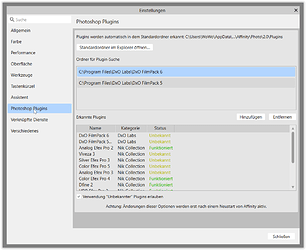I would get rid of the “etc”. It’s only targeted at users of Lightroom, Photoshop, and Affinity. I use ACDSee as my file manager and thus sometimes use the edit mode of ACDSee. ACDSee uses Photoshop plugins but 5.2 was the last version to work as plugins in ACDSee. I did ask DXO support about this and their response was that they don’t support Nik Collection with ACDSee. I just tried 6.3 and the only plugin it can see is Viveza. Trying to wean myself off of Nik Collection due to this and do all I can in DXO. It’s not easy though because Silver Efex is quite good. I do have Filmpack but have not yet been able to replicate the results I get in Silver Efex in Filmpack.
Tom,
you can still use SilverEfex as standalone and in case you need to open that tif-file in PL.
Hello,
no, unfortunately not. Parallel installation is only possible if all plug-ins are based on new code.
…although I had a parallel installation a while ago. I’ve posted about it here:
https://forum.dxo.com/t/nik-collection-4-by-dxo-ea-4-v4-0-3-is-available/18399/9
I thought i had a more detailed how-to…![]()
We never recommended nor supported parallel installation, on the contrary, in many support tickets we observed that THIS has been the cause of problem.
See our FAQ
Yes, I know that, but Nik 6.3 does not remove an older Nik and therefore, DxO has started to make parallel installations possible, which implies, imo, that DxO will have to provide support for such installations.
On my iMac, Nik versions 5 and 6.3 work side by side standalone and as Lightroom plugins (have not tested other configs) without apparent issues. Read more about it here:
Good news – bugs fixed! Your Fstoppers tutorial is all yours
By this weekend as a user of Nik Collection 6 you should have received your personalized code to download the free tutorial from Fstoppers.
Please accept our apologies if you have experienced problems retrieving your free tutorial over the last few days! Due to a small bug on the Fstoppers website, some customers were unable to trigger the download. This has now been fixed.
If you were unable to redeem your coupon, please try again.
Sorry if you have been affected! Please don’t hesitate to get in touch with our support if you experience any further problems.
Ps: if you didn’t receive your codes make sure to receive informational messages as well as the latest on DxO’s offers, please sign up to our newsletter here or contact our customer service team
Warm regards,
The DxO Team
Parallel installation?
Is that the reason why I am seeing two Nik Collections in my Affinity Photo (both version 1 and 2 - illustration in AP2

Is there any way I can get rid of the older Nik Collection? The uninstaller of v6.3 removed nothing, so I removed the Nik Collection folder manually, but still it shows up in Affinity Photo. Even a Find operation cannot detect any Nik Collection folder.
yes, go in setting, photoshop plugin, and click see folder, delete the old one (keep nik collection 6 which is the new one).
Thanks for your input, guys! ![]()
This is the current situation in my AP2 settings, no folders at all are shown, only a slash ( / ) under Plugin Support folders:

At present, I only see the old Nik Collection folder, probably because I have been following @Platypus’s guidelines, and have already deleted (too many?) Nik6 files? And: not one of those older Nik plugins are ‘active’!

I’m going to continue working on this tomorrow morning, when it’s hopefully a bit cooler. It’s almost 27°C in our office right now. ![]()
it’s right in front of you =]
“open default folder in finder” which will open where the plugins are, that’s where you’ll get both Nik folder. keep the nik collection 6 folder, then when you restart AP, you’ll have only 1 plugin list.
*** unless you installed the other Nik plugin somewhere else, then that is where you’ll have to go and delete it.
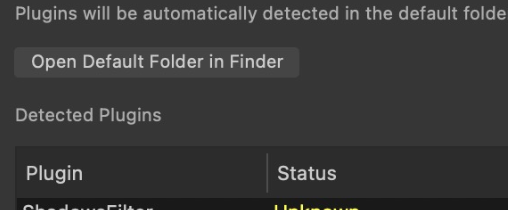
@mikerofoto Thank you: that did the trick! ![]()
At least there’s currently no more mention of Nik in AP2.
I’m now going to check AP1, and do the same, if necessary.
Then I’ll get back to Platypus’s instructions to get rid of the very last bit of Nik. And finally I will reinstall Nik 6.3 and hope everything is as I would like it. ![]()
Final report: situation is now as I wanted it: just one copy of Nik, the latest and greatest. No ‘parallel installations’ for me. ![]()
glad it worked.
I’m not sure why you still run AP1 while you have AP2?
Wolfgang,
Yeah I have decided to change my workflow a bit when using Nik Collection. I can either use it from DXO PL or as an external editor from ACDSee. Actually is better than using as a plug-in in ACDSee because if used as a plug-in I can’t go back and make changes if required without losing all of my existing changes. Using as an external program allows me to check the non-destructive edits box so that I can make changes if required. So will upgrade to Nik Collection 6 after all.
not sure how they’ll do that, but having Nik to write adjustment to the .xmp sidecar would be an awesome thing.
Well… that’s a long story. I’m English, living in Belgium and married to a Belgian lady speaking Dutch. I’m the “IT Guy”, while my wife is much more of a photographer than I am, although I also make photos. We both had Photoshop as ‘permanent license’ (as of PS v.3!), and we both had invested a lot of money and time by means of keeping our programs updated, following courses, etc.
But then Adobe switched to subscription only, and I still refuse to follow; we’re meanwhile over 70 yrs of age.
So: DxO, Affinity Photo…
Unfortunately Affinity Photo does not have a Dutch version (the language we speak in the North of Belgium), so I (who have given Mac courses in diverse programs), was able to get her from Photoshop to Affinity Photo. So far, so good, and she really sticks to the ‘manual’ I made for her in Dutch.
But then came AP v.2 and currently I am updating her Dutch ‘manual’ but, as long as I haven’t got her entirely onto v.2, have to make sure she can develop and postprocess her photos in the program she is familiar with. We both have AP1 and AP2.
We’ll get there, but give her some time. ![]()
i did the same, I wish apple would had kept it’s photo editor =/
AP is a bit different but you can achieve almost the same, and there’s the other Adobe rival software, if they make it to the market, Abode software:
https://www.kickstarter.com/projects/culturehustle/abode-a-suite-of-world-class-design-and-photography-tools
can’t wait to see how they’ll do