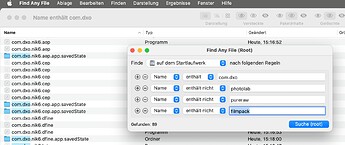…an uninstaller that really works (sorry, bad joke)
My approach is to search the drive with FAF (check my post above), looking for files and folders with the following search term(s) in several rounds in order to a) get everything without b) deleting the wrong stuff
- Name begins with “com.dxo”
→ open the surrounding folder and delete the Nik things - Name contains “efex”
→ open the surrounding folder and delete the Nik things - Name contains “vivez”
→ open the surrounding folder and delete the Nik things - etc.
I also check the usual places with Finder set to display hidden files (shift-command-period).
I use FAF because I don’t want to bother with the CLI “find” command with its plethora of options.
I use “EasyFind” too, but mostly on my M1 MBA, which is not connected to my AppleID.
I don’t script the cleanup, because I don’t want to check/change the script before use.
Here’s a capture of some of FAF’s findings: