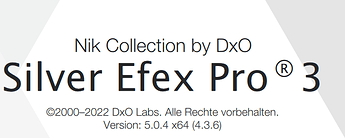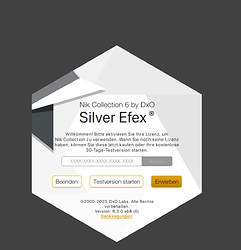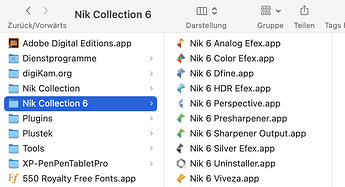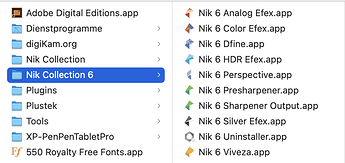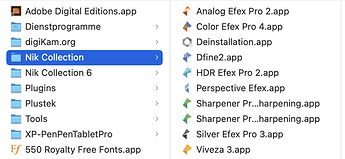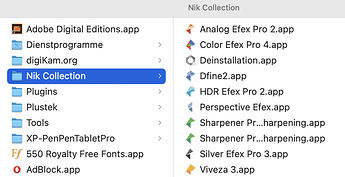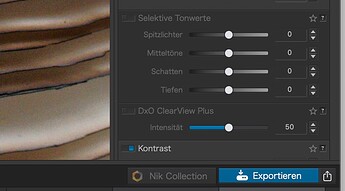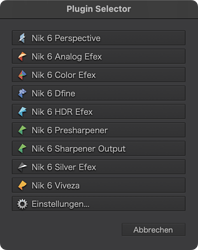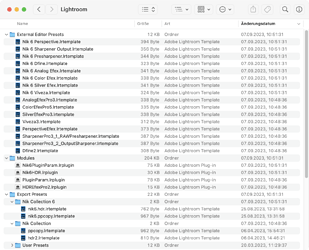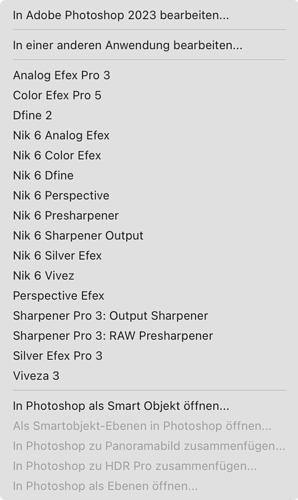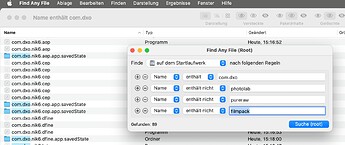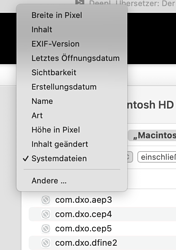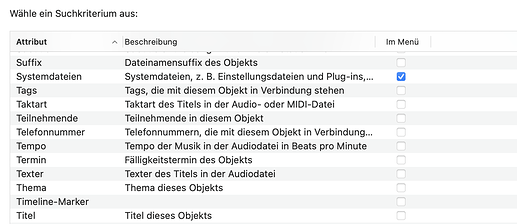Hello,
I just had a little time and downloaded Nik 6.3 as a trial. I work on an MBAir M1 and have DXO PL5 Elite and Nik 4 installed. The installation ran cleanly and I can also see the apps and start them as sandals.
But when I go to PL5 via the Nik Collection Plugin Selector, I get the message that a new version 6.3.0.0 is available and whether I want to download and install it. I cancelled this, as 6.3 was already installed. However, the Nik 4 plug-ins are now opened.
I will now do something useful, but I am grateful for any tips.
DxO’s ads say that Nik 6.3 can be installed alongside older Nik versions.
While this applied to the collection folder in /Applications/, plugin installation seems to NOT have worked as advertised (in your situation).
As a paying customer, I’d get in touch with support.dxo.com.
Hi, many thinks for responding.
They are installed alongside
but I’ve got no choice which of them to use and the old ones are starting by click on the Nik Collection button in DXO, so what sense makes a parallel installation of two versions. Sometimes I don’t understand the logic behind the scene
I will make a deinstallation (why there is deinstallation app in older version, but not in the newest on?), and look if a new installation will fix the failure
I deinstalled the Nik6
the older version is still here, but !!! now I can not start my old version via the button.
I don’t understand what logic is behind the programming code of such stuff
Your config must definitely be different than mine.
In PhotoLab (versions 5 and 6 tested), I get the launch panel - but only for the Nik v6…
…and the Nik v6 app launched in my test with “Nik 6 Color Efex”. So far so good.
In Lightroom Classic (current version), plugins and templates are installed side by side…
…and I can select to use either version…
…even though “Nik 6 Vivez” has lost its trailing “a”
@StevenL: Please have Lr modules checked for the “vivez(a)” typo.
Addendum: I’ve cleaned out all things Nik before installing versions 5 and 6 for this test.
As the Nik uninstaller leaves a lot of things behind, I use “Find Any File”, search the drive a few times and trash everything Nik, except the license file. PM me if you want to know how to completely remove Nik stuff.
and this for me is stupid stuff…you can install Nik6 alongside an older version, but no possibility to use it???
Works with Lightroom. But PhotoLab seems to need some overhauling in order to accommodate multiversion nikking ![]()
I just deinstalled Nik4, made a restart, installed Nik4 again…all messages are positive, but I can’t use the Nik button in PL5.
Within my PL4 all works correct
I have no idea what has happened
dear @platypus
what is the best way to deinstall all the dox PL5 software to have a clean Mac
I don’t need any user data, because this is not my main system, where I can test all the funny software in a virtual machine ![]() in windows
in windows
Just for Info…I have deleted the PL5 app and install 5.5 Build 75 and my Nik Collection 4 is back…crazy stuff and I will no make further software experiments
…an uninstaller that really works (sorry, bad joke)
My approach is to search the drive with FAF (check my post above), looking for files and folders with the following search term(s) in several rounds in order to a) get everything without b) deleting the wrong stuff
- Name begins with “com.dxo”
→ open the surrounding folder and delete the Nik things - Name contains “efex”
→ open the surrounding folder and delete the Nik things - Name contains “vivez”
→ open the surrounding folder and delete the Nik things - etc.
I also check the usual places with Finder set to display hidden files (shift-command-period).
I use FAF because I don’t want to bother with the CLI “find” command with its plethora of options.
I use “EasyFind” too, but mostly on my M1 MBA, which is not connected to my AppleID.
I don’t script the cleanup, because I don’t want to check/change the script before use.
Here’s a capture of some of FAF’s findings:
hehe indeed, this kind of things requires handwork. I don’t have the problems described because I always have the latest version installed, but thanks for the tip on what to look for.
I did that and found some old plists in the LaunchAgent folder to delete. Although they haven’t caused any problems so far.
And yes, using the Finder on MacOS is sometimes pita. I then use EasyFind, which is free.
If you prefer the Finder for searching, don’t forget to add things like system files to the search options. If it’s not already there, go to “Andere”, sorry, no idea what’s there in English, and set the hook so it’s permanent.