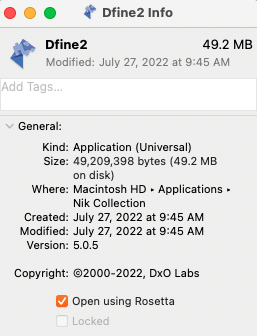Hello, again. I had responded to your original thread about problems with version 5, and have been reading all the others on here reporting variations of the same. I had been thinking about rolling back to version 4, but probably won’t now since that didn’t help you. Thanks for letting us know.
This is a long reply, but maybe DxO finds it useful – or if someone already has a case opened with them and my comments might be helpful, feel free to send them to their support team.
I’m on a Mac Mini M1 at Monterey 12.5.1, Lightroom and Nik Collection are both at current versions. With Nik Collection version 4, I could routinely process 10-15 files as a batch from Lightroom to Color Efex Pro 4 and not have any problems. I’m processing RAW files (so using “Edit in…” to create TIFFs for Color Efex to use), and my RAW files are between 30 and 85 megabytes depending on whether I used an APSC or full-frame lens to take photos. These are not unusual file sizes for a DSLR. For the scenarios I describe below, I used the same four RAW files, about 35 megabytes each.
So… in Lightroom, I select the four RAW files, choose “Edit in Color Efex Pro 5” then “Edit a Copy with Lightroom Adjustments” and four TIFF files are generated, Color Efex Pro 5 opens, and I apply filters to all four images. After I choose “Apply” and am returned to Lightroom, it takes 15-20 minutes for Lightroom to show the changes I’ve made, and during that time Lightroom is largely unresponsive until it’s done processing the images. Sometimes Lightroom never actually finishes processing and has to be forced to quit.
If, instead, I first create the TIFF files using Dfine 2 (so select the images, choose "Edit in Dfine 2 then “Edit a Copy with Lightroom Adjustments”), apply automatic noise reduction, then save the four images, the changes are reflected back in Lightroom immediately and Lightroom works fine. That’s not so surprising but this is:
If I then select those four TIFF files (created by launching Dfine 2) in Lightroom, choose “Edit in Color Efex Pro 5” then “Edit ORIGINAL”, apply some filters and save them – Lightroom shows the changes I’ve made almost immediately. I realize this may or may not work for others (sorry!), but that’s not really the point. The point is that, on my system anyway, Lightroom is handling the images correctly IF the TIFFs were created by Dfine 2 (which has not been updated to the newer interfaces and code), but NOT IF they were created by Color Efex Pro 5.
I also tried giving the Nik apps “full disk access” (as was mentioned in one of the replies here); using some much smaller JPG files instead of RAW files; optimizing Lightroom’s catalog; toggling the Lightroom and Color Efex graphics processor settings; and starting with a new Lightroom catalog with only the four images in it… with the same results.
I’ve tried these tests so many times, I’ve become convinced that there’s something wrong with the way Color Efex Pro 5 and all the plugins using the new interface/code are creating TIFF files such that Lightroom has trouble processing them. I’ve also tried using the plugins standalone (though you still have to use “Edit in…” to create the TIFF files) with the same results: if Dfine 2 creates the TIFF files, Lightroom works fine and reflects my changes almost immediately; if Color Efex Pro 5 creates the TIFF files, Lightroom chokes when processing the images. This may be further confirmed by what you said, that the new interface plugins don’t work well even in version 4. I had only used Color Efex Pro and Dfine 2 in version 4 so had not noticed that Analog Efex or Viveza were causing problems.
Hopefully DxO is working on these issues; for the first time in the five years I’ve been using Nik Collection, I’m considering abandoning it.
Regards,
Dale
An update:
I don’t use Photoshop much, but I decided to try something based on my own comments that Color Efex PRO 5 was creating TIFF files that gave Lightroom fits. Here’s what I did:
I selected the same four RAW images I’d been using for testing, and chose “Edit in Adobe Photoshop 2022”.
In Photoshop, I didn’t make any changes, just selected “File/Close All” then chose “Save” for the images when prompted.
Photoshop created four new TIFF files in Lightroom, so I selected those four images, chose “Edit in Color Efex Pro 5” and “Edit Original”, applied some filters and saved my changes.
Back in Lightroom, the changes I made in Color Efex Pro 5 showed up immediately. This might be a usable workaround for some. It adds a couple of steps to the workflow but even with a larger batch (I tried ten TIFF files), Lightroom’s performance was acceptable.