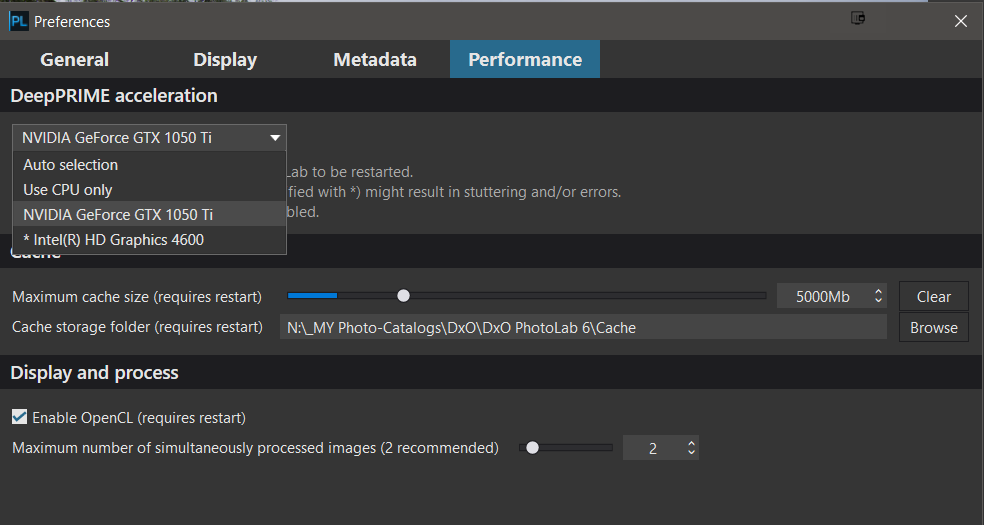Hi, I noticed a malfunction. The DeepPRIME and DeepPRIMExd reduction algorithms on my Intel(R) Xeon(R) CPU E5-2696 v3 2.30GHz equipped computer with Win11 do not work, return a generic error and do not proceed with processing; however, with the HQ and Prime algorithms everything works.
I tested the same files on another computer with Intel I7 and win11 and all the noise reduction algorithms work correctly.
You need to report this to DxO via this page:
https://support.dxo.com/hc/en-us/requests/new
@bigcloud_it Welcome to the forum!
In your report you identify the processor of one of the machines but not the other, you have not identified which version of DxPL you are using, presumably the same version on each machine nor whether either machine (or both) is equipped with a graphics card and the variety of that card!
What does that error look like etc.?
HQ and Prime only use the CPU while DP and DP XD can use the CPU or a graphics card if one is fitted and the speed will depend on the “power” of that graphics card!
Configuring DxPL to use the Graphics card, if one is fitted, is done here in the ‘Preferences’
Please note that a Restart is required after you have changed the value and the chosen component will be used after the restart (close and re-open).
While ‘Auto selection’ should work fine it is sometimes prudent to select the Graphics card explicitly, providing one exists.
If no Graphics card is present or has been excluded by DxPL then it should be possible for DxPL to process the image with DP or DP XD just using the CPU but that will be a very s l o w process, even with a powerful CPU, but an error at that point is unexpected!
When I said “Welcome to the forum” perhaps I should have said “Welcome to the Inquisition”.
Please note that some users of lower powered GPUs have been experiencing problems with exporting DP and DP XD on PL6.10 and PL7.?.?
Although I have a lower powered GPU on this machine I have been spared the slowing down of exports issue (it looks as if DxPL is ignoring the Graphics card and just using the CPU for DP and DP XD regardless of the ‘Preferences’ settings)
@stuck has pointed you in the direction of DxO Support and they will want the information I have identified in your fault report to them.
Hope this helps rather than confuses and either way feel free to supply the information here just in case we can help.
Very probably but I took the original post to mean the root of the problem was not the lack of a GPU in one or other of the machines but the fact that one system is using an Intel Zeon CPU and that one throws an error, not that it takes too long, if DeepPRIME or DeepPRIME XD is used. Whereas the other is using and Intel Core I7 CPU and that one works as expected for all types of noise reduction.
Zeon CPUs are not that common in ‘regular’ PCs, they are usually found in servers and high end workstations (for CAD and the like). Their architecture is different to Core CPUs and for that reason I can envisage the two flavours of DeepPRIME could trigger an error if DxO have not extensively tested these algorithms on that type of CPU. And why would they do that sort of testing?, given that these CPUs are more ‘niche’.
@stuck agreed and that may indeed be the problem but the additional data around the issue may (or may not) be pertinent. The Xeon was my initial take, but I believe it has no in-built GPU capability whatsoever (?) so some sort of Graphics card would be necessary on that system, the system that is throwing errors!?
But, although it was my initial conclusion too many “absent” pieces of data made me feel uncomfortable, hence my “Inquisition” post.
It is my understanding, but I’m happy to be corrected, that so called ‘on-board’ graphics, as opposed to a dedicated GPU, is a property of the motherboard on which the CPU is mounted, thus a Core CPU has no built-in GPU capability either.
iGPU = intergrated GPU on die ( sharing the same continuous piece of silicone ) w/ CPU or at least as a tile in CPU assembly (if tiles are used as we start to see now) - does not have a dedicated GPU memory !
dGPU = discrete GPU , can be a card inserted in some PCI* (or whatever) slot or soldered on board, has dedicated GPU memory !
https://www.intel.com/content/www/us/en/support/articles/000057824/graphics.html
@stuck & @noname my B550 MSI motherboard has graphics output ports on the back BUT they need GPU capability embedded in the CPU chip for them to work.
I chose a Ryzen 5600G instead of the faster 5600X because I like to be able to run the machine without having to rely on a graphics card, which may or may not be working depending on driver issues!!
So this is a personal hangup from a time when a graphics card failed and I had no way of diagnosing any problems on the system whatsoever until I installed a working replacement!
The point I was making is that we (potentially) have a graphics card on the Xeon, I believe.
So we might have an instruction set problem with the Xeon (!?) or a problem with the graphics card on that machine or I might be completely wrong about the lack of GPU (not) embedded in the Xeon(R) CPU E5-2696 v3 2.30GHz, which is an old processor but with a fair amount of (multi-threading) grunt!
We need more information!
Hi,
the first computer equipped with xeon processor have a gtx1080 graphic card, the second pc is a laptop dell alienware r4 with a intel i7 7820hk @ 2.90GHz equipped with a gtx1080
so the problem shouldn’t be the graphics card, as it works fine on the laptop. I imagine the difference is in the processor, the use of a xeon is not very canonical, but I have that!!
Furthermore, I have PureRaw and it doesn’t allow many configurations, but I noticed that the problem persists even when graphics acceleration is deactivated.
@bigcloud_it Thanks for the update, the 1080 should be capable of handling DP and DP XD however, where I was able to export successfully with my 1050 and 1050Ti, both in desktop systems and somewhat less powerful that you 1080, other laptop users with a 1050Ti were not!
Edit:- But your situation is reversed!?
This problem manifested itself with export times becoming very long, at a guess DxPL was treating the cards normally in the acceleration options I showed above but seemed to default to “CPU only” when it came to the actual export!
However, yours may or may not be a manifestation of the same fault so can you upload a suitable image with the DOP so we can give it a try.?
What was the error message you received because I have not seen reports of error messages before!?
Contact DxO customer support to make sure that you have covered all bases!
Possible (??) related topics are
and there is another one where the latest graphics drivers made a difference.
Are any of these problems related, probably!/?
Are they related to your problem, that is way more difficult to answer!