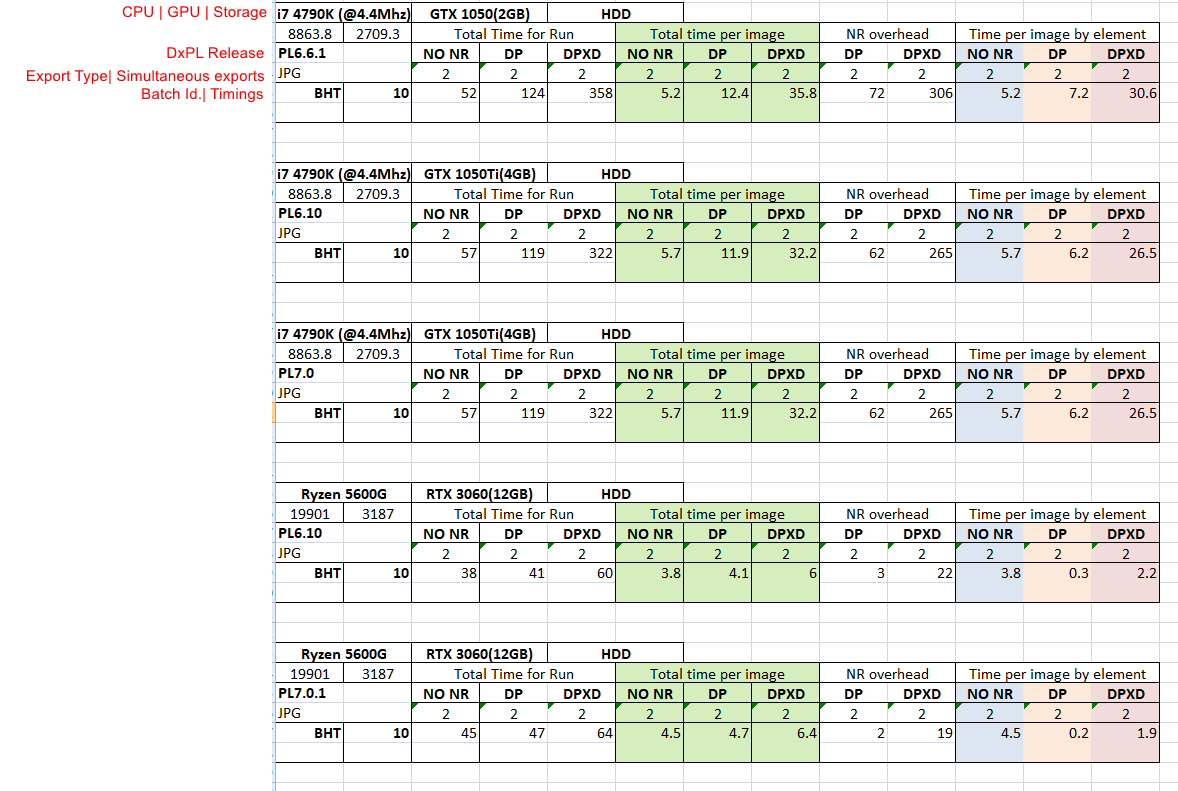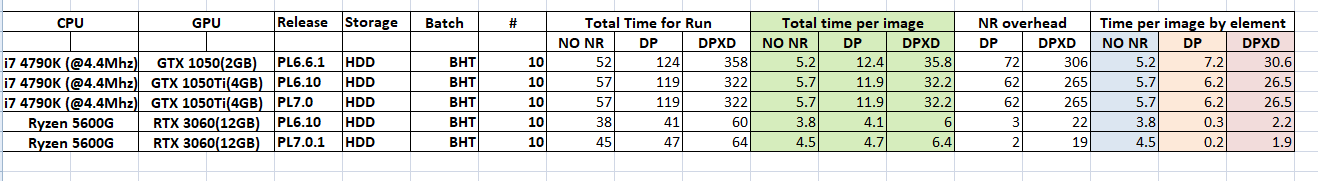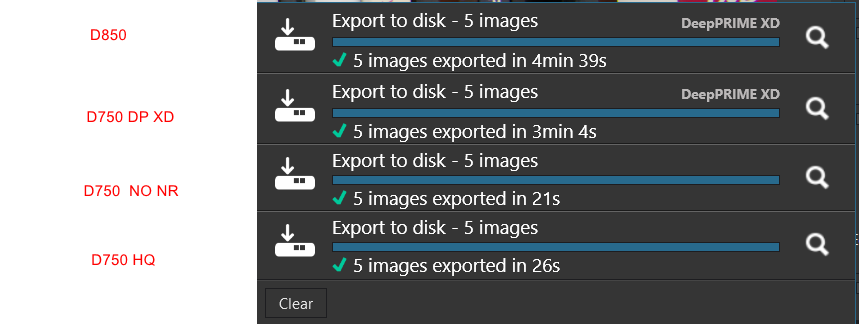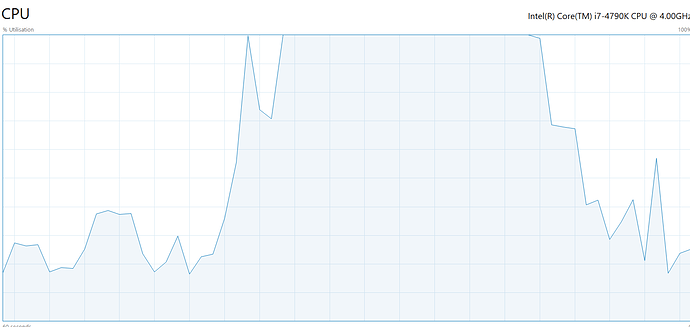I just upgraded from PL6 to PL7, restarted my laptop, tried adjusting the performance settings, tried restarting the software and still it literally takes 5 minutes to export a single JPEG. Can’t preview or work on other photos at the same time at all. PL 6 was slow, but nowhere near this bad. Is there something I need to adjust in the performance settings, or is this some kind of a bug that needs to be worked out? My laptop is Windows 10, has 16GB RAM, i7 2.8GHz, 64bit and NVidia GeForce GTX 1050. Should be enough to run PL7 acceptably. I’m working with 24 megapixel RAW files at most.
If you search this forum you’ll find you’re not the only person with this problem, where some GPUs below DxO’s stated minimum spec are now ignored by PL. Unfortunately no ones has found a solution and as usual there is only silence from DxO.
It sounds like your laptop is like my one. If you are processing RAW and exporting using anything highter that Prime or above your (and my,)GPU isn’t being used only the CPU. For me thats so slow I do all the basic editing when away on my laptop and have to finish using DeepPrime or XD on my Desk PC that has a graphics card that will export OK. They say a 2nd generation or higher NVidia is needed and some have found some cards that were working have stoped with latter version 6 builds so 7 may be the same.
You get a response from DxO about it ?
If you’re right, that would be a HUGE bummer, because the last thing I want to do is go buy a new laptop just to use with DxO. Didn’t have this problem with PL6, so if this is the case, upgrading to PL7 was a big mistake.
This is in the specs for PL deepnprime. I havr never been able to use deep prime with my laptop but its just too expensive to buy another one for two or three weeks processing when away. The laptop is perfectly good for every else
I was using Deep Prime XD in PL6 on all my photos just fine. Each photo took about a minute or two to process and export, which was tolerable, but this is on another level of beyond slow.
@DSS I undertook some tests using a batch of ten 20 mega pixel Micro Four Thirds image here Exporting to disk takes extremely long with DeepPRIME XD - #8 by BHAYT which seemed to indicate that I could not reproduce your problem!?
So I have three machines 2 x i7 4790K, (my original machine and one bought second-hand from our oldest son when he upgraded) to which I added a 1050Ti(4GB) and second-hand 1050(2GB) just as the covid pandemic started but after the crypto-currency “epidemic” was well underway and graphics card prices had shot up and there were barely any cards to choose from!
Earlier this year I added an RTX 3060(12GB) to one of the i7s but then decided to build a new machine based on a Ryzen 5600G and that now houses the 3060.
So the summary of the tests goes something like this where NO NR means an export of an image where the Noise reduction is off completely.
I consider this a reasonable representation of the CPU required to render the image with the chosen edits and then take this from the DP and DP XD timings to derive an approximate value for the additional noise reduction time which is predominantly (but not entirely) down to the graphics card
The 5600G is about twice the speed of the i7-4790K but there is no real evidence of that increased power in the test results on my images and the 3060 is about 20 times faster than the 1050Ti with DP and about 12 times faster processing DP XD with my images and my edits.
I have experienced problems with DxPL 6.10 on the i7 maxing out the processor when simply selecting a certain image but not with exporting but I will see what happens with the problem image when I try to export but the problem is so obvious when navigating to the image that I never chose to export the image!
If you want to upload an image and a DOP then I will create a batch of 10 and test exporting on the i7 1050Ti system.
PS:- Perhaps an easier spreadsheet snapshot
Thanks for your very detailed and thorough answer, as well as the link. I’m both glad and sad to see that so many of us are experiencing this problem with the new updates to PL6 & 7. I’m hoping that DxO fixes the problem somehow, but if not, I may have to reluctantly consider upgrading my graphics card, or just not use DxO for processing. No way am I spending over $1,000 for a new laptop just to process photos recreationally.
… which usually is not possible with a notebook ![]()
@DSS then if you are able supply me with one or more images with their DOPs that exhibit the problem I will run them on my 1050 or 1050Ti system or indeed anyone who is experiencing the problem with a particular image and its edits (DOP).
It appears to me that the problem is possibly related to the image (camera) and the edits and getting a new graphics card at this time might not cure anything!
I currently have a problem logged with DxO where one image with VCs (but the image caused problems without the VCs) sends my processor to “hell and back” every time it is selected.
I submitted the image and DOP to DxO support but they couldn’t recreate the problem, but when they did some editing it exposed another problem!
I reran the problem image again earlier today and submitted the logs as requested by DxO support and that image still causes problems every time but other images appear to be perfectly “happy”!?
Unfortunately the same may happen with any images submitted to and tested by me, i.e for some reason they might work on my system but fail on yours but we don’t know that until we try!?
So my figures may give a clue as to what money can buy if you are able to purchase and fit a separate graphics card but do not rush out for a new card or a new laptop before we have investigated the problem further because something is not right with DxPL under certain, as yet unidentified, circumstances!!??
I just updated the driver for the NVidia graphics card to see if that would solve anything, but it didn’t. I’m having this problem with all RAW files, no matter what camera they came from. I shoot primarily with a Nikon D750 and D500, but also have files from a D7000 and D40X. They all take forever to export when Prime XD is selected, which wasn’t the case before. I’ve timed it and it’s about 8 minutes per photo. A Nikon D40X 10 megapixel RAW file with no other settings adjusted, only Prime XD applied, it took just under 5 minutes to process.
I am running PhotoLab 7 on an Intel NUC, bought in 2017, without any graphics card. That is to say, using the Intel Graphics of the CPU.
.JPG exports take about 15 seconds. But I am not doing anything special. ISO 200 shots, etc.
It’s not fast, but it’s not too bad.
I’m running an W10, i7 machine with a Radeon RX580 card. CR2 to JPEG takes about 9-10 seconds.
Is that with Prime XD applied? Asking, because otherwise the JPEGs only take a few seconds to export. It’s the Prime and Prime XD options that slow it down to an unbearable speed.
No, no Prime XD. No « prime » anything.
@DSS It doesn’t sound good! My graphics drivers appear to be
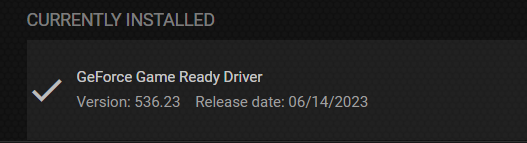
I have some D850 images from the DxO Graphic Card benchmark spreadsheet and ran the 5 benchmark images with DP XD selected and I then downloaded 5 D750 images from the web and ran tests on those, i.e. no edits just exports and got
i.e. no apparent issue!?
Are you seeing any sign that your laptop processor is essentially being used 100% while you are just looking at the images?
Please submit a support request to DxO because I cannot think of anything else obvious that might be wrong, i.e. some people are experiencing problems and others aren’t, potentially with PL6.10 and PL7
This is the CPU utilisation bug on PL6.10 that I have reported to DxO Support with the processor maxing out when I am just “looking” at an image with DP or DP XD selected, I discovered yesterday that the “Noise reduction” setting was affecting the problem with this one particular image but this is not a problem with export this is a problem with just browsing!
Did you install NVidia studio drivers ?
It seems it solves some big problems on other topics.
I use an Intel laptop with 20GB RAM, an Intel Iris GPU and a Nvidia 350 GPU. Up to PL6.7 the nvidia GPU always worked but not since, including PL7. The Intel Iris GPU still works. Nvidia studio drivers are not available for my GPU and I received the following from DxO after a support ticket in June
“Upon investigation, the issue is with the code in the Nividia driver that cannot be corrected in the PhotoLab program. This needs to be fixed by Nvidia. Resolutions, at this time, are to continue to use the CPU as the processing option or see if you can download and install a previous version of the Nvidia video drivers. Nvidia is aware of the issue, and they have assured their customers that they will work to identify the problem and correct it.”
My Nvidia GPU continues to be seen by PL7 and if I force it to be used then it is always completely ignored and the image is processed solely through the CPU. If I leave the GPU selection as Auto then it always picks up the Intel Iris and results in a quicker export. The export times for the same Deep|Prime XD image are 32s through Intel Iris and 1m45s through forced nvidia(using CPU only) for PL7 and 29s for the nVidia card in PL6.7. Thankfully, I only process small numbers of images.
I only use studio drivers. While it may not make any difference, I suggest installing studio drivers rather than game ready drivers.
Mark