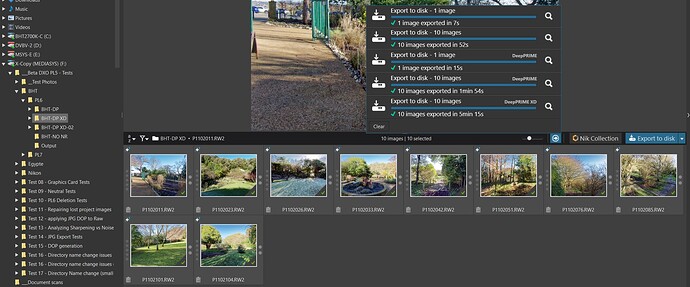After the latest update (v6.10.0 Build 284), exporting to disk takes extremely long when DeepPRIME XD is selected.
While the export took about 1 minute with the previous version, it now takes 8 minutes!
My computer is equipped with an Intel i7-3770k.
I have not had any problems with this in any previous update.
What graphics card are you using?
The speed of DeepPRIME processing is almost entirely dependent on your graphic card’s GPU. What graphics card are you using? Have you updated the drivers to the most current version? Are you certain that Preferences is set up to use the graphics card’s GPU rather than your computer’s CPU for processing?
Mark
Same here. In the end I uninstalled 6.10 and reinstalled 6.9 as the only solution.
That is exactly what I want to avoid.
NVIDIA 1050.
Please see other replay.
I am using the NVIDIA 1050 and the settings for the GPU are and were set to automatic.
I designated the NVIDIA card as the primary GPU in the settings. Unfortunately, that didn’t make any difference.
Never had any problems with previous updates, but I will see if any updates to the graphics card is a solution.
@hmesman There is a presumption here that you are using a graphics card, is that correct (yes you are using a GTX 1050) or are you using just the CPU either by intent because you have no graphics card or by accident because your PL6.10 configuration has decided not to use the card!
There does not appear to be the radical difference you are experiencing between my i7 4790K + GTX 1050Ti(4GB) with PL6.10 and my other i7-4790K + GTX 1050(2GB) with PL6.6.1 other than the differences in power of the 1050Ti versus the 1050!
Here are the figures for tests conducted with 10 of my images (20 mp RAW images from a Lumix G9) on my i7 4790K with a 1050Ti graphics card (and I did forget to select all 10 images on not one but two tests)!
Plus I didn’t read your original post properly!
Your concern is between PL 6.10 and a previous release, which could be PL6.9 or … you don’t state the previous release that you are comparing the 8 minutes to 1 minute (PL6.9).
The problem is that most users will have moved and returning to a previous release is not a trivial process just to run a test
so for the record
PL6.10 (i7-4790K GTX 1050Ti (4GB)):-
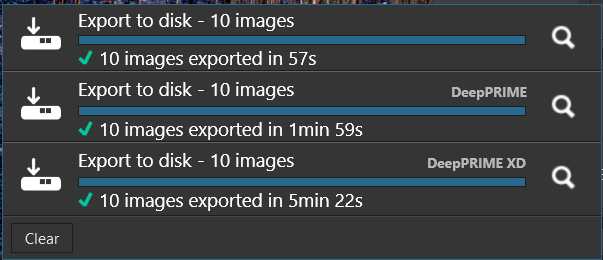
PL7.0 (i7-4790K GTX1050Ti(4GB):-
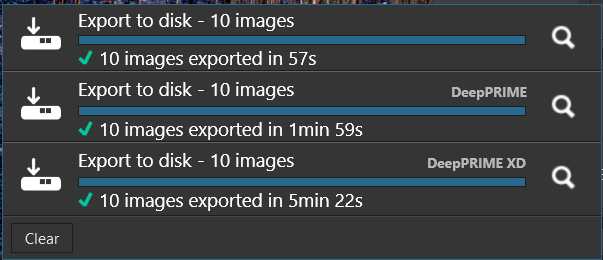
PL6.6.1 (i7-4790K GTX1050(2GB):-
Please note order of tests changed.
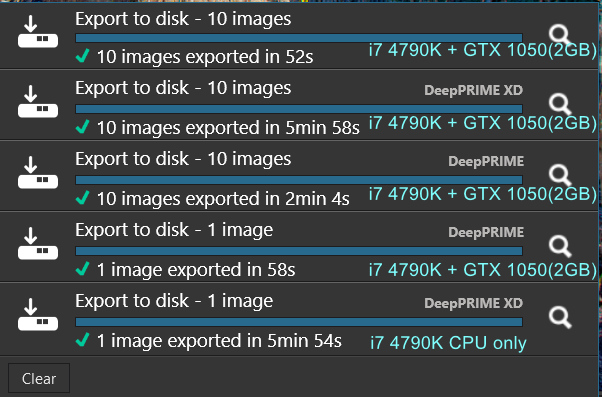
and just out of interest
PL6.9.0 Ryzen 5600G RTX 3060(12GB):-
All these runs were on PL6.9.0 but on a processor aproximately 2 times faster than my i7s and the RTX 3060 is way faster than the GTX1050Ti and GTX1050 GPUs!
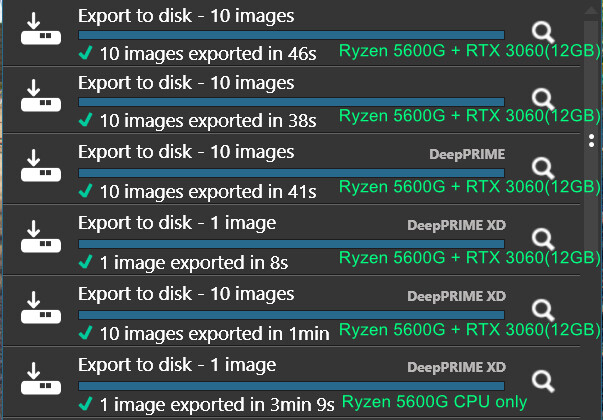

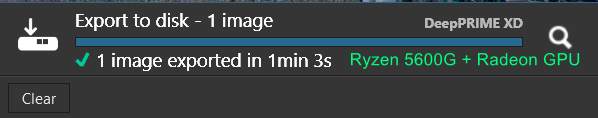
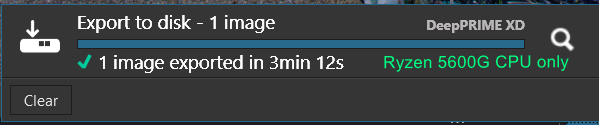
During the tests I swapped from the RTX3060 in the preferences to CPU only and did not restart but as I have found before that single change seems to work but I then changed it a number of times and all the timings were about the same!
I then repeated the changes but with a restart after each preference change and obtained the figures above!
PS:- I am still running on the same graphics drivers I loaded when the RTX 3060 was added to one of the i7 4790Ks (the one now housing the 1050Ti).
Thanks for your very comprehensive reply, the time you put into this and suggesting possible solutions.
No driver from either Microsoft or NVIDIA solved the problem and since I don’t have the luxury of waiting for DxO for a possible solution, I reinstalled version 6.9.
Thank you for your time and effort!
@hmesman You are welcome. I did not encounter the same issues that you encountered so I am staying on PL6.10 and there has just been a release of PL7.0.1.
It gave me a chance to test PL7 (incorrectly as it turns out, my brain just jumped to the wrong conclusion without reading your post correctly) but it is a puzzle why you and @vintage_1953 had problems!?
You should be able to assess what an upgrade may or may not provide and the benefits of a faster GPU which are essentially “limited” to DP and DP XD export while a faster CPU benefits all processing both DxPL and other software (at a price)!
Export to disk in version 5.15 takes more time than in previous version. I have also errors on export. In previous version weren’t errors.
This version has some problem with export photos using Deep Prime.
Same here, on a laptop with i5 8th gen CPU and nvidia GTX 1050 running on Windows 10.
In Photolab 6.9 exporting a file with DeepPrime XD takes about 40 seconds. In 6.10 it takes more than 7 minutes. In the Task Manager I can see that in 6.10 the GTX 1050 GPU is not used at all, contrary to 6.9 where it is used to the max.
In 6.10 I tried the following:
Preferences > Performance > DeepPrime Acceleration set to NVIDIA GTX 1050 (instead of Auto Select);
In the Windows Graphics Settings set the .exe files of PL to High Performance (GPU Nvidia GTX 1050);
In the Nvidia Control Panel also set PhotoLab explicitely to using the GTX.
All of this made no difference, so I’m back at 6.9.
Edit: I updated the driver of the GTX 1050 to the latest version I could find on the NVIDIA website. No difference in PL6.10.
Looks like it’s an issue with older Nvidia GPUs only…
I tried exporting some images today with an RTX3070, and export times were more or less the usual ones with DeepPrime XD (7-8 seconds per image).
Using a RTX4070 my 27mb a6700 take between 3 and 5 seconds with deep Prime so the newer ones are indeed OK
Well, it looks like only older nvidia GPUs are affected, but the issue itself is a difference between versions 6.9 and 6.10 (something was introduced or ditched in 6.10) that makes it completely ignore those GPUs in the latter.
Indeed, and it should be fixed. Or at least there should be an official announcement saying “from this version onwards, only GPUs from model XXXX and more recent will be supported for performance reasons” if it’s a choice and not a bug.
DxO has asked (in the release notes, I believe) that when we update PhotoLab we also update our video drivers. If only older nVidia cards are slowing down, then this points to the possibility of an nVidia driver problem. While it doesn’t rule out a secret change by DxO that breaks performance on less-capable hardware, I find that possibility very odd.
And a little further info: I always use the gaming drivers.
IMHO no need to use the studio drivers: they are the same, only updated MUCH less frequently.
Well I did update the driver, and it makes 6.9 runs faster (40 instead of 60 seconds per DeepPrimeXD file), but in 6.10 the nvidia GPU is still ignored.
Oh BTW I really would like PL6 to remember my answer NO to the question if I want to update to 6.10…
Not the same. They are optimised for and tested in collaboration with NVidia by manufacturers of professionnal graphic softwares for stability and specific performances.