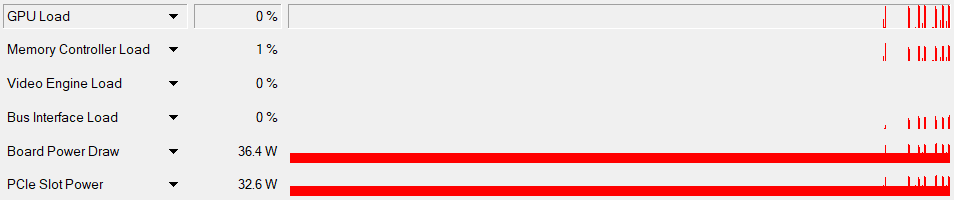@Rob I am running Game drivers on my desktop and decided to update to the latest Game drivers an hour ago (that was yesterday evening). Repeated the test I showed above on PL6.10 and 5 x D750 images took 3 minutes and 11 seconds versus 3 minutes and 6 seconds on the old drivers and then on PL7.0.1 the same images took 3 minutes and 4 seconds, all with GPU-Z running.
@DSS The problem I had been experiencing with PL6.10 was ultra high processor usage when simply browsing a particular image, a number of things has now emerged as a result of the testing I have being doing here!
- The problem only occurs when DP or DP XD is chosen even though the graphics card is not being used (much) i.e. this is GPU-Z when browsing from one copy to another and back again in PL6.10 in PL7.0.1 the GPU is not used at all.
- It is possible that the ‘Preferences’ setting might have been set to ‘CPU only’ for some of my attempts to reproduce the problem and setting that back to ‘CPU only’, even with the updated drivers still causes the extreme processor usage.
So my problem appears to be that setting ‘CPU’ only and then selecting DP XD causes normal selection processes to consume as much processor as is available and reduce the responsiveness of the system to 0! Actually exporting the images with DP XD selected takes considerable time and as much processor as is available but the system remains 100% responsive.
While the ‘CPU only’ selection would not be normal on my systems it might be normal for a user who used a laptop in the field and did edits ready to transfer to a desktop machine for exporting and set DP XD in preparation for that transfer and consequent export.
The problem also exists on PL7.0.1 running on the same machine, i.e. the hardware configuration is the same. So selecting ‘CPU only’ and browsing any images with DP XD selected sends the processor into a “spin” and the responsiveness of that system to 0 for a period on any such image on the latest Gaming Nvidia drivers!
Using GPU-Z showed minor GPU activity on PL6.10 during the browsing but 0 GPU activity on PL7.0.1
I am sorry @DSS that there does not appear to be an easy fix, I suggest that all users experiencing the problem should log a Support request and report in the forum if DxO suggest that the fault lies with NVidia!
The code used to work, DxO might have made changes to exploit new features and improve performance but if that is the case they should either
-
Remove the “improvements” and provide existing users with the ability to continue with using DP XD successfully.
or -
Retain the improvements but automatically detect that a users GPU requires the old code, if possible, and take the old code path or provide the user with an appropriate option to select the “safe” (working) option! With my GTX 1050Ti and RTX 3060 I don’t see any improvements so any changes in the code would be for what reason, exploiting features of the RTX 4000 series!? Please note that is simply me making a wild guess it would be good from some comments from @DxO_Support-Team at this point
and
- If either of the options I have suggested in 2 are possible they should be implemented @DxO_Support-Team and if they require a specific NVidia driver to work then that should be specified at that time
Related topics
PhotoLab v6.9 (Windows 10) Failure to export DeepPRIME or DeepPRIME XD!