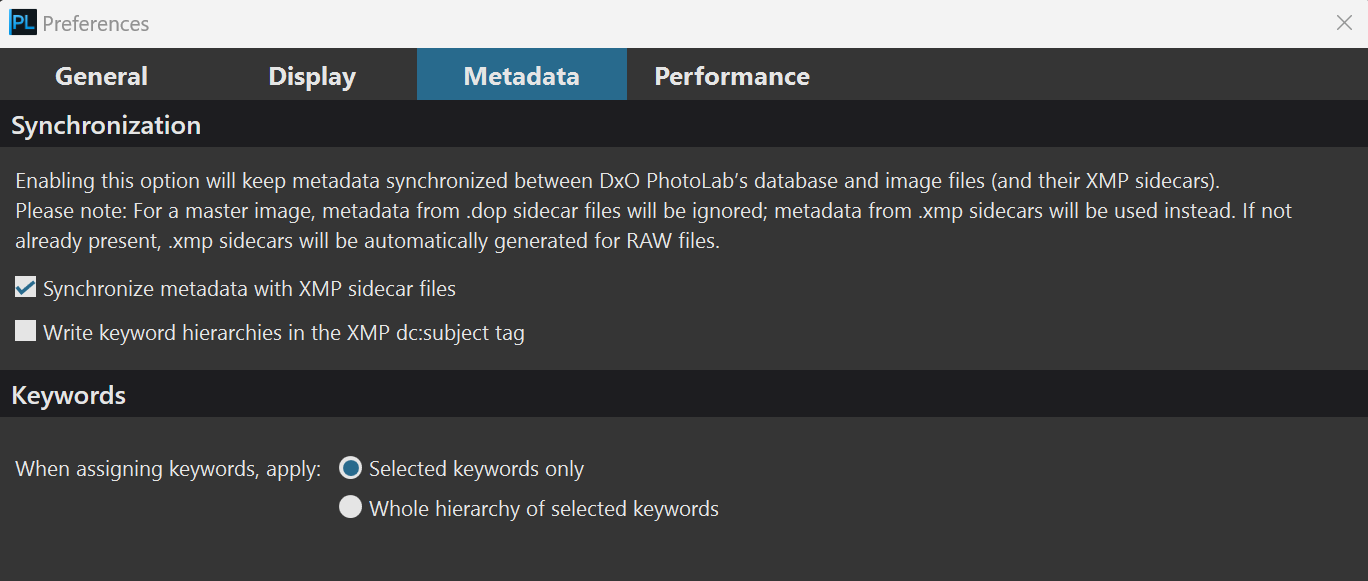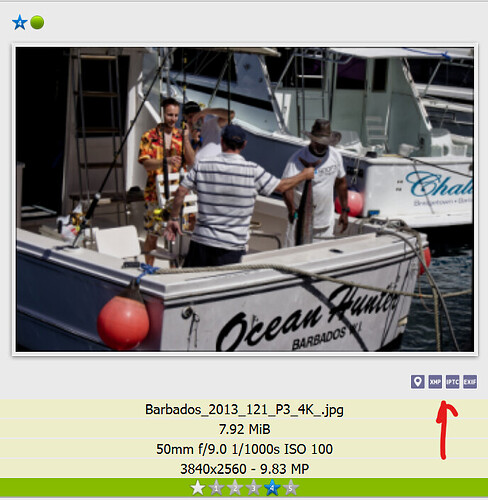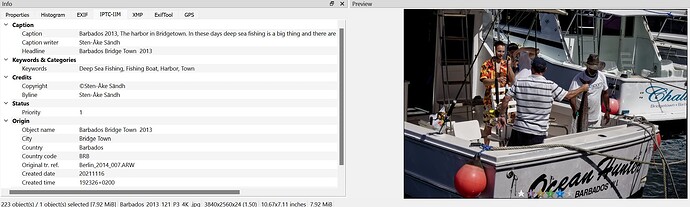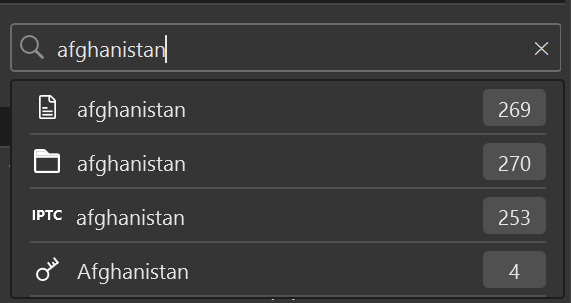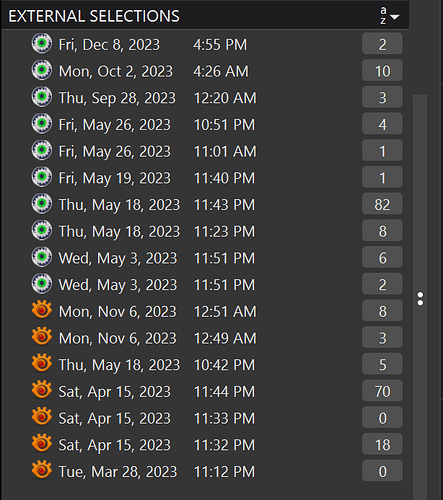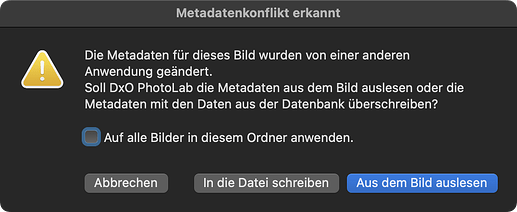@Stenis I have yet to read this thoroughly and I will attempt to do so later today but the first thing that I have to say is that DxPL has done well in tests with most software I have tested at automatically detecting metadata changes.
However, PM is probably the messiest program I have tested when it comes to updating the metadata!
This is from a Python Folder Monitor program (my version of Folder Monitor available from NodeSoft).
This is PM changing the ‘Rating’ in of a JPG image and this is a straight log of the File/Directory events generated
2023-12-20 09:10:43.833482 PFM starting
2023-12-20 09:11:49.153852 <FileCreatedEvent: event_type=created, src_path='F:\\___BETA DXO PL5 - TESTS\\TEST 17 - DIRECTORY NAME CHANGE (SMALL DIRECTORIES)\\Test 17 - Run 01 - PL670\\Testing FRV\\__TMP__XXYYZZQ__.tmp', is_directory=False>
2023-12-20 09:11:49.166847 <DirModifiedEvent: event_type=modified, src_path='F:\\___BETA DXO PL5 - TESTS\\TEST 17 - DIRECTORY NAME CHANGE (SMALL DIRECTORIES)\\Test 17 - Run 01 - PL670\\Testing FRV', is_directory=True>
2023-12-20 09:11:49.186842 <FileDeletedEvent: event_type=deleted, src_path='F:\\___BETA DXO PL5 - TESTS\\TEST 17 - DIRECTORY NAME CHANGE (SMALL DIRECTORIES)\\Test 17 - Run 01 - PL670\\Testing FRV\\__TMP__XXYYZZQ__.tmp', is_directory=False>
2023-12-20 09:11:49.206835 <DirModifiedEvent: event_type=modified, src_path='F:\\___BETA DXO PL5 - TESTS\\TEST 17 - DIRECTORY NAME CHANGE (SMALL DIRECTORIES)\\Test 17 - Run 01 - PL670\\Testing FRV', is_directory=True>
2023-12-20 09:11:49.224829 <FileCreatedEvent: event_type=created, src_path='F:\\___BETA DXO PL5 - TESTS\\TEST 17 - DIRECTORY NAME CHANGE (SMALL DIRECTORIES)\\Test 17 - Run 01 - PL670\\Testing FRV\\tmp.{0b66db34-889e-4812-b531-5ed4866fa561}.JPG.DOP', is_directory=False>
2023-12-20 09:11:49.245822 <FileModifiedEvent: event_type=modified, src_path='F:\\___BETA DXO PL5 - TESTS\\TEST 17 - DIRECTORY NAME CHANGE (SMALL DIRECTORIES)\\Test 17 - Run 01 - PL670\\Testing FRV\\tmp.{0b66db34-889e-4812-b531-5ed4866fa561}.JPG.DOP', is_directory=False>
2023-12-20 09:11:49.270814 <DirModifiedEvent: event_type=modified, src_path='F:\\___BETA DXO PL5 - TESTS\\TEST 17 - DIRECTORY NAME CHANGE (SMALL DIRECTORIES)\\Test 17 - Run 01 - PL670\\Testing FRV', is_directory=True>
2023-12-20 09:11:49.298806 <FileModifiedEvent: event_type=modified, src_path='F:\\___BETA DXO PL5 - TESTS\\TEST 17 - DIRECTORY NAME CHANGE (SMALL DIRECTORIES)\\Test 17 - Run 01 - PL670\\Testing FRV\\tmp.{0b66db34-889e-4812-b531-5ed4866fa561}.JPG.DOP', is_directory=False>
2023-12-20 09:11:49.319799 <FileCreatedEvent: event_type=created, src_path='F:\\___BETA DXO PL5 - TESTS\\TEST 17 - DIRECTORY NAME CHANGE (SMALL DIRECTORIES)\\Test 17 - Run 01 - PL670\\Testing FRV\\tmp.{0b66db34-889e-4812-b531-5ed4866fa561}.JPG', is_directory=False>
2023-12-20 09:11:49.338792 <DirModifiedEvent: event_type=modified, src_path='F:\\___BETA DXO PL5 - TESTS\\TEST 17 - DIRECTORY NAME CHANGE (SMALL DIRECTORIES)\\Test 17 - Run 01 - PL670\\Testing FRV', is_directory=True>
2023-12-20 09:11:49.358785 <FileModifiedEvent: event_type=modified, src_path='F:\\___BETA DXO PL5 - TESTS\\TEST 17 - DIRECTORY NAME CHANGE (SMALL DIRECTORIES)\\Test 17 - Run 01 - PL670\\Testing FRV\\tmp.{0b66db34-889e-4812-b531-5ed4866fa561}.JPG', is_directory=False>
2023-12-20 09:11:49.375781 <FileMovedEvent: src_path='F:\\___BETA DXO PL5 - TESTS\\TEST 17 - DIRECTORY NAME CHANGE (SMALL DIRECTORIES)\\Test 17 - Run 01 - PL670\\Testing FRV\\P1107801.JPG', dest_path='F:\\___BETA DXO PL5 - TESTS\\TEST 17 - DIRECTORY NAME CHANGE (SMALL DIRECTORIES)\\Test 17 - Run 01 - PL670\\Testing FRV\\tmp.{37d9fc45-4618-4fcd-80a6-4d750b1c0c28}.JPG', is_directory=False>
2023-12-20 09:11:49.393775 <DirModifiedEvent: event_type=modified, src_path='F:\\___BETA DXO PL5 - TESTS\\TEST 17 - DIRECTORY NAME CHANGE (SMALL DIRECTORIES)\\Test 17 - Run 01 - PL670\\Testing FRV', is_directory=True>
2023-12-20 09:11:49.413769 <FileMovedEvent: src_path='F:\\___BETA DXO PL5 - TESTS\\TEST 17 - DIRECTORY NAME CHANGE (SMALL DIRECTORIES)\\Test 17 - Run 01 - PL670\\Testing FRV\\tmp.{0b66db34-889e-4812-b531-5ed4866fa561}.JPG', dest_path='F:\\___BETA DXO PL5 - TESTS\\TEST 17 - DIRECTORY NAME CHANGE (SMALL DIRECTORIES)\\Test 17 - Run 01 - PL670\\Testing FRV\\P1107801.JPG', is_directory=False>
2023-12-20 09:11:49.432762 <DirModifiedEvent: event_type=modified, src_path='F:\\___BETA DXO PL5 - TESTS\\TEST 17 - DIRECTORY NAME CHANGE (SMALL DIRECTORIES)\\Test 17 - Run 01 - PL670\\Testing FRV', is_directory=True>
2023-12-20 09:11:49.450758 <FileDeletedEvent: event_type=deleted, src_path='F:\\___BETA DXO PL5 - TESTS\\TEST 17 - DIRECTORY NAME CHANGE (SMALL DIRECTORIES)\\Test 17 - Run 01 - PL670\\Testing FRV\\tmp.{37d9fc45-4618-4fcd-80a6-4d750b1c0c28}.JPG', is_directory=False>
2023-12-20 09:11:49.469750 <DirModifiedEvent: event_type=modified, src_path='F:\\___BETA DXO PL5 - TESTS\\TEST 17 - DIRECTORY NAME CHANGE (SMALL DIRECTORIES)\\Test 17 - Run 01 - PL670\\Testing FRV', is_directory=True>
2023-12-20 09:11:49.487744 <FileModifiedEvent: event_type=modified, src_path='F:\\___BETA DXO PL5 - TESTS\\TEST 17 - DIRECTORY NAME CHANGE (SMALL DIRECTORIES)\\Test 17 - Run 01 - PL670\\Testing FRV\\P1107801.JPG', is_directory=False>
This is what ExifPro generates for a ‘Rating’ change, DxPL doesn’t recognise a change made to a JPG by ExifPro because having detected the event DxPL then checks the ‘Date Modified’ timestamp and ExifPro sneaks its changes in without changing that field.
I consider this a DxPL bug and it was the first thing I reported in my first post during PL5 Beta Testing because most other software must apply a more intelligent test mechanism and find the change made successfully!
2023-12-20 09:22:26.861389 <FileModifiedEvent: event_type=modified, src_path='F:\\___BETA DXO PL5 - TESTS\\TEST 17 - DIRECTORY NAME CHANGE (SMALL DIRECTORIES)\\Test 17 - Run 01 - PL670\\Testing FRV\\P1107801.JPG', is_directory=False>
The problem with PM is that it creates a number of temporary JPGs on the way which are detected by DxPL and DOPs are created which get left in the Folder (I actually reported that to DxO during PL5 Beta Testing but didn’t know about the eventing mechanism than).
I believe that IMatch avoids the problem by delaying its investigation of a File/Directory event which “lets the dust settle” but actually I believe that the delay was intended to avoid “lock conflicts” with the originating program.
My slightly sanitised log of the events (which still needs some work)
2023-12-20 09:10:43.833482 PFM starting
2023-12-20 09:11:49.153852 - FILE - F:\___BETA DXO PL5 - TESTS\TEST 17 - DIRECTORY NAME CHANGE (SMALL DIRECTORIES)\Test 17 - Run 01 - PL670\Testing FRV\__TMP__XXYYZZQ__.tmp - FILE - created
2023-12-20 09:11:49.166847 -<DIR> - F:\___BETA DXO PL5 - TESTS\TEST 17 - DIRECTORY NAME CHANGE (SMALL DIRECTORIES)\Test 17 - Run 01 - PL670\Testing FRV - <DIR> - modified
2023-12-20 09:11:49.186842 - FILE - F:\___BETA DXO PL5 - TESTS\TEST 17 - DIRECTORY NAME CHANGE (SMALL DIRECTORIES)\Test 17 - Run 01 - PL670\Testing FRV\__TMP__XXYYZZQ__.tmp - FILE - deleted
2023-12-20 09:11:49.206835 -<DIR> - F:\___BETA DXO PL5 - TESTS\TEST 17 - DIRECTORY NAME CHANGE (SMALL DIRECTORIES)\Test 17 - Run 01 - PL670\Testing FRV - <DIR> - modified
2023-12-20 09:11:49.224829 - FILE - F:\___BETA DXO PL5 - TESTS\TEST 17 - DIRECTORY NAME CHANGE (SMALL DIRECTORIES)\Test 17 - Run 01 - PL670\Testing FRV\tmp.{0b66db34-889e-4812-b531-5ed4866fa561}.JPG.DOP - FILE - created
2023-12-20 09:11:49.245822 - FILE - F:\___BETA DXO PL5 - TESTS\TEST 17 - DIRECTORY NAME CHANGE (SMALL DIRECTORIES)\Test 17 - Run 01 - PL670\Testing FRV\tmp.{0b66db34-889e-4812-b531-5ed4866fa561}.JPG.DOP - FILE - modified
2023-12-20 09:11:49.270814 -<DIR> - F:\___BETA DXO PL5 - TESTS\TEST 17 - DIRECTORY NAME CHANGE (SMALL DIRECTORIES)\Test 17 - Run 01 - PL670\Testing FRV - <DIR> - modified
2023-12-20 09:11:49.298806 - FILE - F:\___BETA DXO PL5 - TESTS\TEST 17 - DIRECTORY NAME CHANGE (SMALL DIRECTORIES)\Test 17 - Run 01 - PL670\Testing FRV\tmp.{0b66db34-889e-4812-b531-5ed4866fa561}.JPG.DOP - FILE - modified
2023-12-20 09:11:49.319799 - FILE - F:\___BETA DXO PL5 - TESTS\TEST 17 - DIRECTORY NAME CHANGE (SMALL DIRECTORIES)\Test 17 - Run 01 - PL670\Testing FRV\tmp.{0b66db34-889e-4812-b531-5ed4866fa561}.JPG - FILE - created
2023-12-20 09:11:49.338792 -<DIR> - F:\___BETA DXO PL5 - TESTS\TEST 17 - DIRECTORY NAME CHANGE (SMALL DIRECTORIES)\Test 17 - Run 01 - PL670\Testing FRV - <DIR> - modified
2023-12-20 09:11:49.358785 - FILE - F:\___BETA DXO PL5 - TESTS\TEST 17 - DIRECTORY NAME CHANGE (SMALL DIRECTORIES)\Test 17 - Run 01 - PL670\Testing FRV\tmp.{0b66db34-889e-4812-b531-5ed4866fa561}.JPG - FILE - modified
2023-12-20 09:11:49.375781 - FILE - F:\___BETA DXO PL5 - TESTS\TEST 17 - DIRECTORY NAME CHANGE (SMALL DIRECTORIES)\Test 17 - Run 01 - PL670\Testing FRV\P1107801.JPG - FILE - moved or renamed
2023-12-20 09:11:49.375781 - FILE - F:\___BETA DXO PL5 - TESTS\TEST 17 - DIRECTORY NAME CHANGE (SMALL DIRECTORIES)\Test 17 - Run 01 - PL670\Testing FRV\tmp.{37d9fc45-4618-4fcd-80a6-4d750b1c0c28}.JPG - FILE - renamed
2023-12-20 09:11:49.393775 -<DIR> - F:\___BETA DXO PL5 - TESTS\TEST 17 - DIRECTORY NAME CHANGE (SMALL DIRECTORIES)\Test 17 - Run 01 - PL670\Testing FRV - <DIR> - modified
2023-12-20 09:11:49.413769 - FILE - F:\___BETA DXO PL5 - TESTS\TEST 17 - DIRECTORY NAME CHANGE (SMALL DIRECTORIES)\Test 17 - Run 01 - PL670\Testing FRV\tmp.{0b66db34-889e-4812-b531-5ed4866fa561}.JPG - FILE - moved or renamed
2023-12-20 09:11:49.413769 - FILE - F:\___BETA DXO PL5 - TESTS\TEST 17 - DIRECTORY NAME CHANGE (SMALL DIRECTORIES)\Test 17 - Run 01 - PL670\Testing FRV\P1107801.JPG - FILE - renamed
2023-12-20 09:11:49.432762 -<DIR> - F:\___BETA DXO PL5 - TESTS\TEST 17 - DIRECTORY NAME CHANGE (SMALL DIRECTORIES)\Test 17 - Run 01 - PL670\Testing FRV - <DIR> - modified
2023-12-20 09:11:49.450758 - FILE - F:\___BETA DXO PL5 - TESTS\TEST 17 - DIRECTORY NAME CHANGE (SMALL DIRECTORIES)\Test 17 - Run 01 - PL670\Testing FRV\tmp.{37d9fc45-4618-4fcd-80a6-4d750b1c0c28}.JPG - FILE - deleted
2023-12-20 09:11:49.469750 -<DIR> - F:\___BETA DXO PL5 - TESTS\TEST 17 - DIRECTORY NAME CHANGE (SMALL DIRECTORIES)\Test 17 - Run 01 - PL670\Testing FRV - <DIR> - modified
2023-12-20 09:11:49.487744 - FILE - F:\___BETA DXO PL5 - TESTS\TEST 17 - DIRECTORY NAME CHANGE (SMALL DIRECTORIES)\Test 17 - Run 01 - PL670\Testing FRV\P1107801.JPG - FILE - modified
However, @Stenis I will read these posts more thoroughly later.
PS:- if you find strange DOPs in a folder when using PM then move DxPL to another directory while making PM metadata changes and then let DxPL discover them after the “dust settles”.