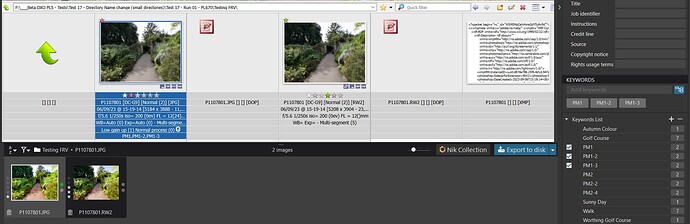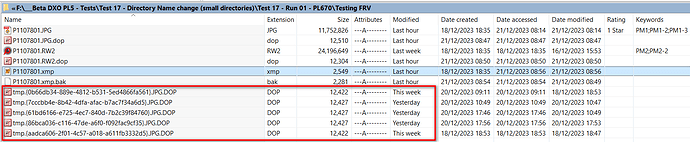I am sorry but it works fine and has done, in spite of the “messy” way that PM goes about making even a simple change longer than it needs to be, for as long as I have tested it!?
Nearly all my tests these days use either Folder Monitor or my Python Folder Monitor (or both) to monitor the File and directory activities that are triggered by one program making changes, which are then detected by the other program which should take account of the changes appropriately, if those programs are watching the appropriate directory.
If the events are not trapped by the programs as they occur then the programs need to be able to detect that an image has changed the next time that they review the image, e.g. using File timestamps, size etc…
What has changed between when you used PM with DxPL successfully in the past and now, I do not know but I do not believe that DxPL has changed significantly, if at all, in its ability to detect changes and update its database, DOP etc., i.e. DxPL only uses the 'Date Modified" timestamp as far as I know.
If the problem does not lie with DxPL (and I believe it doesn’t), then it must lie with PM Plus or your configurations of DxPL and/or PM Plus or the way that you are using them?
The forced write has always worked for me .
So with XnViewMP and PM/PM Plus closed.
Set up a folder with two images one jpg and one RAW, check your settings in PM and make a change to ‘Rating’ in DxPL setting 1* in the JPG and 3* in the RAW with the DxPL settings you show in your first mail.
Start PM/PM Plus and XnViewMP and navigate to the test folder in both programs and what do you see?
This is what I suggested but with DxPL and XnViewMP and the images already contained keywords from PM from earlier tests