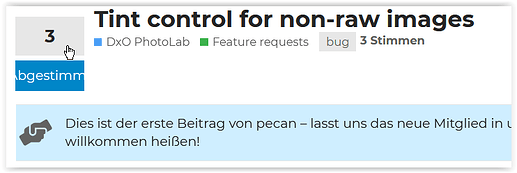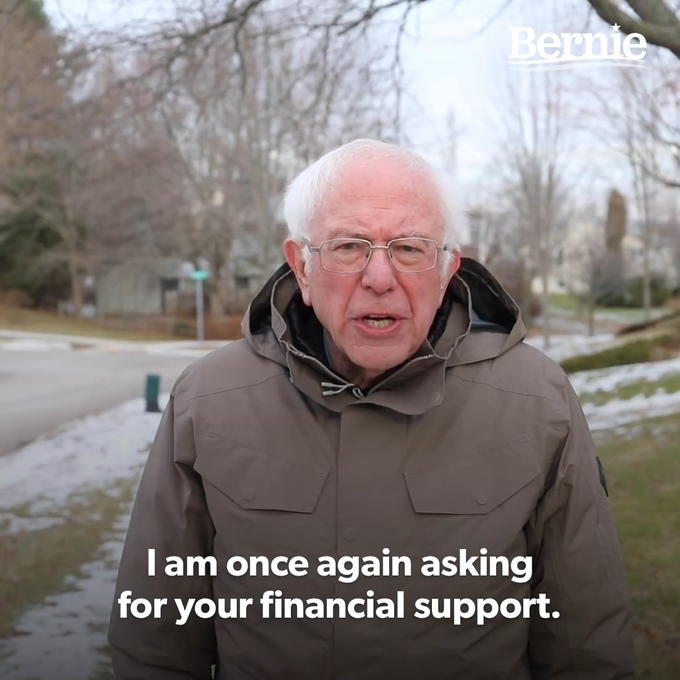
I am once again asking for… DxO to add PhotoLab support for adjusting tint on non-raw images.
I frequently stitch together panoramas from multiple images. I currently export raws to TIFFs, stitch the panorama using third-party software, and edit the result as a single TIFF in PhotoLab. When doing so, there is no green–magenta tint adjustment under the “White Balance” correction. This is absurd.
This feature was requested in April 2022, to no response from DxO. This feature was requested again in February 2023, to no response from DxO. Third time lucky, I say!
To pre-empt the community’s apologia:
-
“But white balancing has already been performed.”
PhotoLab can adjust orange–blue temperature on all images, not only raws. The documentation acknowledges that this feature is not ideal for RGB images, but the feature is nonetheless included in the software. The world is not ideal and software is supposed to make life easier, not harder, and the inclusion of this feature embodies that.
So why isn’t there a tint slider too, with exactly the same caveat? You can display a warning icon on the feature, if you like! What other image editing application, raw or RGB, has a temperature adjustment without the corresponding tint adjustment?
-
“Use a different image editor for RGB images.”
No. I paid for this software because I want to use it to edit my images. PhotoLab, Lightroom, and Capture One exist in a different product vertical to Photoshop and Affinity Photo. Critically, they provide library management, not just image editing. I use DxO Photo because I want tagging, rating, non-destructive editing, virtual copies, bulk export, metadata editing – need I continue?
I should not need to arbitrarily abandon these features for a subset of my images and edit them in another application just to adjust tint. As shown on the product page for DxO Wide Gamut, most of the corrections applied by PhotoLab are performed in this RGB colour space. Advanced colour-centric features – soft proofing, application of LUTs, HSL adjustment – are all performed in RGB, but PhotoLab can’t make the image a bit more pink?
-
“Use the “Tone Curve” correction.”
No. If this workaround can produce such compelling results, then why not add a tint slider that does the same thing? Why do I have to adjust three incredibly sensitive curves in two dimensions to adjust a one-dimensional value? As stated previously, software is supposed to make life easier, not harder.
As if to rub salt in the wound, PhotoLab clearly can perform tint adjustment on non-raw images, because it does so when using the white balance eyedropper tool: pick a green spot in an image, and it’ll be appropriately tinted magenta. Please just add the slider!
I want DxO PhotoLab to be the best it can be. I criticise it to that end. I’m willing to pay for this and other issues to be fixed, but that doesn’t mean the issues aren’t egregious.
Can the community help to fix this? What would make the difference, DxO? Shortcomings like this, and the frequent defensiveness of the community to their acknowledgment, make me not want to engage in photography.