PLv7 deficiency:
In the case where we are revisiting LA masks, to make refinements, etc …
Now that Local Adjustment settings are spread down a vertical list of LA correction tools, (which are not necessarily all visible at once), it’s now much more difficult to identify which LA correction settings have been assigned … especially when changes are small, such that the “blue line” on sliders is not visible.
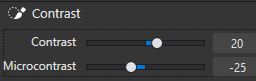 - Changes are clear ONLY when the “blue line” is exposed.
- Changes are clear ONLY when the “blue line” is exposed.
-
BUT …
 - Small slider settings are NOT obvious
- Small slider settings are NOT obvious -
This is an issue particularly for WB Temp & Tint sliders;
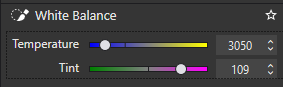
We have no way to easily discern whether these are changed local Temp/Tint values - versus default values assigned from global WB settings
Proposed solution:
When any change is applied to a Local Adjustment correction tool (such that it differs from its initially assigned default value) - then colour the little “LA-symbol” to the left of the correction title in DxO-Blue
![]()
![]()
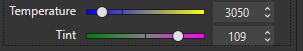 - to clearly indicate that a change has been applied.
- to clearly indicate that a change has been applied.