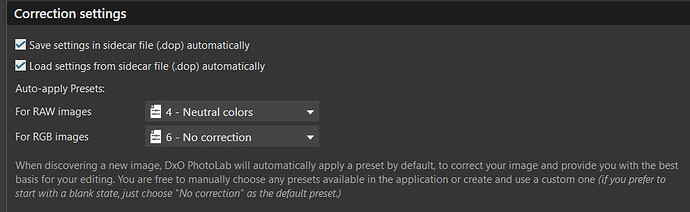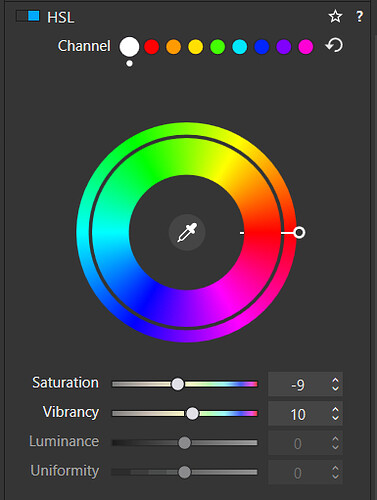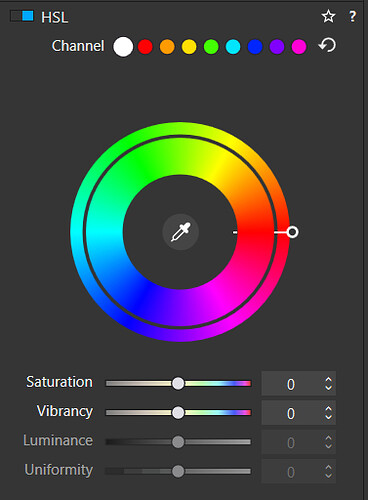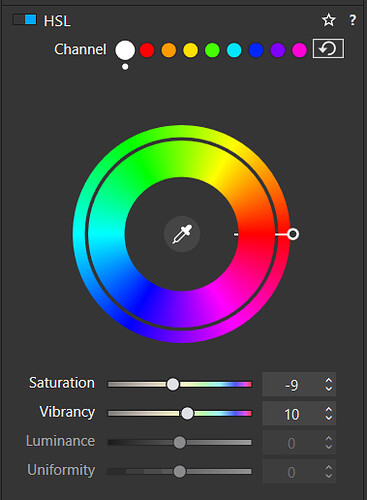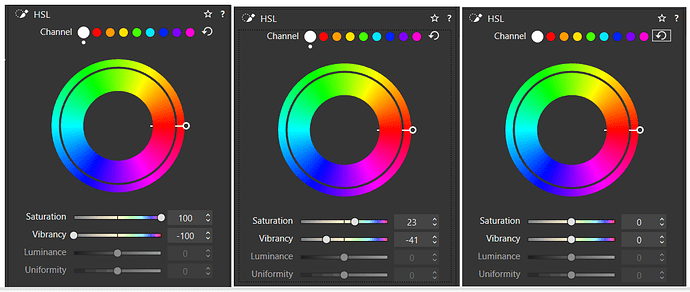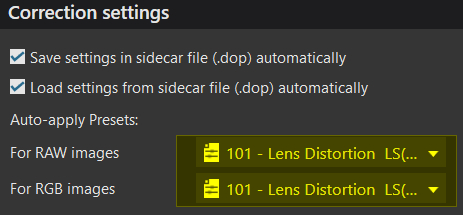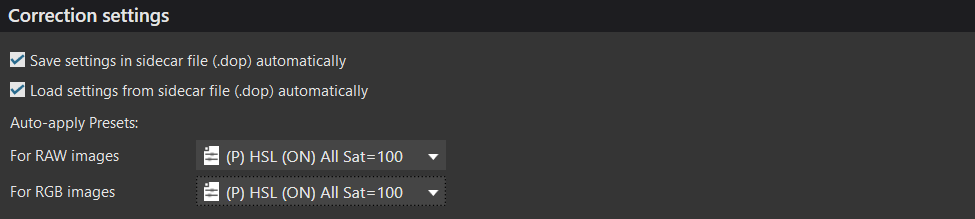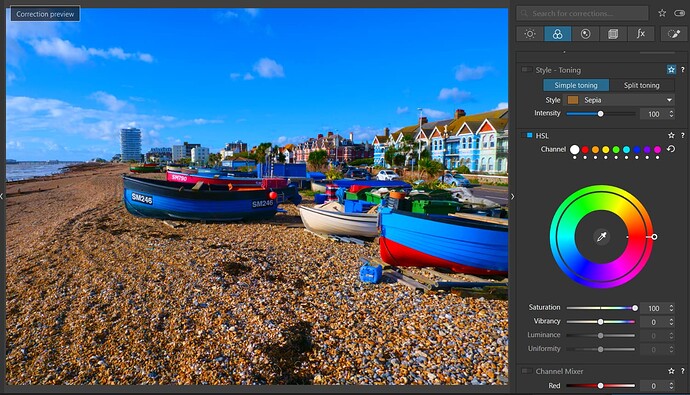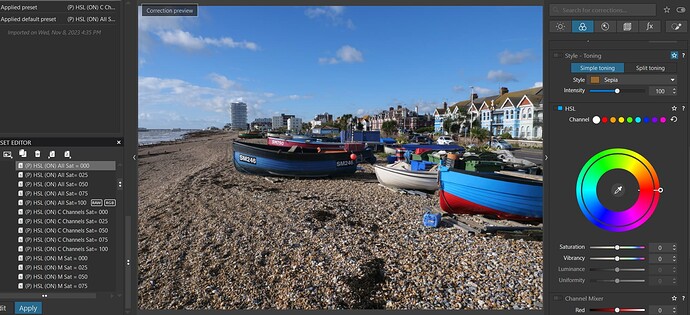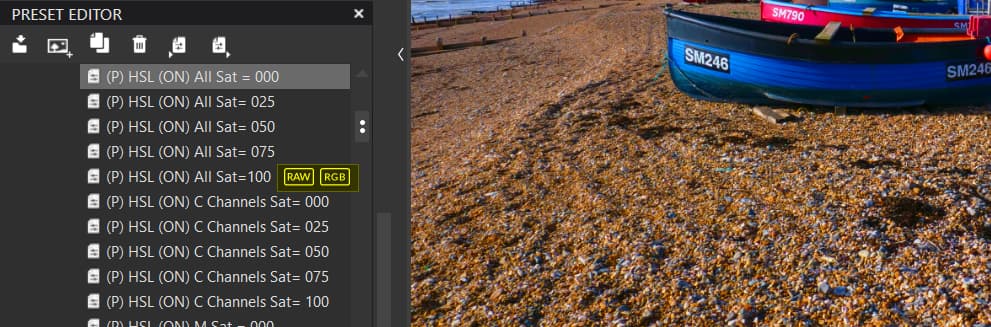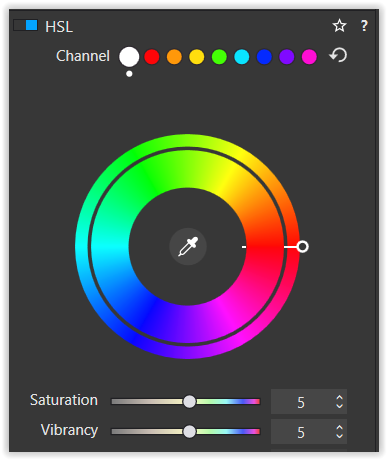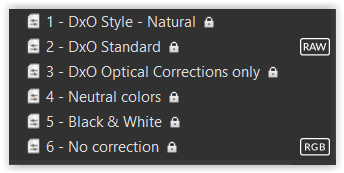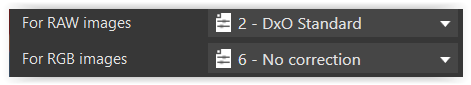@platypus we are discussing the double click behaviour of the reset icon, we agree that the single click clears everything.
So we appear to have , on Win (10 in my case)
Double-clicking on any of the coloured dots resets the adjustments for just that dot
Double-clicking on the white dot resets just the local “global” (“Master”) adjustments
Single-clicking on the arrow resets everything, “Master” and Colour channels
Double-clicking on the arrow resets all the Colour channels and resets the “Master” channel to the “default” values, i.e. the values which were was assigned to it by the ‘Preference’ preset (according to the results of my tests), if that original value was Sat = 0 and Vib = 0 then the “Master” channel will also be de-selected!!??
So a weird variant on the tests I did before
- Change the Preferences back to my original test value
- Discover a new RAW and check HSL
- Double click on Master icon
- Double click on the reset icon
Now you see it, now you don’t , now you see it again because I have reset the Master channel back to its assigned (via Preferences and the discovery process) value. This value is in the DOP and survives restarts, i.e. it never seems to change!!
PS:- It was lucky that I had used a “strange” preset for RAW images in the ‘Preferences’ or I would never have realised what was actually happening!?