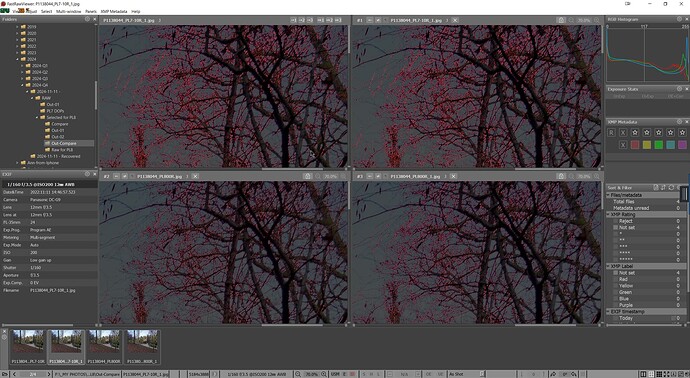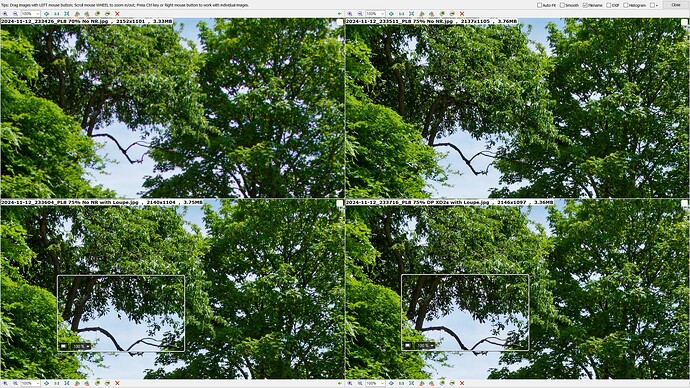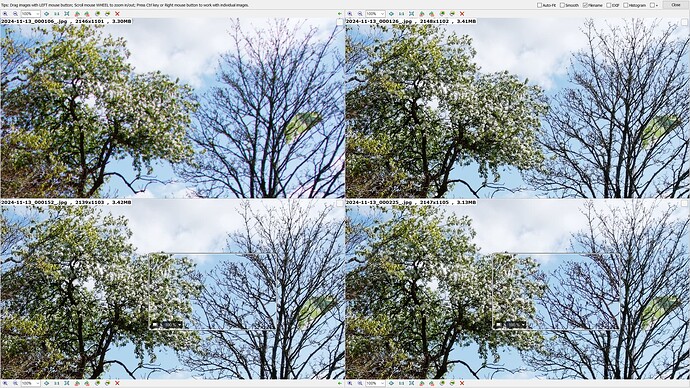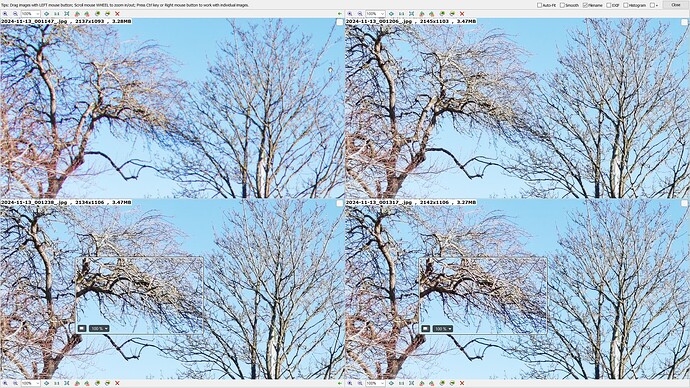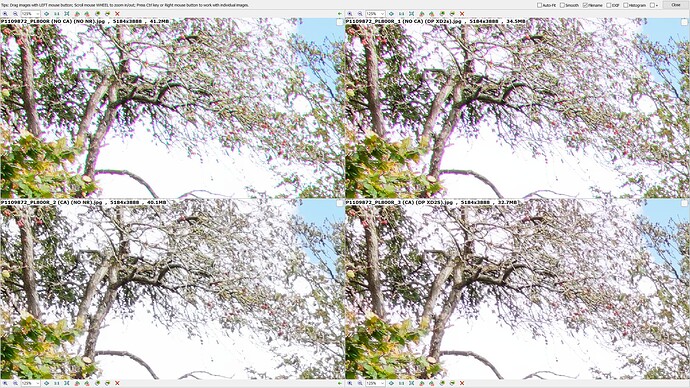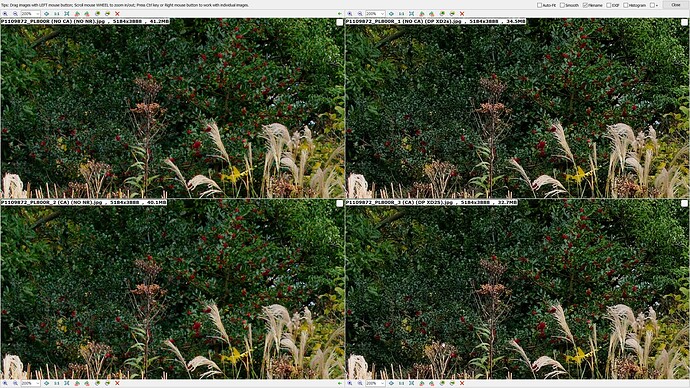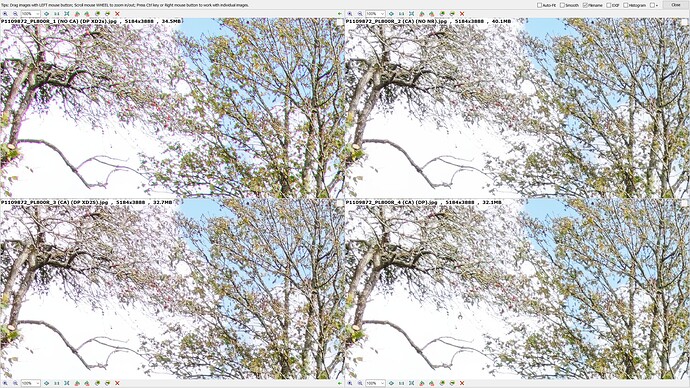Neither was I and thought that I had a particularly bad image/camera/lens and tried my utmost to clean up the image but that was never going to be successful if/when the image is displayed at 74% or less down to 25% because I was trying to correct a “figment” of DxPLs rendering algorithm.
So at 75% and above you should be seeing what you are going to get when the image is exported but sadly that isn’t the whole story either as my little experiments have shown.
DP XD throws a little CA into the mix when exporting and DP XD2s throws a little bit more into the mix!
How can a user remove something from the image when it is actually being added by the export code!?
It is interesting that you have discovered that CaptureOne seems to have a similar “habit”, I own a copy of Affinity but as a Panasonic owner NX Studio won’t do me much good!
Yesterday was an opportunity to grab a little sunshine, which promptly vanished but we visited Leonardslee Gardens anyway before the last of the Autumn colour was gone but nature had mostly beaten us to that as well.
So plenty of “twigs” to photograph to see what DxPL manages to do with them, nothing good, I am sure of that.
@Lucabeer Nice image which I thought I couldn’t beat until I found a real horror. It retains some CA throughout processing and some is present in the export., even without any Noise reduction to add even more CA to the export.
Sorry, I started to do the whole set of image comparisons all over again and then decided what is the point!?
With DxO it is like “banging your head against a brick wall” only “lovely” when you stop. So, stop I must, while I have a little energy and patience left.
@Wlodek As would I but if we don’t continue then DxO will simply continue as they have for too long and the product will fail to be what it should be.
However, I had substituted programming for being involved with the Forum and almost “weened” myself off any involvement with the forum and then PL8 was released!
With respect to your Moiré comment I had written a response to the Moiré topic adding my CA concerns to the topic but decided not to post it, how weird is that.
Take care
Bryan