Be careful with the bottom boarder of 24% or something like that. It’s dependent on the window size and can change.
George
Be careful with the bottom boarder of 24% or something like that. It’s dependent on the window size and can change.
George
A fresh example, in Barcelona!
At 22%: no issues.
At 25%: look at the red artifacts!
Up to 70%, again plenty of red artifacts!
75% and up: no more artifacts, and correct sharpening:
@Lucabeer What red artefacts, that is just a standard part of the DxPL display to make it “easier” for the user to make informed edits!?
Thank you for sharing, very interesting photo, personally I would submit another fault report but putting it here informs other users of what DxPL is doing to any image with a hint of CA, i.e. magnifying it beyond the extreme.
This is one of the best examples because it is absolutely obvious what is going on, not the why of course, only DxO know that, but certainly the what!
Take care
Bryan
@Lucabeer Perhaps not as obvious as your example but out with the granddaughters on Saturday @ Michelham Priory on one of our recent grey days I have
24%:-
25% (much more colourful!!??):-
70%:-
70% With Loupe (NO NR):-
70% With Loupe (DP XD2s):-
Export [M] (NO NR) versus [1] (DP XD2S):-
Am I seeing things or is the DP XD2s image sharper than the NO NR image?
As Zips
P1137634_PL800R.zip (39.9 MB)
P1137634_PL800R_1.zip (32.1 MB)
and what about the export image size
So what do we have
@platypus an image for you or anyone else to test on your Mac with [M] = NO NR and [1] = DP XD2s, a V8.0.0 edit
P1137634.RW2 (23.1 MB)
P1137634.RW2.dop (19.6 KB)
The timestamp is 1 hour out because I haven’t changed the camera since the UK. clock change!
Anyone know if this CA issue is camera/lens invariant ?
@rdy2snp The point of my complaint is that the CA at 24% and below and above 75% is miniscule compared with what DxPL appears to discover (actually adds) to the image preview between 25% and 74% inclusive.
If there was a mismatch then it would be reasonably constant throughout not getting worse and then “miraculously” getting better.
It comes from the algorithms DxO have coded into DxPL for the “preview”, which is hardly that if I am being honest, typically it leaves out more than it shows with respect to sharpness in particular, but decides to create a whole lot more CA than the image actually possesses!
@rdy2snp My complaint is about an element that does exist in my photographs from now until the leaves are back on the trees but @Lucabeer has given examples in other topics where DxPL appears to be creating colours for no apparent reason!?
sure, but is it invariant under camera/lens combos or something peculiar to only certain ones? that was my question. Or will everyone see this, sorry I have not upgraded to PL 8 yet. The preview loupe doing strange things is what got me to sign up to this forum and post my first thread a while back now, so i guess some things are invariant ; )
I have seen this behaviour with 3 camera bodies (D200, D700, Z6) and 15 Nikon lenses (AF 16/2.8, AF-S 17-35/2.8, AF-S 24/1.4, AF-S 28-70/2.8, AF 50/1.8, AF-D 105/2 DC, AF-D 80-200/2.8, AF-S 12-24/4 DX, AF-S 10.5/2.8 DX, Z 20/1.8, Z 14-30/4, Z 50/1.2, Z 24-70/4, Z 105/2.8 MC, Z 100-400/4.5-5.6). Old lenses which had quite a bit of chromatic aberration, and new lenses which have next to none (such as the Nikon Z 105/2.8 Macro). And I have seen it both with CA correction on or off. It doesn’t make a difference: it’s an artifact caused by PL viewer, not a consequence of the amount of CA in the original lens/file.
It’s not only about CA. The following example actually had no visible CA, no CA corrections were applied, but very wild edits were done (special tone curve, extreme HSL, contrast, and unsharp mask). Crops from the preview on a 4k computer screen at 100% resolution. Probably DxO did it long ago for performance reasons and it still stays that way.
At the 75% threshold:
At 70%:
Yes, the more one cranks up contrast and saturation, the more it becomes obvious!
@rdy2snp This is not just a PL8 issue.
I first complained about this here in the forum in an earlier PL7 post and in a Support request for PL7, then again during PL8 testing and I will raise another Support request for PL8 (the released version).
I have been experiencing this for years but thought it was my images/edits that were causing the problem but it is the DxPL coding that is causing (or greatly exaggerating) the problem.
Whatever, DxPL does to render the image below the “magic” 75% level causes the problem.
The 75% should have gone years ago, certainly for everything except ‘Noise Reduction’, and for those with faster hardware there should be a toggle to allow for a full render, including NR, on demand/permanently selected!
I blamed the ‘Loupe’ during PL8 testing and again here until I realised that the ‘Loupe’ is just showing the DxPL render at 100%, and above, and that it is the final render that contains some CA when DP XD2s is used on the image but not when it is not applied, i.e. the noise reduction process is adding CA!?
My images are taken with a Lumix G9 (the original version) coupled with an Olympus 12-200 (24-400) lenses and while they are not specially good components they are not known to be particularly problematic with respect to CA.
@rdy2snp do you have a problem or was it just my title which included the ‘Loupe’ that attracted you?
@Wlodek Almost certainly but that is still no excuse for the mess that it makes, i.e. we did it for a good reason and decided to add some “mush” to the image as a photo editing package should (not).
If DxO cannot remove the problem from the rendering algorithm then remove the 75% boundary.
I realise that CA is not the only problem but for me it occurs with most of the images I take during November, January, February and March but your example is an appalling mess.
This has to stop! What is the point of a photo editor that mostly corrupts the image during editing or forces the user to view only part of the image, particularly when I want to review the whole image before the export!
If you make your window smaller that 25% is getting smaller.
George
@George I haven’t woken up properly yet but I don’t understand the point you are making?
Regardless of the of the size of the window the problem seems to relate to the percentage size within DxPL
So, at full screen on my Dell U2515H (2560 x 1440) we have 24% versus 25% DxPL Window full versus DxPL Window smaller than the screen
It is not a function of the physical size of the window it is a function of the value of zoom selected in DxPL, i.e. for some reason DxPL does not invoke some rendering algorithm below 25% but does between 25% and 74% and that algorithm affects a variety of things,.
In my case the most notable is some imaginary CA that DxPL decides to add to the image and I take a lot of “bare” tree images during the Winter months so I get to see a lot of DxPL generated CA!
My own CA I can live with but I find DxPL generated CA an unnecessary “evil”.
On my “Bosgames” baby computer attached to a 1920 x 1200 screen we have
and when I changed the 24% to 25% the spinning icon came up as DxPL worked out how it was going to corrupt the image, but it stuck with some added CA, boringly predictable.
The tree that is changing leaf colour actually looks more “glowing” with the added CA (and/or whatever else has been done by DxPL to the many leaf colours on offer) but that is simply a DxPL aberration not the truth (pun intended).
PS:_ How am I supposed to see the effect of any edits I am applying when I can’t get an accurate view of the image except above 75% at which point I cannot then see the whole image.
Please don’t suggest doing a review by exporting the image I have been doing that for years, and with my 5900X that now takes seconds, i.e.
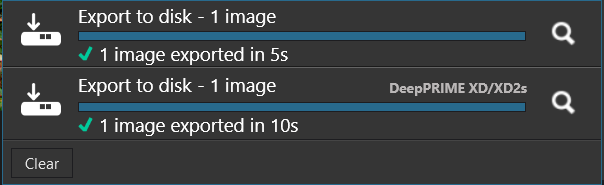
I currently have an RTX 2060 fitted in the 5900X while I am doing tests with the RTX 3060 on other machines.
But I would prefer to have a button on DxPL that allows me too see the whole image rendered at any zoom level, including the F11 display and not restricted to the ‘Loupe’, which is not available with the F11 display anyway.
Using the reference feature of DxPL I made this little video to show the difference between what I would like to see and what I actually get, concentrating on the F11 view
I must admit it doesn’t behave as I said. But it was in the past. I did post screenshots to show it when I remember well.
George
[,
@George
quote=“George, post:34, topic:40440”]
I must admit it doesn’t behave as I said. But it was in the past. I did post screenshots to show it when I remember well.
[/quote]
I went back to PL6.18 and started to experiment and things went as expected until I arrived at a Window size where I could set 23% and then was only able to jump to jump to 25% but could not enter 24% or so I thought but when I returned to the screen I managed to get this at 24%
and then this at 25%
I can confirm the same behavior on my system (Nikon D850 nef-files on Windows 11):
PL 7.10: Cromatic Aberrations are added for display a Zoom between 25% and 75%
CaptureOne 21 (14): even worse, for Zoom from 0% to 75%
Affinity Photo (2.5.5): no Aberrations are visible for all Zoom steps
NX Studio (1.7): no Aberrations are visible for all Zoom steps
I was not aware that these are artifacts in the calculation of the image for every specific program.
Really? When I had tried Capture One two and three years ago, I had not seen this behaviour. Looks like they got worse in the meanwhile! Good to know!
In the meanwhile, another example from yesterday’s walk in the woods. Lens was the fantastic Nikon Z 20/1.8S, which has little to none chromatic aberration by itself… but PL adds spoonfuls in the preview. It adds so much, that if viewed at 70% or below, one might think the white balance was completely off!
It is now a long topic with many examples and proofs.
Why is there no answer or statement from DxO or the developer team?
Are they aware of this problem?
It’s my experience that DxO prefers to keep the flow of information in one direction, despite occasional promises to do otherwise. They are solicitous of feedback and are grateful for our help, but rarely provide insights into their decision-making. They do not behave as though working for their customers. Still, there have been exceptions. I understand if they don’t want to make any promises they can’t keep. They’ve done that a lot in the past. But at least some friendly acknowledgements would be most appreciated. For that, everything posted here must also be submitted to DxO Support at support.dxo.com. I’m glad some of us appear to be doing that. Now we must wait and hope for the best.
Good point. For many of edits targetted for Web or smartphones, I would like to use the full picture on my 3840x2160/27" screen for a final perception judgement. Unfortunately. it’s often 30% of resolution, so I have to use the exports, which disconnects me from editing. I would like to have a button to force full quality image preview for that purpose (ok, topic beaten to death…). At least the following basics should be taken into account:
The first two change often very sharply with 70% → 75% preview.
Just found another example of “75% problem” – false moire. The screen crops from the same bird photo follow (argh, the forum import has slightly weakened the effect).
The first is at 70%, you may think it’s moire, false colors:

At 75% the “moire” is gone…

The lens is fantastic indeed (but having only one month experience), but even with Z24-120/4 @24mm (CA circa 3x Z20/1.8) it was impossible for me to find the examples like yours. Yes, I can find some CA in the corners at 70% on few photos, but the effect is nowhere that strong as you show. It’s a “high frequency” thing, so it’s seen only on certain high contrast subjects, like cables, thin branches or small leaves, something you’ve mentioned before.
Maybe we may correlate this this with the (camera pixels)/(monitor pixels) ratio at a given magnification? For example, I don’t see anything similar to your cases (Z6+Z20/1.8), using Z8+Z20/1.8 on the 3840x2160/27" screen (EIZO CS2410 in sRGB mode, RTX 4070 with 565.90 Studio driver, Win11pro latest, if it matters).