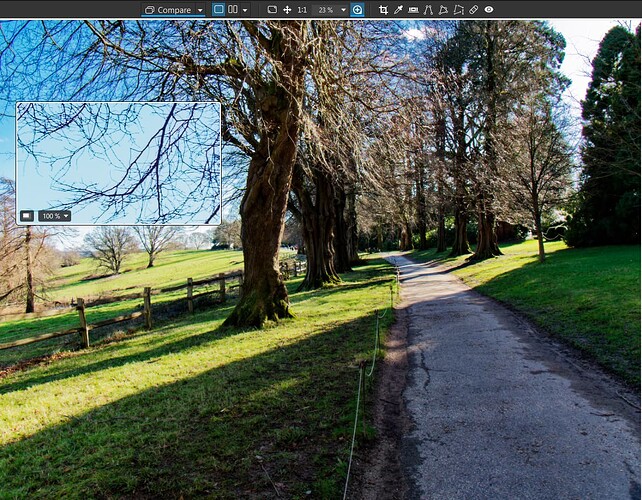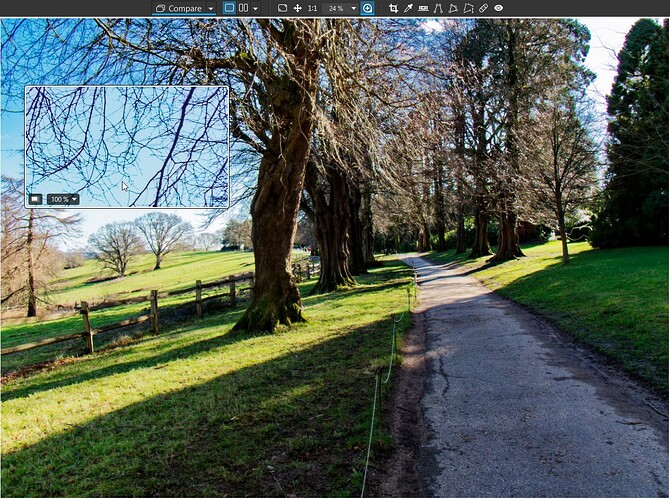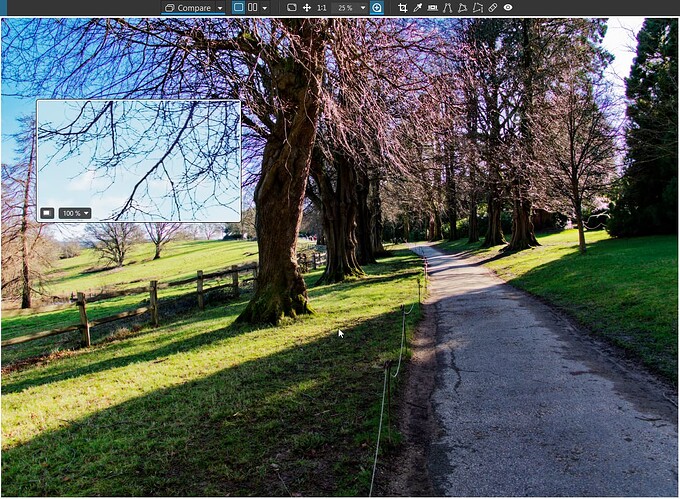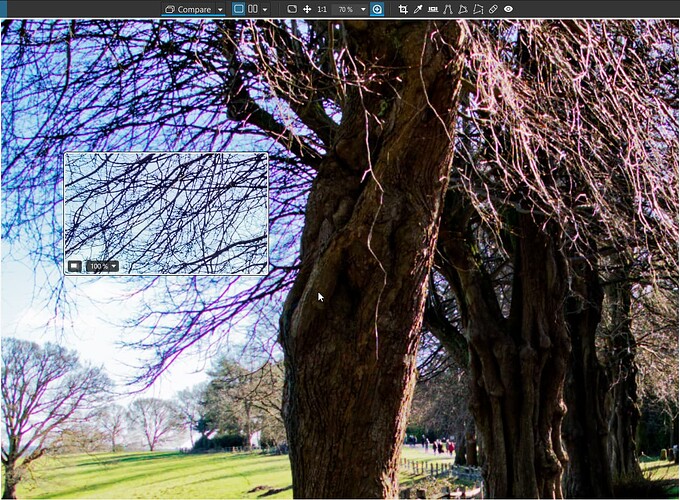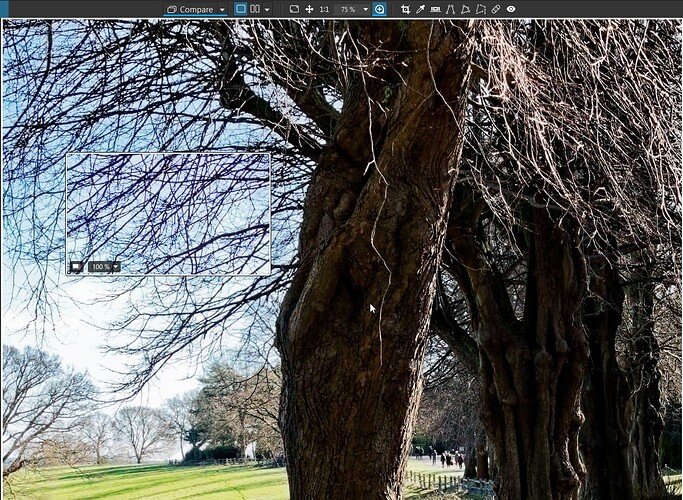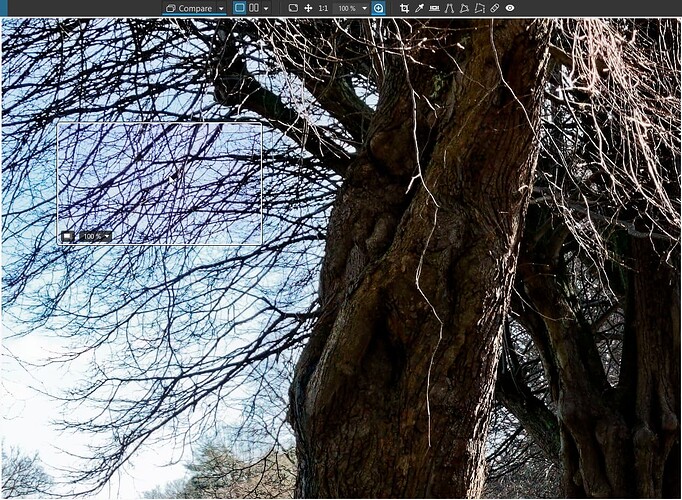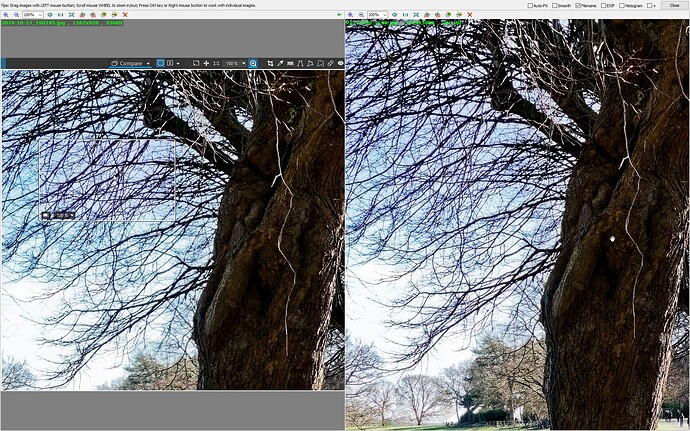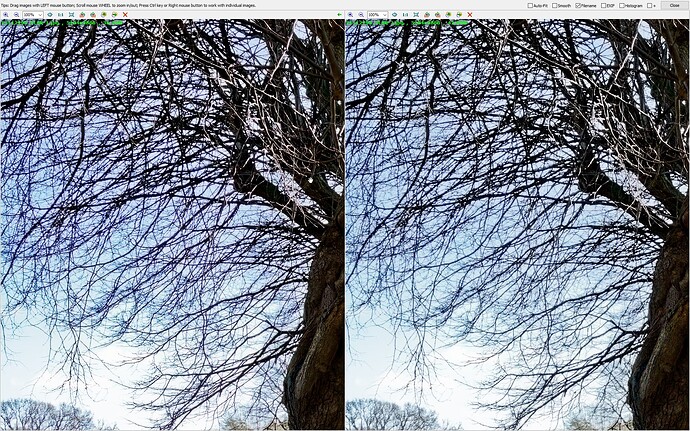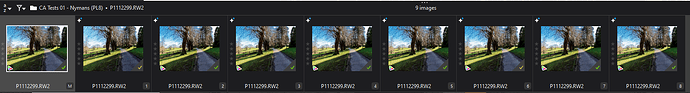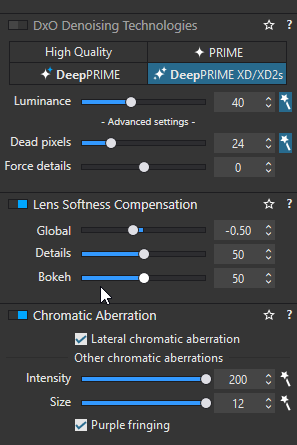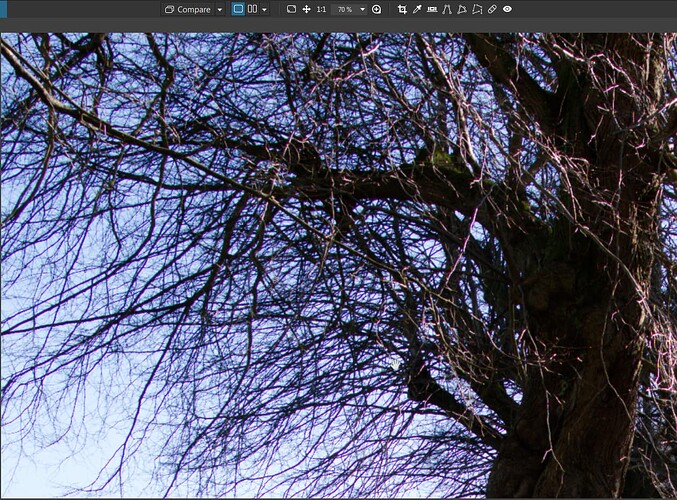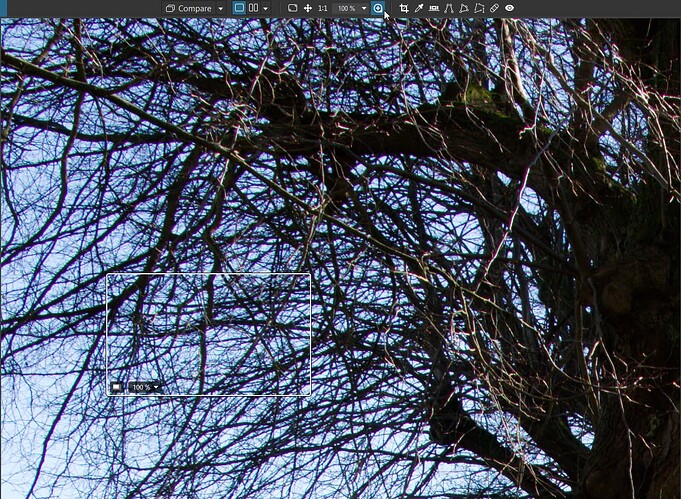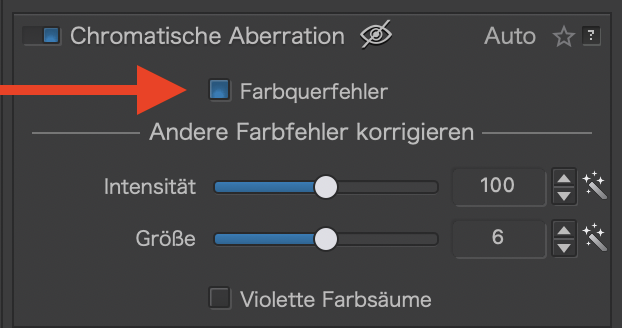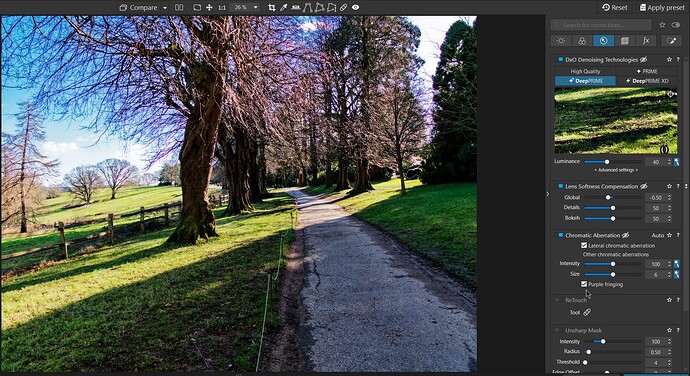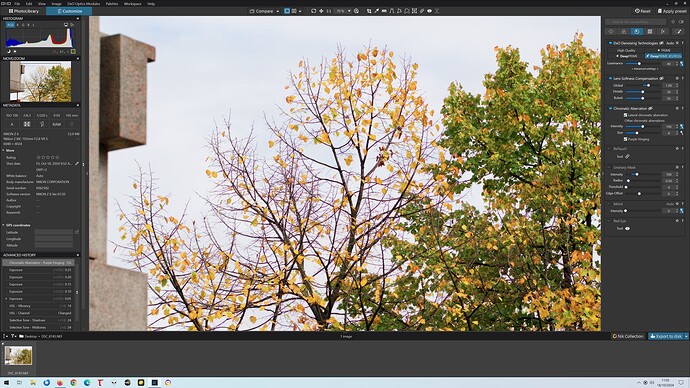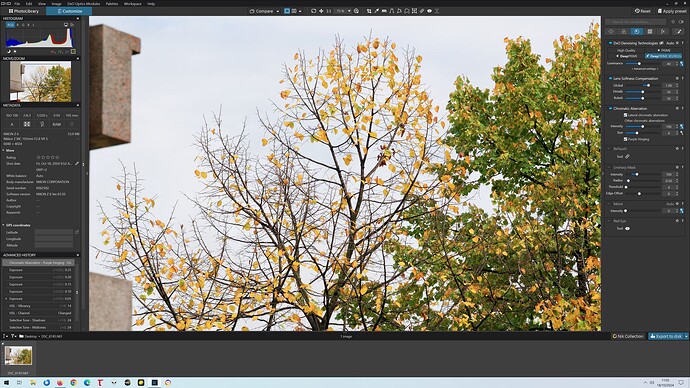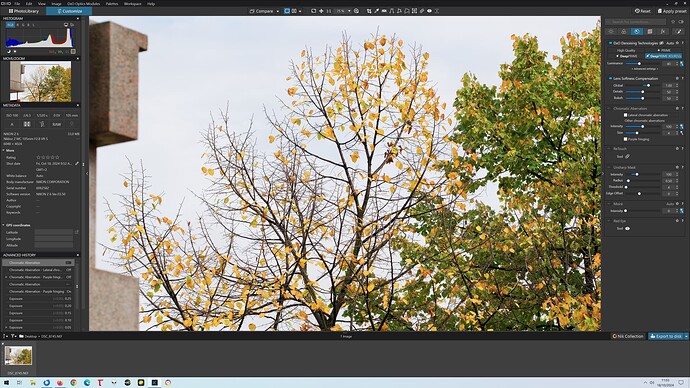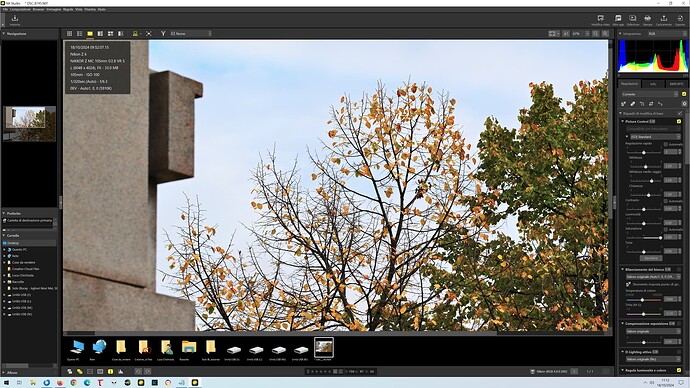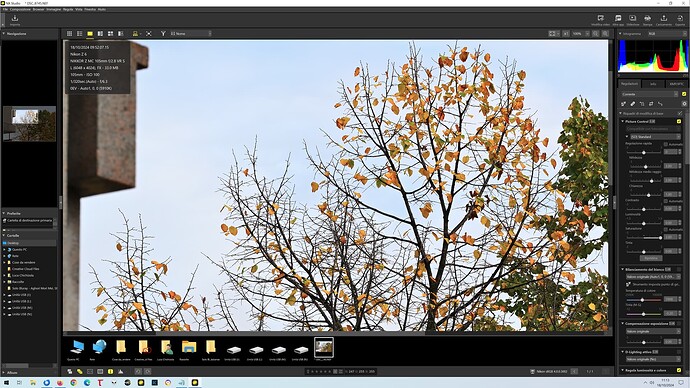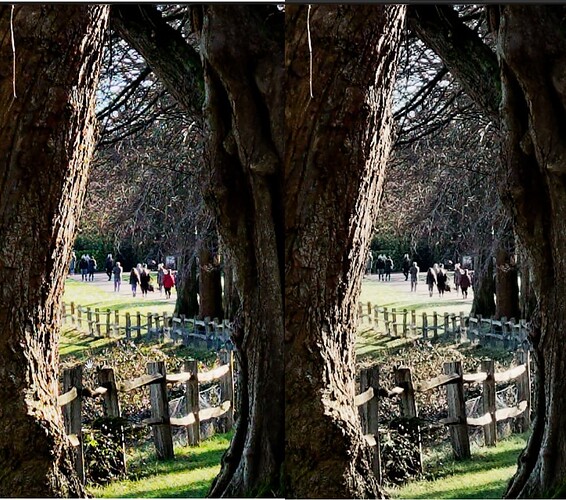To be honest all users should be concerned about any instance where the presentation of an image, i.e. the visual feedback of an editing decision, are not as accurate as possible.
I and other users have taken to exporting (typically minus NR, unless the the GPU is up to the task) so that we can get a better view and understanding about the editing choices/decisions we have made.
The Loupe helps a bit but a full image equivalent is required and reserve the Loupe for NR examination, other packages handle sharpness and CA on real time so should DxPL.
Looking at an image at 75% and above loses much of the context and I missed the effect that extreme setting of DxPL had on the red jacket because I was concentrating on the problems with the branches! It was lucky that someone with a red coat/jacket was in shot (I normally try to avoid people in my landscape/garden images). Two images with different CA settings
Other packages manage to remove the CA without destroying colours within the image.
So we have
- DxPL is adding CA to images between 25%-74% zoom in my case so much that the image looks to be full of CA.
- The actual CA removal of DxPL is not the “best” around and to achieve effective CA removal risks using settings that affect other colours in the image! (Please note that the greens are not all they could be in the “black” coat image, and the red coat has turned a shade of near total black, there is still a hint of red!).
- The Loupe appears to be accurate and is showing the increased CA that is added to the exported image when using DP XD or DP XD2, i.e. what I thought was a Loupe issue is actually a DX XD and variants issue?
But absolutely NO corruption of the image should occur or be tolerated by users at any level of zoom.
The preview should be enough to achieve a good edit and the user should not have to resort to exporting, except when the GPU is fine for an unattended export but useless for an reasonably instant preview (when the Loupe earns its keep unless DxPL has downgraded the NR to CPU only because of the size of the memory in the GPU!)
PS: - It is downgrading 2GB GPU cards with a message that states that at least 1GB must be available (!?) and why is it downgrading at all when the requirements typically are less than 1 GB when exporting (unless the GPU card is the only source of monitor output, as in the case of my 5900X when it appears to typically take 1GB for basic monito output).
The downgrade means that all processes reliant on GPU activity for rendering for viewing are going to be much much longer.
Why are DxO using such a crude mechanism to handle the issue, wrongly as it transpires (downgrading 2GB cards) instead of evaluating on a image by image, action by action basis.
Sorry that is off-topic but then it is my topic any way and I forgive myself!
I have tested with Zoner, ACDSee Gemstone and FRV (to the screen only) and they all do what they do quickly (on my 5900X) and don’t seem to feel the urge to add more CA.