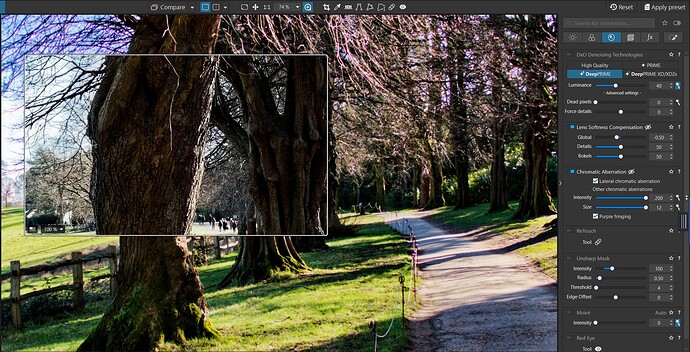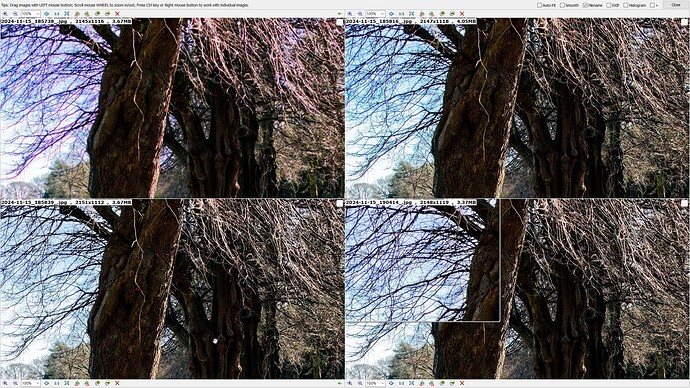Some lenses have 2-3 stops of vignetting. Even worse, it’s not that rare to bump up shadows by 5-6 stops, so may you end up effectively at ISO 10k. Also some people hate grainy sky caused by air humidity/temperature variations.
Low-ISO images are not free of noise (e.g., in blue skies and in shadows) and can also have demosaic challenges that DPXD2s helps with very nicely even on low settings.
Yes, you are right, the ISO is not a parameter.
But if you look to the sample image from @BHAYT: it is a picture with a blue sky, with no noise, hardly anything that needs to be extrapolated 2-3 stops, but a lot of CA.
I see no reason, to get any advantage for this picture with a DPXD2s processing, except that you are more likely to make mistakes or reinforce existing mistakes.
You appeared to indicate that you do not experience any such viewing problems on the Mac so I have included an image with a DOP and would appreciate you taking screen snapshots at 24%, 25%, 74% and 75% so we can see what you experience on the Mac versus what I have documented on the Windows PC.
If you want to make exports as 100% JPGs I can do an exact match between my PC exports and your Mac exports.
P1112299.RW2 (23.1 MB)
P1112299.RW2.dop (41.2 KB)
Your explanation may or may not be correct for the 25%-74% issues, although I would suggest that the differences between 74% and 75% are so extreme that it indicates severe limitations/bugs in the DxPL rendering process rather than anything else…
From what you say about the Mac DxPL image display then the issue is also unnecessary and easily fixed, i.e. the correct algorithms are alive and well and living in DxPL(Mac), so @DxO_Support-Team please prise them loose and fit them to DxPL(Win)!
Better still DxO please provide a proper preview of what we might expect and not just through the loupe, i.e. a proper rendering minus NR, via an option, proper rendering with NR via the Loupe, with both capabilities available for the F11 screen display, possibly even adding a full render for the screen including NR for those whose machines are capable of handling it.
@Egregius I thank you for looking at the posts(s), I apologise if it was hard going but writing it was even harder, plus you seem to have got the measure of it, judging by your comments!
Between 25% and 74% the actual CA edit values are not being used as you know, but DxPL appears to be creating increased CA and adding it to the image being displayed.
As you wrote, the display above 75% is O.K. (more O.K. than not) but only with no NR applied in my opinion.
Interestingly at 24% and below, before the “mystical”/“mythical” CA added by DxPL, the red coat is still red even when extreme CA settings have been applied to this particular version of the image. So at 24% we have an image without CA edits (they would turn the red coat black) being applied but also without the added DxPL CA!?
So in my original post I was describing what will happen if you use extreme settings (red coat turns black) when the CA edit is finally applied in the circumstances I described above and you described in your post.
However, while I believed that particular problem was only likely to occur at extreme CA settings (which I don’t typically use) I discovered that it also occurs, to a lesser extent, at the default CA settings.
I had hoped DxPL would leave the colour integrity of the image more or less intact, other than removing purple fringing but it doesn’t.
Other software packages manage to remove purple fringing while not desaturating other parts of the image, by virtue of their slightly more complex but better interface for handling CA, particularly defringing.
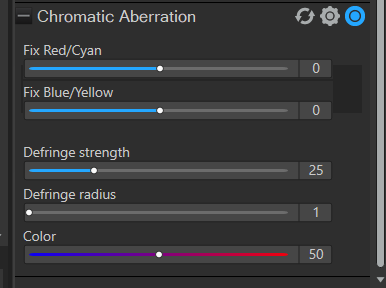
That discovery with DxPL was somewhat disheartening!
To be honest I am more concerned about the response from other users response who seem to be looking for a reason for the issues other than the obvious ones that DxO have made a mistakes with respect to the handling of CA.
The sub 75% view isn’t worth the electricity used to put it on the screen certainly in this case but to be honest in all cases.
The CA mechanism is too simple, probably the word “crude” is more applicable.
Finally we come to the last part of the puzzle which is what DP XD and DP XD2s then do to the exported image, or at least to some of my images which have been represented in my previous posts,
I am only “bored” attempting to justify what is actually reality to the sceptic users, possibly because they haven’t encountered the problems or if they have then the problems have not been so obvious.
As for DxO is is almost impossible for my estimate of that organisation to sink any lower than it is already.
The saddest part is that the interface is the reason I bought DxPL or rather OpticsPro in the first place but the engine beneath that interface is in dire need of an overhaul in ways that I didn’t realise.
Am I depressed, not really, I went out after picking my car up from the garage, complete with a new wheel bearing, to take more photos of “semi-naked” trees to find out what kind of a mess PL8 makes of them.
@bildbaendiger That is a matter of personal preference and I found that my “heavy handed” way of making more dramatic skies also introduced noise which DP XD “kindly” removed!
@bildbaendiger two sets of comparisons because the sub-75% issue only shows up on the screen so screen grabs are necessary to demonstrate what is happening to my images and I have reverted to an image which DxPL makes an absolute mess of.
So we have four screen grabs compared, these are screen grabs in this case, exports comparisons then will follow.
- 74% NO NR, CA selected but (of course) below 75% it will not be applied
- 75% with the NO CA
- 75% with CA (which is now be active)
- 75% with CA and the Loupe showing what should happen with an exported image, ie, with DP XD2s applied to the image.
Item 1 is an absolute travesty, Item 2 shows the levels of CA present in the image with CA OFF and my edits applied, there is some CA but nothing like the 74% preview wants to show!
Item 3 is the result of applying CA to the image still at 75% and Item 4 is the image at 75% with the Loupe showing and appears pretty much the same as Item 3.
The same screen grabs but with Item 4 now changed to show what exporting with DPXD2s will produce via the Loupe and we appear to have either the CA removed by the CA edit coming back or DPXD2s is introducing CA of its own?
Are these images all showing essentially the same colouration or are there any differences?
Edit:-(the exports compared)
Now for the exports comparison
Top Row (NO NR) (NO CA) (NO NR) (CA)
Bottom Row (NR) (NO CA) (NR) (CA)
This comparison is of exported images and from your perspective do they all look the same?
With respect to whether I need Noise Reduction or not I do not expect it (DP XD2s) to be competing with what is already in the image for which settings gives the most (unwanted) purple fringing.
The DxO viewer has behaved like this for at least ten years, probably longer. At views <75%, CA corrections, Lens Sharpness, and numerous other corrections are not applied. This is documented behavior, one need only read the user guide to know it. Yes, your test image makes it very clear that there’s an additional problem: At 25-74% the viewer is ADDING a ton of false color that resembles CA. It is not CA, because CA is an optical problem. But it is color fringing. I agree that it’s a problem. There’s nothing we can do about it except complain through support.dxo.com. Or learn to live with it if DxO decides to not fix it. (The problem might lie in some piece of software they have licensed to make PhotoLab work.)
The red coat disappearing: my tests of your image show that this only happens if “Purple fringing” is checked in the “Chromatic aberration” correction palette. Your image doesn’t seem to benefit at all from purple fringing correction, so either keep the size and intensity sliders at conservative values or uncheck p.f. You can also submit this to support.dxo.com in the hope that they can use your test case to improve the precision of CA corrections. Perhaps one day they will offer a local adjustment mask that excludes CA for a given area.
It’s also known that DPXD2 and DPXD2s add false color where there is a lot of fine detail. DPXD2s is demonstrably worse at times. Again, this isn’t CA - it’s false color from improper demosaiccing. (Remember, the PRIME NR algorithms are all tied into the demosaic process.) DxO knows about it and is working on improvements. The best way to fix it might be to use local adjustment masks or to use a more primitive form of PRIME NR (which fortunately we can still choose).
Your very long analysis of this “problem” intrigues me.
First, when viewing in the display window below 75%, I don’t think at all that PhotoLab adds chromatic aberrations. This is probably the result of approximations (normal according to DxO criteria) of display calculations (resizing algorithm) as long as we are below 75. Afterwards, we could discuss for hours whether or not to make a more compliant display, but as it stands, that’s how it is and it doesn’t seem to be a problem for a significant portion of users.
Then and above all, if I believe the raw files made available, your demonstration is based on a lens that gives images with a lot of distortion, vignetting and chromatic aberrations. Indeed it is a zoom lens with a long range (12-200) and a sliding aperture, and the two available files are taken at 12mm, which is probably the focal length with the most optical problems. This can be verified by comparing it with “no corrections, no geometry”.
In these conditions, the correction work of the optical module is much more substantial than with a more “standard” lens. Particularly in the corners since this is where the corrections are at their maximum. So it may be necessary to try to get the best out of the image by modulating certain settings.
For example for image P1112299, :
- Lens softness compensation. You reduce the setting to -050. If I take the default DxO value, i.e. + 1, the CA.in the corners are less pronounced: the value of +1 corresponds to better handling of corrections.
- Chromatic aberrations. Ok to check all the settings here. But leave the intensity at 100, 200 is far too important here, it is reserved for very violent backlighting. It is with the size slider that you have to play. In fact, the CAs (other than lateral, automatically corrected) are more present towards the corners than in the center. The colors present corresponding to those of the CAs (from red to purple) will be less affected in the center than in the corners. For example, the character with a red jacket in the center is practically not affected whatever the size setting. But if he were in a corner, the color would disappear with a stronger setting. It is up to you to choose this setting according to the content of the image. In image 1109872, the color of the fruits (flowers?) at the top left will be affected by this size setting.
All this to say that: - DeepPrime XD2s does not add CA. At 100% screen, the jpeg outputs are practically identical to those of HQ. Of course with your files processed with PL8 Windows.
- A significant portion of PhotoLab users will not see the same color drifts below 75% display, simply because their lenses are less subject to CA.
I have to correct myself:
After testing a lot of pictures with the new XD/XD2s in PL8 I have to say that the results are impressive even with hardly any noise.
I now apply it to almost every image as it increases clarity and sharpness in a natural way. It is an extreme improvement over the old version of PL7
I agree with @gerarto and I can still confirm:
Deep Prime is not only noise reduction it is also a different demosaicing process. Because of this I use it as default. If it was only a “denoise” tool then I would agree with you.
This is something that confuses many users. It is intended for use with every image.
Mark
@Sigi and @mwsilvers : I postet it just bevore yours:
Fully agree with you. DXO is not very clear about it. They “undersell” it in my opinion. They only focus on “noise” and then people think “high ISO” only.
I’d like to offer an observation that’s a bit tangential but related to this discussion, as the image viewer definitely behaves differently below 25%. In my case, the crop is wrong at 22% magnification (what I see when I first load my image in PhotoLab and go to Customize). Too much of the right edge has been cropped. When I zoom in to 25% or greater, the crop is correct. I submitted a bug report.