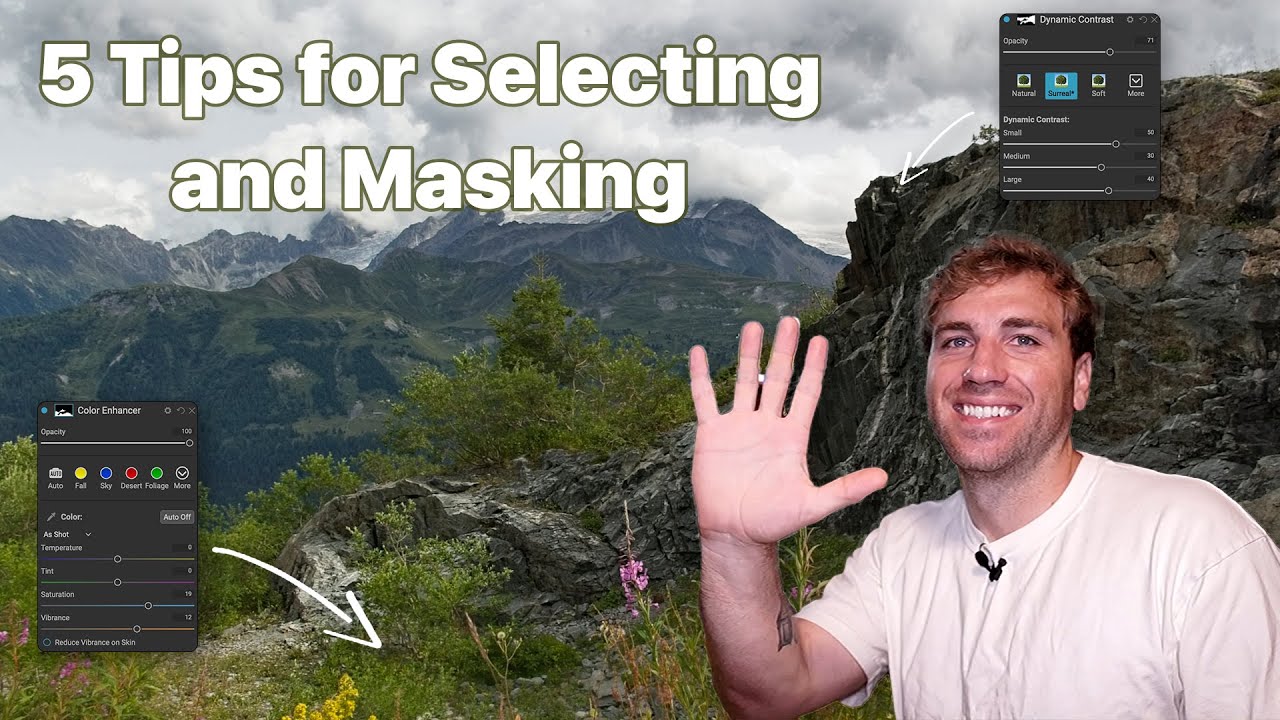On second thought there are more questions than I asked to fully understand some of this tool subtletys.
This will exhaust me to be sure to explain this clearly in english.
But I know how to test it.
So I’ll do it when I have v7 demo installed (not yet - haven’t enough time for now to take advantage of the 1-month free trial).
Anyway thanks for your attention.
In my case, I find that the auto settings are often great for producing natural looking land/cityscape photos, so I am less interested in the local adjustment features. Where I need them, I’d use Lightroom / Photoshop, to be frank.
The preview speed up on a MacBook Pro is v welcome. I quite like some of the new colour profiles – DXO - Natural, etc – although it’d be even better if they produced faster previews as the differences between profiles can be subtle and so a fast preview comparison would be welcome.
So if I was the product manager I’d focus on making the auto settings even better (eg, the white balance, perspective control, etc), make the program faster still and sell it as an app that produces the highest quality images with the least full (rather than trying to compete on features for those that need a lot of local adjustments, where Lightroom/ACR’s AI masks will be hard to beat).
Personally, I quite like the monochrome workflow. Gets good results quickly.
I previously used Nik Collection Silver EFX and FilmPack as starting points, but being able to just jump into editing B&W directly in PL7 is great (even if I will still continue to use the other apps for some projects).
The product you describe was Optics Pro. Such a limited apps target audience would be very small. If people want “auto” or “auto” + simple slider adjustment to produce an OK image, then that’s also available in competing products.
DXO are going to have to develop AI masking to compete with the competition. It doesn’t have to beat LR but it has to be competitive. By that I mean that DXO’s overall masking capability ie the masking options provided, should enable users to quickly and simply mask the areas they need to mask.
Rather than talk about this in the abstract take a look at this ON1 Photo Raw video which illustrates some of the masking techniques available. I say some as it doesn’t include their new encircle mask option for object selection. Does their AI mask beat LR? No. Can you mask what you want, feather the mask, edit the mask etc? Yes.
If DXO choose to compete, and from what I heard on the PL7 release video, unfortunately they may not do so, they do have the advantage of U-Point technology to enhance DXO AI masking which on its own will not match AI but their overall masking package will.
In the same way as Optics Pro, a global only editing program was destined for the backwaters as simple raw converters became image editors thanks to local adjustments, that trend will continue with AI masking. For those who have not experienced AI masking, I suggest that you download a trial and get some experience.
Honestly, what I saw in the demo just above about this other software (photo raw) does not convince me.
What I saw seems to me ok for some kind of quick but very very very dirty job.
Not at the quality level we can expect from photolab.
one thing i have to complain about using checkpoint in PL, i wish there was an option to hide those checkpoint you added to adjust your picture, other then clicking “done” to see without distraction, then re-open to adjust again.
I may try out LR and PS for a year. Haven’t tried them since Adobe went subscription. The cost is 50 % of upgrading my PL6, VP3 and FP6. If I really needed the new features in all of them and upgraded it would cost me $247.
Seems this new local adjustment interface still needs some improvments.
From what I read let’s hope this is v0 and that it will be tweaked a little to be more ergonomic; and, mainly, that it will allow DxO to more easily and fastly add new tools in it.
You live in a happy country then. My local prices amount to about 285…or about 310.- if I take the exchange rate into account.
me neither and my last experience with Lr 6 wasn’t good.
Well @IanS
To my opinion don’t expect any AI tools
I believe DXO doesn’t have the “know how” of development of editing tools. All they know is copy paste fron nik.(besides Denoise tools)
Nevertheless, hopefully this B&W workflow in PL 7 is the beginning of incorporation of Silver Efex unto PL.
Otherwise I really don’t expect any revolutionary tools from this software.
Of course, I will not spend 109$ for this upgrade, just wait for Black Friday sale for 69$ probably.
For 109$ every upgrade , I would rather immigrate back to Lightroom
I had no bad problems with LR, but I wanted to upgrade when it suits me. Just like I’m doing with DxO now. Waiting for a Black Friday offer next year…
In addition, PL was far superior with my RAW files, but that may have leveled out a bit now?
I do my fine masking in Affinity Photo. No AI, but it’s rather fast and easy to do and it’s pretty good at masking hair on human and animals.
i did a lot of portraits and events photo shoot few years back and gosh i lost many from Lr catalog, folders were just turning grey (nothing in the folder) for unknown reason, so i moved to C1 for about a year then went back to Lr, again after a month i ended up with more grey folders, so i quit Adobe right there, never went or look back. that’s also when i started making my own cataloging, easy on a Mac anyway.
now i don’t do portrait or events due to some illness and medical issues and my fuse is way shorter now so i don’t deal good with people request or temper anymore ![]()
one good thing of pre-retirement is… i enjoy wildlife and nature even more, even if the pay check is way less.
Unfortunately; Yes - this is all the result of DxO’s (very poorly thought-out) decision to conflate (= merge & mix-up) Color Accentuation and HSL.
I suspect the issue that DxO were aiming to deal with, via this change, is that there were (with PLv6) actually two separate global Saturation settings; one via Color Accentuation + another via the global channel in the HSL tool … which, no doubt, was complicating coding logic.
-
All the same, it would have been a much better solution to have simply disabled the Saturation slider for the global channel in the HSL tool … and then Color Accentuation could have been retained;
-
This would have been a “cleaner” change - without the consequences of PLv7’s implementation
PL 7 implementation of Local Adjustment seems like the beginning of many tweaks and changes for the upcoming releases, which stems from not well tested or though out attempt to solve older issues with local adjustment in order to add new features and functionality. Until they iron out the bugs and tweak the UI and all that, we seem to be stuck with annoying quirks and un,intuitive solutions to problems that were not there.
Lately I’m watching many companies take this route. As if the perception on the market to create pressure for product managers is to to put out new features before they are ready or just to grab headlines, leading to breaking of stuff that worked fine. Originally I was pleased to see DXO stayed more on the minimal but important updates for pro user base, but after week or two of playing with it, although less than usual, I would say the local adjustments are the biggest UI change that comes with birthing pains and before it finds the proverbial sea legs, we seem to be stuck with various bugs and quirks. At least the core functionality seems to work, but needs polish to the UI and logic of working with new set up.
Smithy; you may be interested in adding your vote to these suggestions for “fixes” to PLv7 … to help make it a more comfortable and effective application.
John
It has been clear, to me at least, for several years now that this is one of the main drivers behind DxO’s strategy.
Best improvement?
Can’t say for sure yet.
I like the new LA setup, but I dislike the merger of Color Accentuation with HSL.
I like improved speed compared to DPL5, but I miss speed improvement vs DPL6
I greatly dislike the dimmed, hard to read user interface
I still miss features that improve the dependability of DPL (DB maintenance etc.)
I still miss easier to use and more comprehensive (operators!) search
Are you running PL7 with Windows 10? It was my understanding Windows 11 was required. If I can get by with 10, that would be great.