Well, it’s not grayed out unless you explicitly select one of the color channels…
And while the ? (help) does not explain the reason, it DOES say that you can only apply it to the master channel.
Well, it’s not grayed out unless you explicitly select one of the color channels…
And while the ? (help) does not explain the reason, it DOES say that you can only apply it to the master channel.
Hence my question. If there is no use for it with individual color channels, than it should not be there in the user interface. Either its an UI designer error, or its meant to work, but code for it has not been implemented yet and its waiting for that to be finished.
Could you please indicate what are your PC specs (and graphic card(s?) driver version ?).
This looks like a big improvment !
Yes. This is a nice feature. Straight in the box.
Sure. its an older PC. Here are the core specs.
Windows 10 Pro 64-bit
Intel Core i5-3470 CPU @3.2 Ghz
16 GB of RAM, DDR2 I think.
nVidia GeForce GTX 1060 6GB
Latest StudioDrivers from nVidia (537.42)
Here are the screenshots of my preferences. I don’t think I’ve changed any settings since last version, but for whatever reason it’s a lot faster now in PL7. I thought it was a mistake, so I thought at first that noise reduction was not being applied or something, because I’m using to waiting for it to render preview. But no, everything seems to work as before. Just much faster.
Also, I don’t know if this is a new thing or was there before and I’ve never noticed, but when I click on the noise reduction preview window, it temporarily shows how the image is with no noise reduction at all. I didn’t notice that before, so I’m not sure if it was there or not. Pretty cool. Useful since DXO applies HQ noise reduction even when it can’t preview DeepPrime on the entire image. This way one truly can appreciate the difference DeepPrime can make.
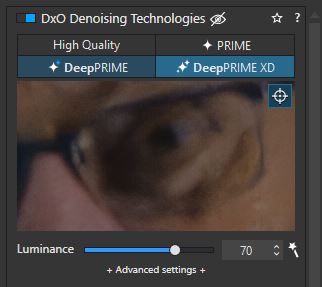
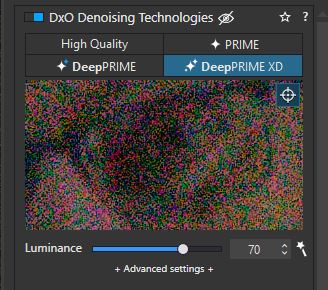
Whatever the reason for speed increase, I’m a happy camper. It’s like using a new machine. ![]()
To be fair, Davinci Resolve 18.6 and new Cinema4D 2024, also added a significant speed increase on the same hardware. So a lot can be done to optimize these features in software, especially AI.
Yes.I was hoping that too when seing this greyed slider.
You can encompass lot of colors in one channel, not only the predefined ones (even the whole range of colors).
So, maybe …
Accurate assessment. It’s why upgrading every 2 years is common as you are more likely to have improvements that resonate with you.
For DXO to be successful they have to implement new features/improvements for users and remain competitive against the competition. Whether focusing on colour will do this, time will tell.
Let them create a nice engine which reflect the qualitys they’re claiming.
Then they will hopefully be able to add all needed tools to manipulate it.
Check out this page:
The vibrancy slider in that location replaces the one in the Color Accentuation section from previous versions of PhotoLab . Color Accentuation has been removed in PL 7.
Mark
I see. Interesting. So they moved around some old features and put them in different places.
Yes. The one of the global chanel (white dot).
But what about those (grayed out) of the other channels ?
A feature to come ?
I don’t believe they will ever be activated. They should be he hidden.
Mark
Yes … kind of unifying the HSL tool for global and local adjustments
and simply graying out what’s not in use.
If it’s practical especially with the tight space for the LA adjustments … that’s a different question.
Should the other channels be hidden or the vibrancy slider, when activating other channels?
There‘s also a plus side of the current situation. Since vibrancy tries to protect skin tones and enhance skies, it might be good to have a reminder „vibrancy is active“ when trying to tinker with red, yellow, orange, purple or blue. Some of these colors will act differently with active vibrancy, I assume.
Would be nice to know if global channel (white dot) is aplied before or after other channels (unless all channels contribute to a unique function aplied in one time).
This could be tested. @BHAYT ?
@JoPoV Now you are setting me a challenge.
But it is breakfast time and I have already used my allotted “play” time. Image editing is not my forte (accent missing) but I will see what you are asking later!
You’re the man ! ![]()
Agree and directly bought a Datacolor SpyderCheckr24 card, which will arrive today ![]()
@JoPoV when I said it was not my forte I meant exactly that! In another post I have stated that I would have preferred
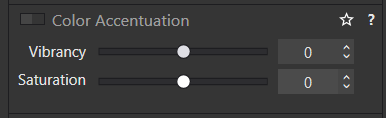
to remain because I have never used HSL (except to “play” with) and arguably never want to but now have to in order to change ‘Vibrancy’ and ‘Saturation’!
So I have fiddled and arrived at this
after I have arbitrarily set any of the 3 sliders available for each colour channel.
Looking at PL6.10 and PL7.01 side by side, same image different directories, HSL looks the same on both except for the addition of ‘Vibrancy’ (and the loss of both ‘Saturation’ and ‘Vibrancy’ as separate entities).
Setting the ‘Vibrancy’ for the ‘White’ channel means that setting is only visible in the ‘White’ channel and just the greyed (0) setting is shown in the other colours.
The desire to put it there was almost certainly so it could be implemented in a uniform way in the new ‘Local Adjustments’ a welcome addition.
Now what was it you wanted me to investigate in words of one syllable for a novice HSL user!?
PS:- Sorry but my posts will always be in English and my screens may also look strange because they will be for Win10!