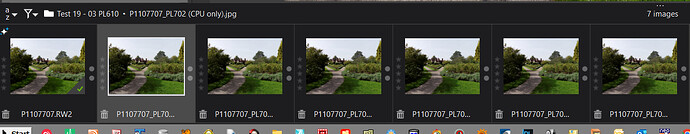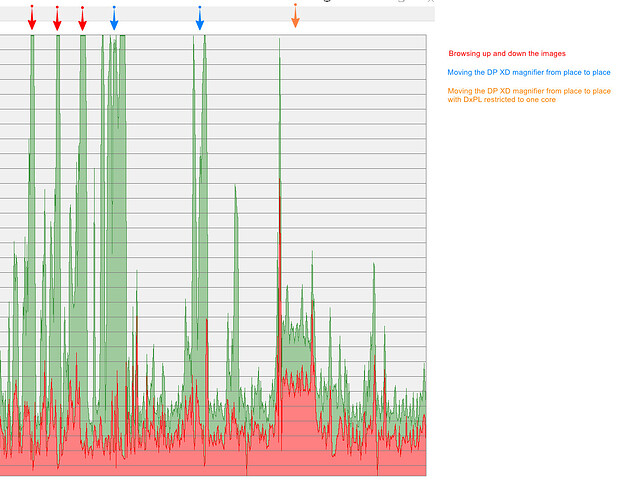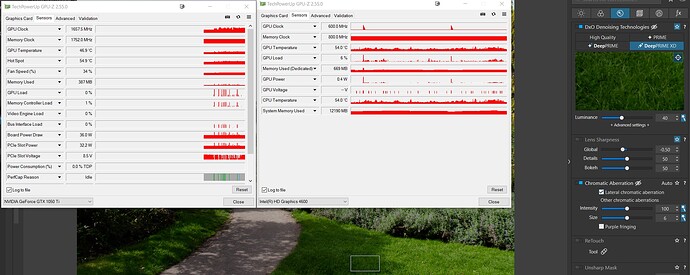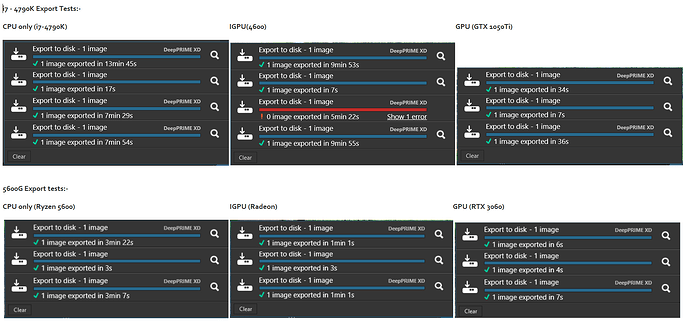I produced this post some time ago but it has remained unpublished since October 2023 and needs publishing or deleting, I have chosen to publish it.
The problem with the user comments earlier in this topic and those from DxO (in the initial response to my support request) have mostly been related to “Exporting”, an issue I well understood/understand.
But problems appear to exist with editing if no GPU is present, either an IGPU (integrated with the CPU) or a discrete GPU, or not selected in the ‘Preferences’ even during editing or if DxPL downgrades the IGPU/GPU for any reason and uses CPU only for editing when DP or DP XD have been selected for the images (in my case as a result of wanting to test editing with just the CPU in use)!
Plus the “power” of the IGPU/GPU available can also affect editing with respect to the NR viewing window and (obviously) exporting. This appears to have been discussed by DxO support with @OXiDant who then wrote a post DXO PL 6.10 and older GPU’s - #37 by OXiDant.
My “guess” is that the rendering necessary to provide the NR preview in the magnified window without any GPU assistance is what is causing the problem I reported in this topic.
However, no-one at DxO has raised that as the potential issue with me, although I believe it was raised as an issue with @OXiDant as I indicated above!.
So with no IGPU/GPU available, because the user has selected ‘CPU only’ (no GPU), or DxPL coding has downgraded the GPU and is using only the CPU, then the power of the processor (CPU) will govern both the export (already known and understood by most users) and the editing processes and it takes a lot of CPU to “stand in” for a GPU even when “just” editing!
Therefore there are three occasions when '“high CPU” usage problems may arise
-
When editing images with DP or DP XD selected, because the GPU (when available/selected) appears to be used for preparing the NR preview which will be repeated again and again whenever the image is (re-)selected and additionally whenever the NR preview window is moved around the image. The GPU availability and its speed will have an impact on both processes but the GPU use is small enough during editing that no great impact will be felt unless the GPU (or IGPU) is disabled completely, i.e. it is better to have a poor performing (I)GPU than none at all!
-
When exporting images with DP or DP XD selected, the classic reason that DxPL users buy or upgrade the GPU.
-
When trying to edit any image with DP or DP XD selected while an export that also involves DP or DP XD images is underway. The current DxPL design does not provide any throttling mechanism so DxPL takes whatever resources it can to get the export job done!
The Test data for the original tests on the i7-4790K looks like this, with a single RAW image and a number of JPG exports
Tests were
- Just opening the folder which immediately encounters an image with DP XD set!
- Navigate along the images and back to the DP XD image and repeat.
- In ‘Customize’ mode move the NR viewing window from place to place on the image
- Please note that at no point is an export attempted, i.e. these tests are investigating a “potential” issue with browsing/editing, the issues with “exporting” have been investigated by me and others many times!
Results:-
- Regardless of the setting for ‘CPU priority’ or ‘CPU Affinity’ the tests bring my i7 machine to its “knees” whenever the DP XD image is encountered plus whenever the NR viewing window is adjusted. With the i7 this actually means that the graphs of the CPU usage are “inaccurate” because the processes that produce the graphs have been “stalled” completely by DxPL processing to render the image for editing.
- If either an IGPU or the GPU are selected in the ‘Preferences’ then after the required DxPL restart no problems exist with the browsing (not completely true in all cases but they are close to unnoticeable)! Given that neither (the IGPU or GPU) are particularly powerful GPUs in this test case then actual exports are relatively slow. But the impact of having either selected during editing is considerable in reducing the load on the CPU and preventing the system stalling completely! This is particularly “annoying” when you see the tiny amount of GPU that is actually being used during editing which typically appears to be minimal, i.e. a little (I)GPU can make a lot of difference to editing when DP and DP XD have been applied to images!
But testing with the IGPU selected and continually moving the viewing window around meant that the progress icon in the small NR preview window never stopped spinning but when I switched to using the 1050 Ti for the task then DxPL coped with even large numbers of random movements of the preview window around the image with no problem (until it comes time to export that is)!
I started this post using my i7-4790K but the impact on that system is such that the CPU graphing software (largely Process Lasso in my case) stalls completely as DxPL takes all the processor available for as long as it needs it!
Hence, it takes a long time to run tests and the graphs available have been “corrupted” by the impact of DxPL actually stalling the software producing the graphs completely, i.e. the actual problem lasts longer than the graphs appear to show, they have been “shortened” by virtue of the lack of processor available to the process doing the graphing!
So I switched to my Ryzen 5600G which has about twice the CPU power of the i7, the IGPU is a bit more powerful (Radeon versus Intel 4600) and the GPU is a lot more powerful (RTX 3060 versus GTX 1050Ti)! In fact the embedded Radeon IGPU is considered to be “roughly” equivalent to a GTX 1030!?
Is this a “realistic” test given that setting ‘CPU only’ doesn’t make a lot of sense when using DP or DP XD applied to any image? I agree but I “discovered” this “issue” by “accident” and the behaviour is extreme on the i7 and noticeable on the 5600G and I was concerned about what happens and why when just browsing images!?
Export Tests:-
I did some export tests to see the relative power of the processors and GPU(s) undertaking a task which is “easily” measurable versus the editing task which is hard to measure with any degree of repeatability and accuracy and have included the figures for the exports here
The “lessons” to be learned are
-
To speed up browsing before/while editing, having DP or DP XD set on images will have some impact on all but the more powerful processors and/or graphics cards. If it is possible to delay setting these options until close to export then that would be useful. The following ‘Partial Presets’ may or may not help. Please note they only make default settings and should be replaced with presets containing the users preferred noise reduction setting as appropriate!
NR - Noise Reduction.zip (2.3 KB) -
Although the temptation might be for a user to upgrade the CPU, that will frequently be accompanied by a new motherboard etc. and all manner of software licensing issues may result, as I learnt when I upgraded to the 5600G last year! The first “port of call” should be to upgrade the GPU keeping the existing motherboard etc. intact along with the licences that go with it! If possible move to an RTX platform and buy as cheaply as possible, an RTX 2060 costs between £130 and £170 second-hand (I replaced the 1050Ti used in these tests with an Ebay bought RTX 2060 for £130 including postage) 3060s are not much cheaper new than 4060s and not particularly cheap when bought second-hand.