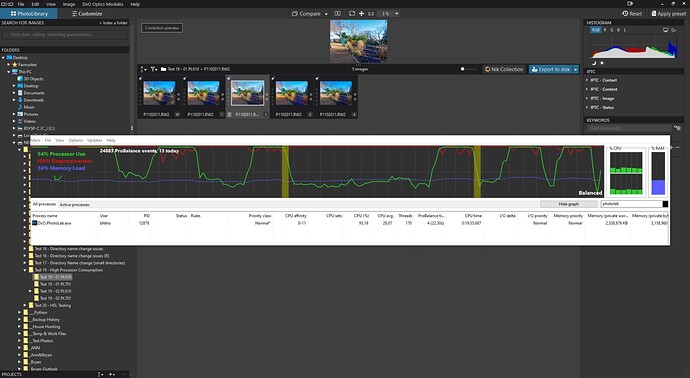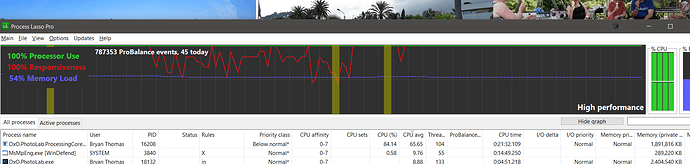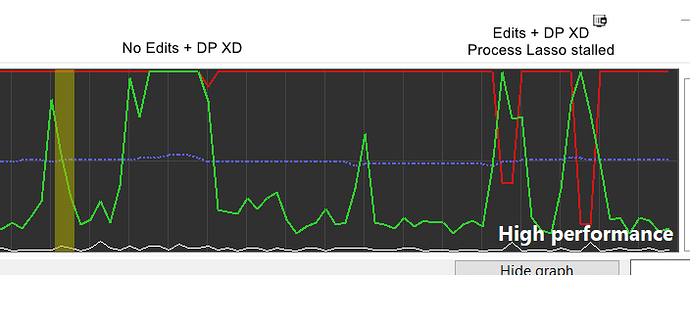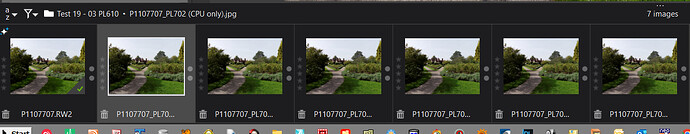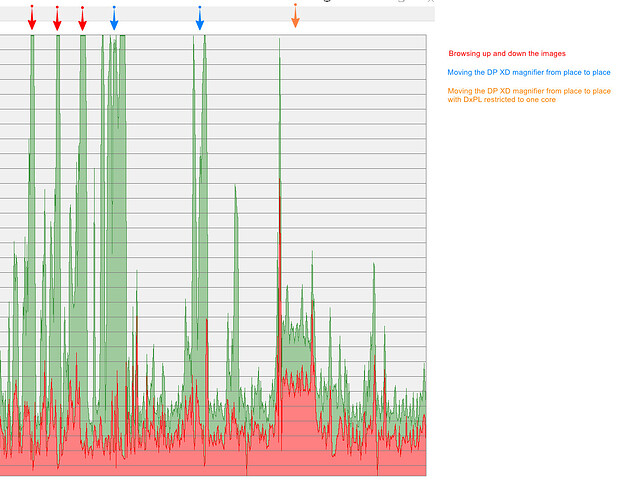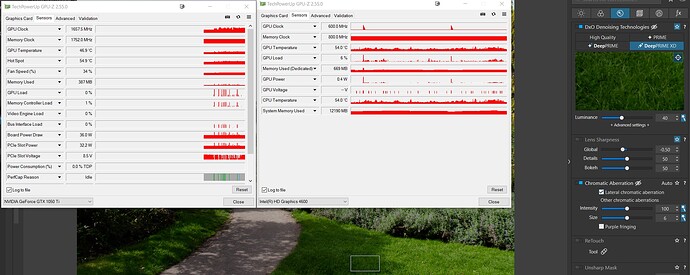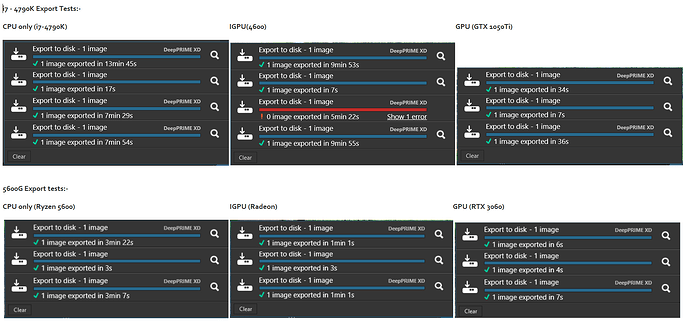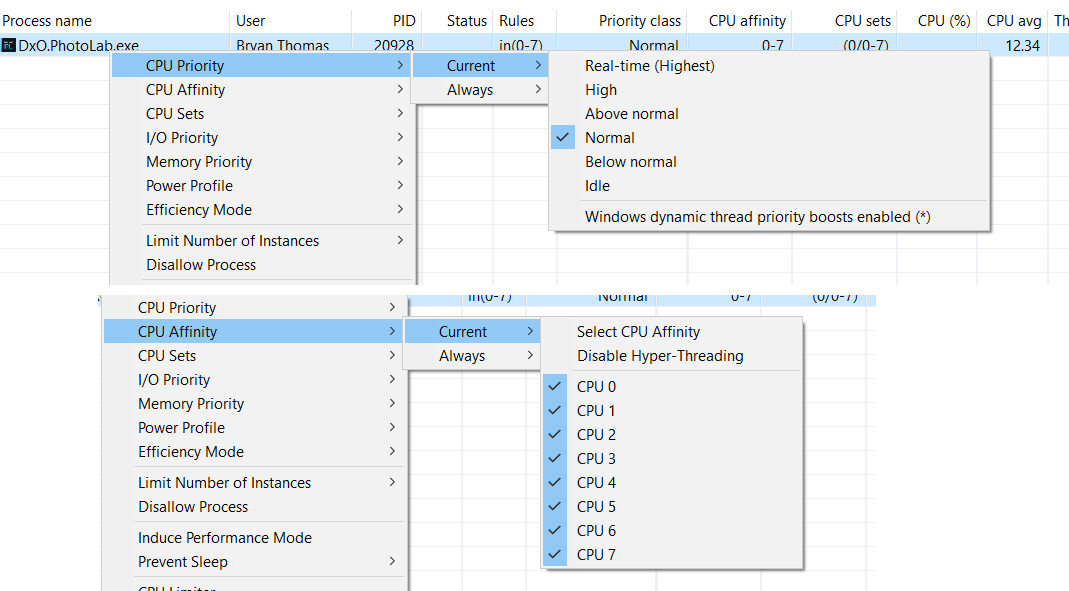Just tried PL 6.10.1 and it actually makes the situation much worse for me and my setup. Rather than taking an age to export it now crashes PL on every single export. PL6.7 beckons again.
@mwsilvers Be my guest but remember that this setting is important
followed by a restart.
I believe that other images in the same group were suffering problems but I have focused on the one that caused a problem so bad that it was immediately apparent!
It doesn’t worry me that much but if the problem is more widespread or it actually points to another fundamental problem with the design/coding then it would be good to have it fixed!?
Just repeated the test on the Ryzen 5600G, about twice the processor power of the i7-4790K, on PL6.7 and got this for just moving from copy to copy of the image!
Basically the simple act of browsing from one image to another is consuming nearly all the power of the processor, there is a “buzz” loop built into the software, intentionally or unintentionally and it affects all three of my systems with this rather “odd” combination of ‘Preferences’ and assigned Noise Reduction options.
Have you reported this to DxO?:
https://support.dxo.com/hc/en-us/requests/new
Bryan, why are you looking for problems?
DeepPrime as well DeepPrimeXD need the GPU – so excluding it doesn’t make sense.
Or do I not understand what you are looking for?
@Wolfgang I typically find many of the problems I encounter by accident, that doesn’t change the fact that they are “faults” but it does change the urgency for a need for a fix.
This particular problem came about because of all the reports of increased export time for DP/DP XD with the PL6.10 release. When I tested the various scenarios I had not such problem and reported that fact in the various topics but that just meant I had no problem not that there was no problem.
I guessed that DxPL was happy enough with the slower/older GPU cards but when it came to the actual export the GPU was not being used and @Cecile-C has now indicated why DxPL “downgraded” the GPU and used only CPU.
But at the time of the reports I decided to see if my system would reflect my “hunch” if I set the ‘Preference’ to ‘CPU only’ and tried to test but before I could even get to the export stage my processor maxed out and the machine was “unusable”!
This “unusable” symptom was reported by other users who experienced the export problem but when the export is working correctly there are peaks of CPU and GPU but there is typically the possibility to continue editing while such an export if taking place.
In the case I discovered and reported to DxO Support the system maxes out and is essentially unusable, even my 5600G has a stuttering mouse during the display rendering, way before any attempt to further edit or export the image!!
Given the number of times I have reported my timings I am well aware of the absolute need for a GPU when it comes to exporting images with DP or DP XD. But the problem I have encountered as far back as PL6.7 involves an image of mine, which with ‘Preference’ = ‘CPU only’ and edit=‘DP XD’ yields an unusable machine when just browsing an image - WHY!?
I don’t like mysteries!
If it is restricted to my one image (and DOP) and the peculiar configuration then maybe it is not important.
But all my years supporting mainframe systems taught me that you ignore weird incidents at you own peril!
When an operator told me about an odd message on the ODT (Operator Display Terminal) I did not dismiss it, I started an investigation into where it came from and why and was it a warning about something potentially significant!
My customer’s systems ran 24/7/365(366) they only stopped when agreed between all elements of the customers organisation and our engineering and software support teams. We took every and all strange incidents as potentially significant until proven otherwise or the system crashed, whichever came first!!
Did I say that I don’t like mysteries!
PS:- I took a new image with minimal edits, ‘Preferences’ = ‘CPU only’ on an i7-4790K 1050Ti(4GB) and set DP XD and PL6.10.1 maxed out the processor such that processor monitoring software simply could not collect statistics during the thumbnail and screen rendering!!
Using a stop watch it took about 26 seconds for the system to become usable again after just selecting the image. Changing the choice to 4600 (the i7-4790K in built GPU) still seemed to cause a problem when the system restarted but after that it appeared to be fine.
Returning to CPU only and the problem returned, a restart was made between each such change.
… feels like DPXD is being applied during edits, even though this should not be the case.
→ What happens if you set HQ instead of DPXD and switch to it only before export?
@platypus It sort of does and I can get the symptoms to return if I adjust the Noise Reduction preview window, i.e.
- ‘CPU only’
- select DPXD image (latest test was on new images a few without DP XD, then 1 DP XD and the rest left unedited)
- When the chaos subsides select ‘Customize’, navigate to ‘Denoising Technologies’ and move the preview window and the machine freezes, mouse movement impossible for a short period of time.
However, late last night/earlier this morning I removed all edits (except DP XD) from the image and the problem vanishes, I tried deleting edits from the image one by one and the problem occurs each time but vanished when the last edit was removed!
The time taken to do such tests is ridiculous so which edit causes the problem or whether any edit sends the product down a “rabbit hole” I don’t know!
I did an export test a few minutes ago by selecting 5 images with one DP XD image in the middle of the group and responsiveness was interrupted but mouse movement was mostly possible as shown by this section of Process Lasso output
The time taken was most of this as you would expect
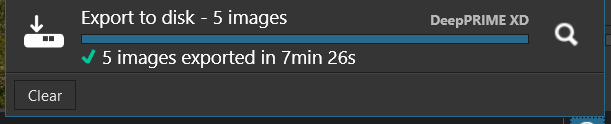
Whenever DP XD is selected then chaos resumes. This is two images, one with no edits and then one with edits, just after DP XD has been selected
The second pair of peaks look OK but actually Process Lasso was frozen out of the processor so could not record the graph!
Here is the same images plus a third with the GPU “correctly” selected in ‘Preferences’ after a restart
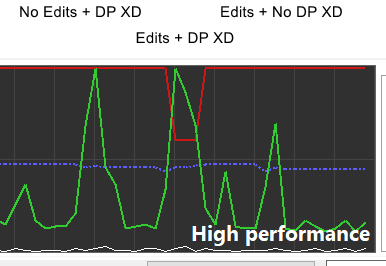
I am still a little concerned about “Edits + DP XD” but that is an issue for another day.
That, together with the system config should enable DxO to hunt for the cause(s).
When I tried this on macOS, I saw that CPU load goes up to 400% when I flip through images with “No Corrections” and that CPU can easily go up to 800% when I switch DPXD on. Just the short time i stay on an image seems to be enough to increase CPU load. GPU load is minimal (1-2 %), except when exporting. Collapsing the denoising tool panel helps a little, but overall load is far away from blocking the Mac. (8 core i9)
@platypus It plays havoc with my i7-4790K (4 cores and 8 threads) and I have just been experimenting with limiting cores and multithreading but it still seems to interfere with mouse response a bit even when limited to one core and one multi-thread!?
Rather odd and I feel indicative of a fault, my concern is whether there are other elements of that fault that affect normal processing, i.e. when the GPU is correctly selected in ‘Preferences’ and DP XD is selected for all or some of the images being edited!?
I actually have ‘Partial presets’ to handle ‘Noise Reduction’
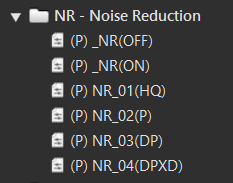
I received a notification yesterday from DxO support that there was a new release that should fix the problem.
I have just responded that I am glad the fix has been done but I never experienced any export problems, in spite of one of my cards being a 1050 with 2GB memory and the problem is still very much in evidence on my images and when browsing rather than when exporting.
Some piece of code is tying the processor in knots for no apparent reason or purpose!
Regards
Bryan
I produced this post some time ago but it has remained unpublished since October 2023 and needs publishing or deleting, I have chosen to publish it.
The problem with the user comments earlier in this topic and those from DxO (in the initial response to my support request) have mostly been related to “Exporting”, an issue I well understood/understand.
But problems appear to exist with editing if no GPU is present, either an IGPU (integrated with the CPU) or a discrete GPU, or not selected in the ‘Preferences’ even during editing or if DxPL downgrades the IGPU/GPU for any reason and uses CPU only for editing when DP or DP XD have been selected for the images (in my case as a result of wanting to test editing with just the CPU in use)!
Plus the “power” of the IGPU/GPU available can also affect editing with respect to the NR viewing window and (obviously) exporting. This appears to have been discussed by DxO support with @OXiDant who then wrote a post DXO PL 6.10 and older GPU’s - #37 by OXiDant.
My “guess” is that the rendering necessary to provide the NR preview in the magnified window without any GPU assistance is what is causing the problem I reported in this topic.
However, no-one at DxO has raised that as the potential issue with me, although I believe it was raised as an issue with @OXiDant as I indicated above!.
So with no IGPU/GPU available, because the user has selected ‘CPU only’ (no GPU), or DxPL coding has downgraded the GPU and is using only the CPU, then the power of the processor (CPU) will govern both the export (already known and understood by most users) and the editing processes and it takes a lot of CPU to “stand in” for a GPU even when “just” editing!
Therefore there are three occasions when '“high CPU” usage problems may arise
-
When editing images with DP or DP XD selected, because the GPU (when available/selected) appears to be used for preparing the NR preview which will be repeated again and again whenever the image is (re-)selected and additionally whenever the NR preview window is moved around the image. The GPU availability and its speed will have an impact on both processes but the GPU use is small enough during editing that no great impact will be felt unless the GPU (or IGPU) is disabled completely, i.e. it is better to have a poor performing (I)GPU than none at all!
-
When exporting images with DP or DP XD selected, the classic reason that DxPL users buy or upgrade the GPU.
-
When trying to edit any image with DP or DP XD selected while an export that also involves DP or DP XD images is underway. The current DxPL design does not provide any throttling mechanism so DxPL takes whatever resources it can to get the export job done!
The Test data for the original tests on the i7-4790K looks like this, with a single RAW image and a number of JPG exports
Tests were
- Just opening the folder which immediately encounters an image with DP XD set!
- Navigate along the images and back to the DP XD image and repeat.
- In ‘Customize’ mode move the NR viewing window from place to place on the image
- Please note that at no point is an export attempted, i.e. these tests are investigating a “potential” issue with browsing/editing, the issues with “exporting” have been investigated by me and others many times!
Results:-
- Regardless of the setting for ‘CPU priority’ or ‘CPU Affinity’ the tests bring my i7 machine to its “knees” whenever the DP XD image is encountered plus whenever the NR viewing window is adjusted. With the i7 this actually means that the graphs of the CPU usage are “inaccurate” because the processes that produce the graphs have been “stalled” completely by DxPL processing to render the image for editing.
- If either an IGPU or the GPU are selected in the ‘Preferences’ then after the required DxPL restart no problems exist with the browsing (not completely true in all cases but they are close to unnoticeable)! Given that neither (the IGPU or GPU) are particularly powerful GPUs in this test case then actual exports are relatively slow. But the impact of having either selected during editing is considerable in reducing the load on the CPU and preventing the system stalling completely! This is particularly “annoying” when you see the tiny amount of GPU that is actually being used during editing which typically appears to be minimal, i.e. a little (I)GPU can make a lot of difference to editing when DP and DP XD have been applied to images!
But testing with the IGPU selected and continually moving the viewing window around meant that the progress icon in the small NR preview window never stopped spinning but when I switched to using the 1050 Ti for the task then DxPL coped with even large numbers of random movements of the preview window around the image with no problem (until it comes time to export that is)!
I started this post using my i7-4790K but the impact on that system is such that the CPU graphing software (largely Process Lasso in my case) stalls completely as DxPL takes all the processor available for as long as it needs it!
Hence, it takes a long time to run tests and the graphs available have been “corrupted” by the impact of DxPL actually stalling the software producing the graphs completely, i.e. the actual problem lasts longer than the graphs appear to show, they have been “shortened” by virtue of the lack of processor available to the process doing the graphing!
So I switched to my Ryzen 5600G which has about twice the CPU power of the i7, the IGPU is a bit more powerful (Radeon versus Intel 4600) and the GPU is a lot more powerful (RTX 3060 versus GTX 1050Ti)! In fact the embedded Radeon IGPU is considered to be “roughly” equivalent to a GTX 1030!?
Is this a “realistic” test given that setting ‘CPU only’ doesn’t make a lot of sense when using DP or DP XD applied to any image? I agree but I “discovered” this “issue” by “accident” and the behaviour is extreme on the i7 and noticeable on the 5600G and I was concerned about what happens and why when just browsing images!?
Export Tests:-
I did some export tests to see the relative power of the processors and GPU(s) undertaking a task which is “easily” measurable versus the editing task which is hard to measure with any degree of repeatability and accuracy and have included the figures for the exports here
The “lessons” to be learned are
-
To speed up browsing before/while editing, having DP or DP XD set on images will have some impact on all but the more powerful processors and/or graphics cards. If it is possible to delay setting these options until close to export then that would be useful. The following ‘Partial Presets’ may or may not help. Please note they only make default settings and should be replaced with presets containing the users preferred noise reduction setting as appropriate!
NR - Noise Reduction.zip (2.3 KB) -
Although the temptation might be for a user to upgrade the CPU, that will frequently be accompanied by a new motherboard etc. and all manner of software licensing issues may result, as I learnt when I upgraded to the 5600G last year! The first “port of call” should be to upgrade the GPU keeping the existing motherboard etc. intact along with the licences that go with it! If possible move to an RTX platform and buy as cheaply as possible, an RTX 2060 costs between £130 and £170 second-hand (I replaced the 1050Ti used in these tests with an Ebay bought RTX 2060 for £130 including postage) 3060s are not much cheaper new than 4060s and not particularly cheap when bought second-hand.
Maxing out the processor(s) is not bad per se, but it can get bad if no resources are left for other things like user interactions, checking e-mail etc.
Current operating systems should provide ample means to control multitasking (or whatever it’s called) and if programs don’t play nice, they should be fixed. One thing though (and I learnt that a looooong time ago) is that user interaction should NEVER be affected.
Other than that, I occasionally found that DPL got quite unresponsive during tests and started to block the Mac when I re-did things a few times over, even in cases when the re-doing overwrote previous actions. This felt like threads not being properly managed (canceled) and then, activity monitor showed loads of treads of DPL. But, as this was a while ago, I can’t exactly reproduce the conditions. ![]()
The use of Gaming GPUs (preferably Nvidia) for enhanced productivity when editing media is not something new and has been standard for several years now.
I got my current one a few years ago, because some rendering tasks for example, take seconds instead of minutes, when the computation is done by the GPU and not CPU.
@platypus Thank you for the response, DxO Support did “admit” that DxPL is a system “hog” when it gets stuck into a job, as I found during my tests engineered to cause problems, which they certainly did.
This “obsession” of DxPL to get the job done is less of a problem for users with “excess” resources, so that they can continue to edit while exporting DP or DP XD images, i.e. I am ruling out editing DP and DP XD images without having some form of GPU available and selected!!
But as I pointed out in the post above editing with DP XD selected needs some GPU available and if that is being used for the exports then how easy is it to gain access to even a small “bit” for the editing process when needed!?
But on my i7, in the artificial “crisis” I created, just viewing images with DP XD selected and ‘CPU only’ selected in ‘Preferences’ made any other use of the machine essentially impossible.
This appeared to be regardless of what I attempted to do to limit the CPU being used by DxPL!? Given the i7 has 4 cores and 8 threads and Process Lasso provides this kind of control
It is possible that the affinity settings might have worked but too slowly for me to notice any resources becoming available.
So I just attempted an export of 6 images with DP XD from one directory while reviewing and editing another image in another directory (also 6 images in a directory all with DP XD assigned) on the i7 with the RTX 2060 fitted and the export time was
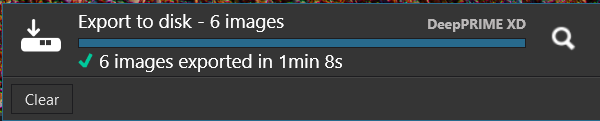
and editing on the second group of images was easily possible.
@anon78744791 I originally looked at purchasing a GPU towards the end of 2019 and settled on a GTX 1650 or a GTX 1660 but hesitated. The next time I looked was at the start of Covid and all that was available was a GTX 1050Ti so I bought that and added a second hand GTX 1050 to my other i7 4790K a few months later.
I eventually bought a new RTX 3060 early last year and put that in the i7 but then decided to upgrade the hardware as well and built a Ryzen 5600G, with 32GB using an existing power supply, case etc., so the CPU, motherboard etc. cost about the same as the RTX 3060 at that time i.e. £330 for the GPU and the same for the CPU etc…
The main issue with the new machine is the “footprint” licensing used by software manufacturers which means that I still use the i7 as my daily machine!
So I added a second-hand RTX 2060 to my main i7 late last year and moved the 1050Ti to the second (spare) i7 yesterday, while I am upgrading the hard drives on that machine to make the storage capacity similar to the main i7 and 5600G.
I always knew about the export issues but the above “tests” also show the impact the GPU can have on browsing and editing if DP or DP XD are applied to images.
Rendering was just an example. Emphasis is on