ok i think we have a conclusion about my delay problems and i can give people with the same issues a workaround. With thanks to Fabrice from DxO support
First: My problem was and is a 30sec delay after each rawfile selection of adjustments like exposure compensation ( which i used to demonstrate.)
The optical module calculates the corrections and shows this with the circling balls lower right corner.
That delay was always the case.
new delay is bount to the Deepprime calculations which arn’t deligated to the GPU anymore because of those crashes/ blackouts when cache/rammemory inside the graphic card is maxed out and has an overflow.
The order of application of the different corrections and no matter what user order the deepPrime denoising is quite early in the pipeline of corrections. So you can either turn on the denoising and then apply correction or do the contrary.
So or you have 30 sec delay when selecting rawfile when the attached preset has Deepprime activated.
( wait for 30 sec and then start editing)
or create a new file preset where your favorite denoising is set but turned off in the tool.
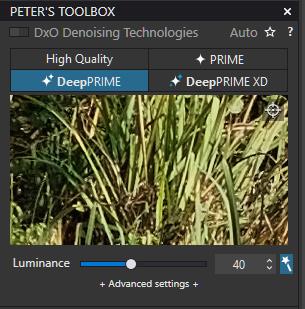
This creates a imidiate response on the sliders after selection.
downsite is you must NOT FORGET to turn the denoising active BEFORE hitting export.
and by multiple selection of files, say 20 rawfiles, and turn on denosing DeepPrime your cpu is blocked for few minuts i afraid ( didn’t test it yet but i assume 20x30 sec and some precentage less. ) because all calculations are done one after the other. And then you get the export delay behind this.
Another point is that once you use dp denoising we don’t expect other corrections to be slower cause of it (the result being cached). As you don’t see the denoised image in the main preview any of those two workflow are equivalent
This acknowledge the fact that after denoising calculation there isn’t much change in the calculation when you change for instance WB, Exposure correction, contrast, saturation. I suspect because denoising by DeepPrime is done with exposure values and not brightness/lightness values which are effected by those adjustments.
an other workaround is using the DNG export as step one.
if you have disk space would be to batch process all the images you want to treat in DNG (then go to take a long coffee) and then work only on the denoised DNG (with the good side effect of working on denoised image on the main preview :))
i am afraid with my 2011 desktop i suffer from caffeine poisoning before the 50 rawfiles are DNG-ted. ![]()
BUT after this longer waiting time then my patience would hold you enjoy a clean denoised preview inside your workspace. aslong as you don’t change WB too much CA isn’t shifting enough to show layover and mis outlined colors. ( Branches against the sky are an example of this)
i hope some people can bennefit from this investigation.