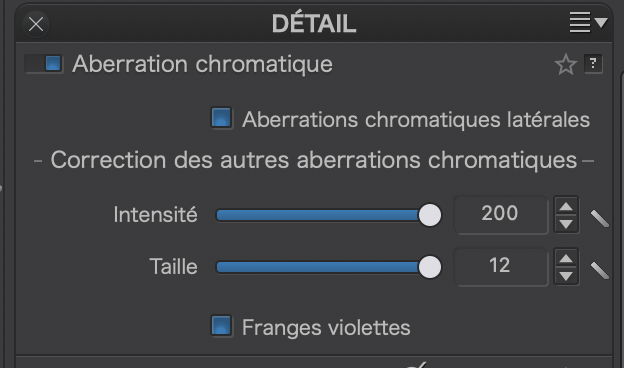Thank you, but I’m still the same “me”.
Perhaps it was more “luck” than “skill”.
With the moon/plane shot, I remember thinking “what if…” so I set up to capture the image, never expecting for it to work this well. I saw the moon, and I saw the plane, way off to my right, and I got ready, just in case.
You helped me a month ago to get a reasonable photo of the moon.
Then it was set things up, just in case, and turn on high-speed-burst-mode.
I couldn’t believe my good luck - twice!
I may have “helped” my luck.
Or, do you believe in “ESP”? Glancing at the moon convinced me to put on my 300, turn off my lights, and go out on the balcony to try to get a good photo of just the moon, almost as it the moon had called out to me. Then the planes started coming, and with zero expectation of getting a photo, I got ready anyway.
I suspect my “esp” is stronger than my “reality thinking”, but far too often it has been very helpful, with me almost “expecting” to get an unlikely photo.
The day before, when I noticed the strange view of the building - well, yesterday I checked, and this view was only available in one spot. Before that, there were wires crossing the road ruining any photo I might take. A little beyond that spot, and my “magical view” was gone. I do know I was glancing around, all over, looking for something magical, but in reality, I was just “fishing”. …but I found it!
I liked my photo of the red and blue pipes, finally getting a view I was happy with, but since nobody commented, I guess it wasn’t any big deal. But I like photos such as the twisted building photo. There was only one spot to shoot it from - any other place had “issues”. 
Nobody has yet commented - was including the fellow staring out from his balcony a good idea, or not?

I have photos with him, and after waiting a bit, without him.