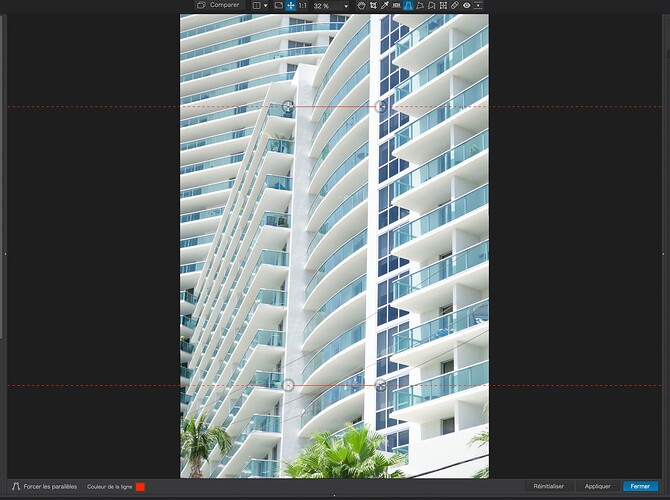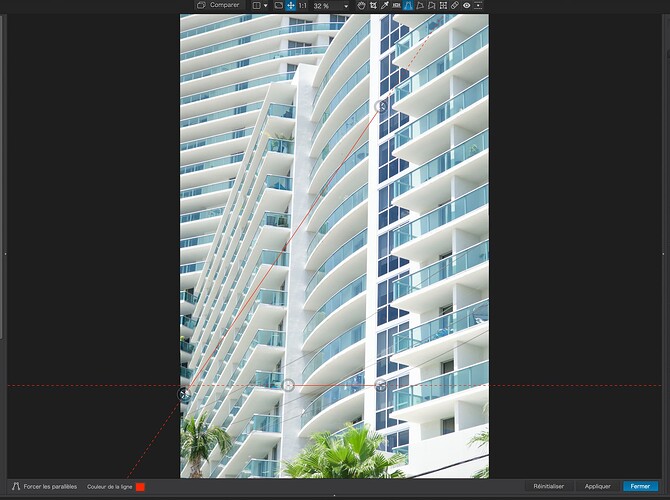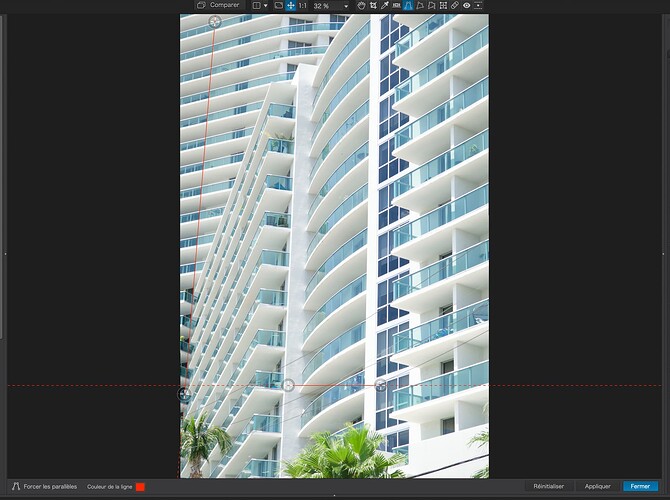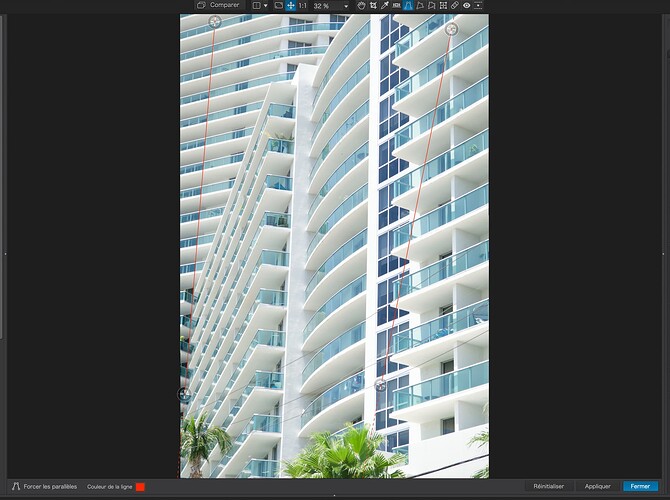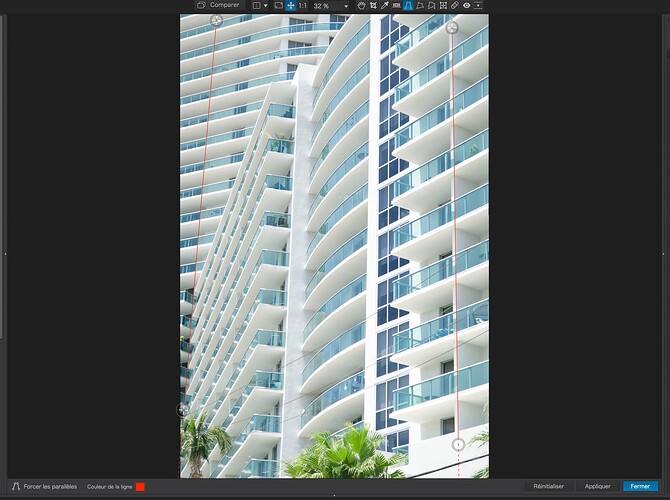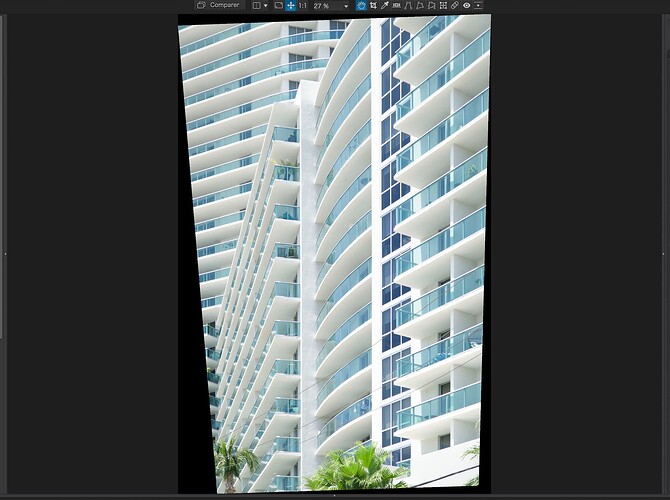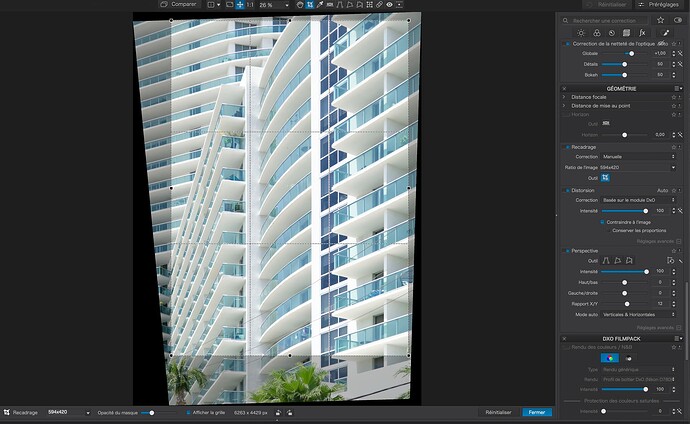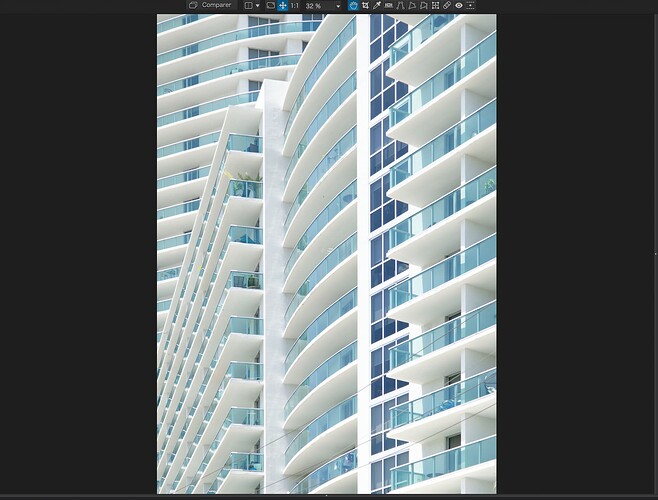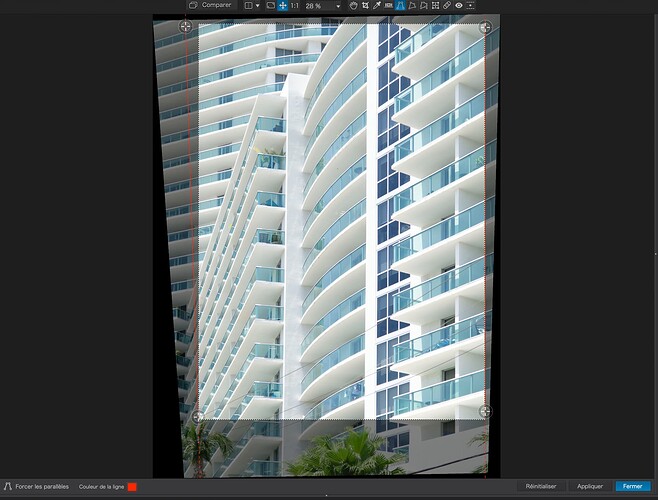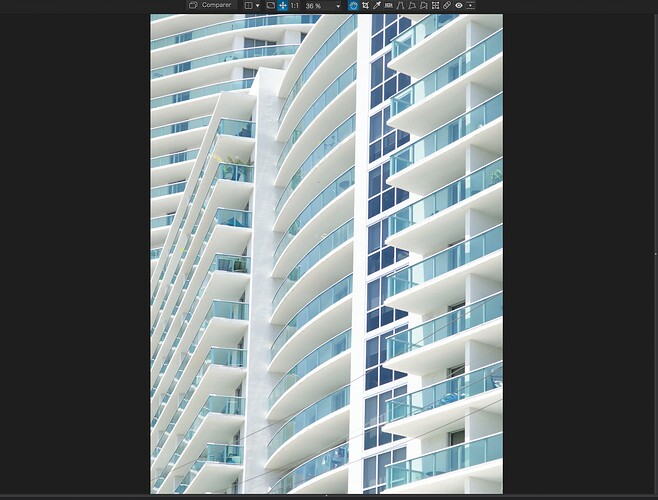I’m not quite sure what you mean there - unless you were using them wrongly.
When you activate the tool, the lines appear in default positions, which tend to mainly be horizontal…
The first thing you need to do is place those lines against something that is neither horizontal nor vertical, but that you want to be truly horizontal or vertical.
So, for this image, I started by dragging one of the handles on of one of the lines to the bottom left of the image, roughly in line with the edges of the balconies…
Then, I drag the other handle to the top of the image, aligning it to the joins between the windows in the building on the left…
By moving the handles like this, I am “marking” the vertical “line” in the image to be vertical when the tool is applied.
Next step is to do the same with the right side of the image. First, I drag one of the handles on the other line to the top of the vertical divider between the balconies…
And, finally, I drag the other handle to the bottom of the same line of dividers…
This leaves you with two correction lines which PL, will use as guides for the straightening process, which happens as soon as you press either the Apply or Close buttons…
In making the verticals vertical, this has compressed the bottom part of the image horizontally, so the width needs to be expanded to compensate, using the aspect ratio slider in the Perspective palette…
I measured the distance between the two sides of the centre building on screen, before doing any perspective adjustments, at about half height, then adjusted the width at half height after applying the perspective corrections
Now, activate the cropping tool, choose a frame size (as I said I use the ratio for A2 paper, which is 594 x 420) and adjust the framing so the the palm fronds are not visible but the frame is within the bounds of the image…
Apply or close the crop tool and you will get that weird, perfectly upright sides to the centre building…
To deal with this, you need to reactivate the force parallels tool and move the top of one or both of the lines outwards. Here, I have only moved the left side because it appears to lean out more than the right side.
Don’t forget, if the building edge appears to lean out, you need to move the line out in order to “catch” that line and bring it in. Remembering all the time that you are correcting an illusion and this isn’t measurable. You need to use the empirical (suck it and see) methodology until it looks right.
You could also try adjusting both sides if it still “feels” wrong.