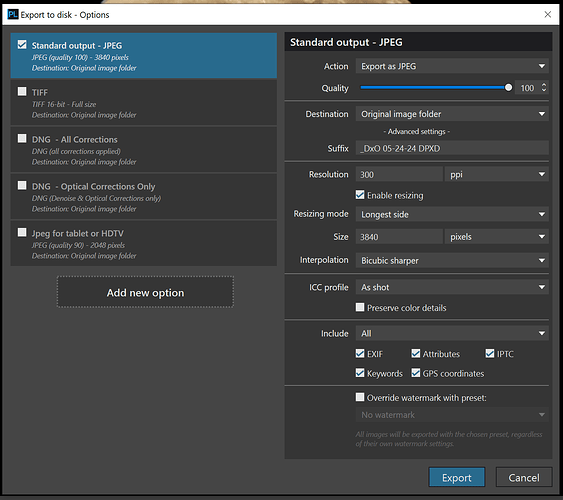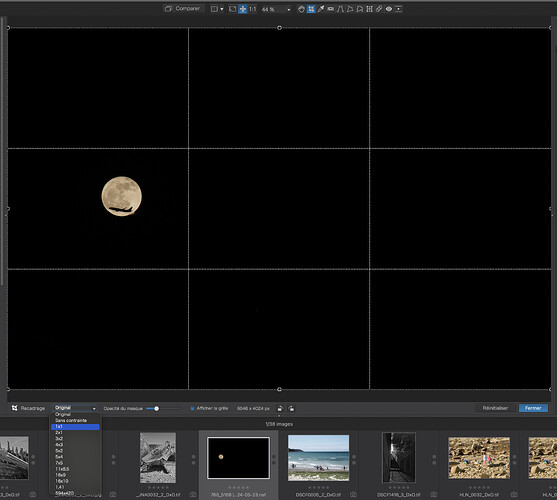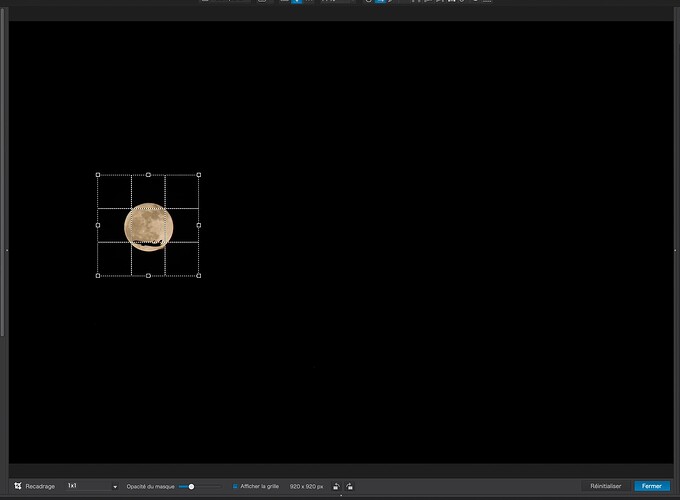After upsizing in Topaz, I can say it is. Easily printable to 19" square.
Lovely Joanna!
That crop makes it so much better.
When that detail gets cropped and isolated from its context in the first image I start to wonder over what I am really seeing.
I just opened it; it says “Adobe Photoshop 2024”.
I have Photoshop and Lightroom, included in the basic Photography plan.
I quit Adobe for DxO about six years ago. The last version I used was CS3, so I have virtually no idea how to use it any more. If I need panoramic and stacking, I use Affinity Photo.
I agree - square is best.
Is there a simple way to do a “square crop” in PhotoLab? I did it by making the dimensions for sides, top, and bottom the same, but is there a simple way to do so?
Is there a way to make a “round” crop as well?
Probably not, as that’s not the purpose of PhotoLab.
Looks awesome!!!
Curious, I think everyone is suggesting a square format, and now that I’ve tried it,I agree. Before anyone started talking about it, what you just did is what I’d have wanted to do.
I’m curious what a round format would look like, along with how to do it.
In your version, you made everything look perfect, perhaps because thanks to Joanna there are now more pixels to work with?
Mike I deleted it because I couldn’t display it full size here for some reason I will ty again later.
Mark
It just showed up for one second, and then vanished.
Quick question - what in the world did you do to the moon? Your moon is infinitely better than what I captured.
I love the way the exhaust from the plane disrupts the edge of the moon, but it’s not big enough to really show up well, at least in what I’ve been able to do.
Click on it twice and you wlll see it full size.
I exported it using one of the resize the options.
Mark
Thanks, one more thing I have been unaware of.
This is my latest attempt, buy you created a more beautiful moon…
At least the turbulence in this version shows up better.
Who knows, tonight, 24 hours later, I might be able to do this again.
Unlikely.
A fried of mine took one look at the photo, and said it was an American Airlines plane.
You really haven’t discovered that yet?
Open your image in PL and select the Resize tool on the top toolbar…
Choose 1x1 (or any other ratio if you don’t want square) in the dropdown at the bottom
Then simply move the guide to where you want it and resize with the corner handles, but don’t press the shift key, otherwise you will unlock the ratio…
Click on the Close button and you will see the cropped image…
Gosh, no, I never had any need for it before. What you call the “Resize” tool, well, on my computer it is labeled the “Crop” tool, and yes, I’ve clicked on it many times to change from “Original” to “Unconstrained”… but I never looked at all the other stuff listed there.
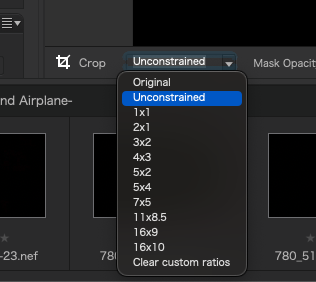
Now that I’m aware of it, yes, it’s very handy, and would have instantly gotten me the “1x1” crop/resize. There’s likely a lot of things that I never noticed or paid attention to, because I was always just trying to do “something”, and didn’t bother to see what else was there.
Thanks; so obvious now, and I’ve (ignored) it so many times over the years.
While we’re discussing this, is it possible to change the default setting to “Unconstrained”, which is usually what I want?
While we’re discussing this, Mark briefly posted an image with the most beautiful moon I can even imagine, but he’s still working on it. Anyway, I tried to edit my moon to look good. To my eyes, the moon is so bright I don’t really notice much detail.
What is your advice on how to make the moon look its best?
People seem to like what I did, but Mark did it so much better. If I recall things correctly, so did you a month or so ago. I did a google search, and thought most of the moon photos were ugly. I prefer what I did, but you did something awesome as I recall.
Best 100+ Moon Images [HD] | Download Free Pictures & Stock Photos on Unsplash
Well, here’s an in-camera multiple exposure that I made in September 2018, of the rising moon, using the Nikon D810…
Curious, was the weather, and the “clarity” the same for all these images?
Starting with the first, reddish, image and counting upwards…
…the sixth image is the most “clear”, showing me the most detail of the moon.
Any suggestions for why?
With my own images, I think the clarity decreases if even a very thin cloud passes overhead in front of the moon. I assume all of these were at the same exposure, so that’s not the reason. The last two were taken maybe when it got a bit hazy.
It’s also interesting to me that they are all aligned along a “straight” line, not curved. Did you ever try this from “moonrise” to “moonset”? I think I’d need to use my fisheye lens if I wanted to try that.
Very interesting.
F.Y.I. ![]()
Does the Moon follow the same path across the sky as the Sun? | Astronomy.com
Also F.Y.I. ![]()
Moon photo that compiles 250,000 images stuns Reddit users
I have a bird photographer friend that uses Topaz AI to scale birds in flight images a lot. I think I might get it too.
I left Adobe Lightroom more than 10 years ago. I had used it since I got version 1.0 after Adobe did a hostile take over of the then very popular danish converter RAW Shooter that they saw as a treath. It did not take many days before they killed RAW Shooter for good. Our big problem was that they also completely left us without any migration-tools since all the metadata was stored in RWS-sidecars very much like iin Photolab.
Version 1 and version 2 was completely catastrophies with compared to RAW Shooter really terrible quality of their previews. I thought maybe some of the danes that worked at Pixmantec could have fixed that but it took until version 3 before they got a bit better. When I left version 6.14 I was still not impressed.
I left not because of the subscription model but when Adobe was hacked and our credit card data was on the net and Adobe mailed me and asked me to change my password. When I first saw Capture One which I used for tethering and later Photolab I wondered why I didn’t switch earlier. The picture quality both of the previews and the exported files just was so much better.
Later with the prescription model I saw that it had a bad influence on their R&D and their developing of Lightroom - but that has changed. They have finally taken a grip even on the noise reduction that earlier was really poor.
Have you seen what they have done with their AI- tools in Photoshop? I think that looks just amazing. It just took a couple of years to get there!
Absolutely.
Probably atmospheric distortion as the light passes through more of the atmosphere at lower elevations, hence why the sun and moon also appear redder nearer the horizon.
I can’t remember what the interval between the ten shots was but I’m guessing about twenty minutes. I do remember there was a lot of hanging around, keeping the camera alive between shots. Does anyone know better?
Nope, they were taken at different exposures, depending on the brightness of the moon. The lowest one was at 4 seconds (6 seconds or more would have allow the moon to move too much) then the rest were at increasingly shorter exposures, with the last being at around 1/15 sec.
This was one of those shots that required, not only planning but, also, a rehearsal the night before to determine the best camera angle and focal length (150mm) to frame the series. What you see is fairly much an un-retouched image.
Well, that’s the track the moon took, bearing in mind it was fairly low to the horizon, so any slight curve might not be as noticeable.
You can’t do that in camera since the battery won’t last long enough to leave it on for such a long time. Also, the arc is so long, all you would get would be a long string of moons, so small, you wouldn’t be able to see any detail.
Only if your fisheye covered 180° and you positioned the camera pointing directly up, when there is a strong possibility of dew falling on the lens during the night when the humidity changed.
Yes. But I have a feeling, if others hadn’t done the hard work first, they might not have bothered. What I love about PL is the ability to do most work on the RAW image, without having to create an intermediate file like Adobe has to do with their noise reduction.