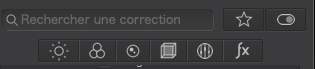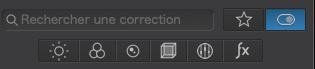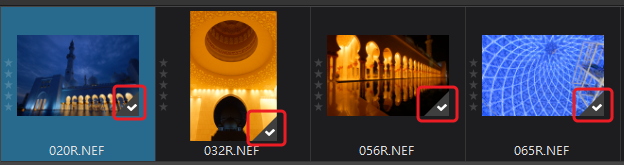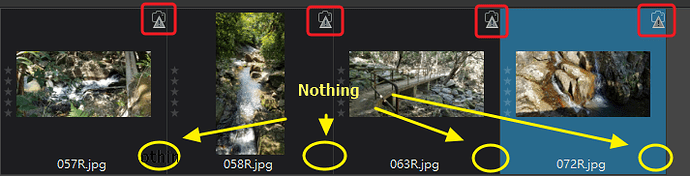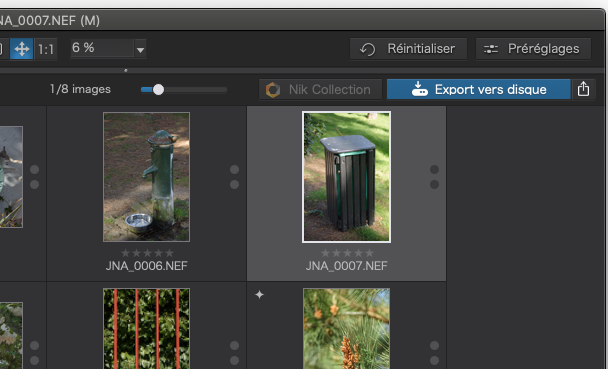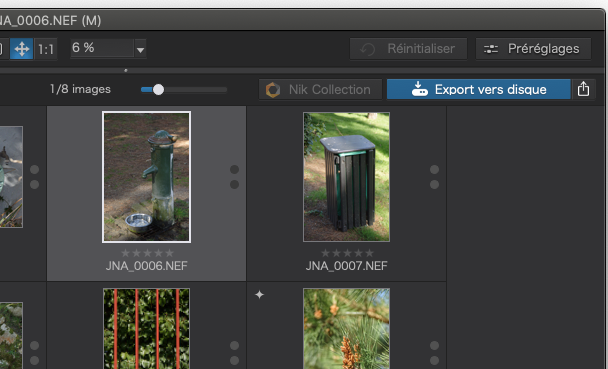I miss a variant of this: which images have edits that haven’t been saved to a sidecar?
The root problem for me is how infrequently PL exports sidecars with the automatically export preference. On Mac at least, it doesn’t seem to do so until you leave the image you’re currently editing, so if you work on an image for an hour and something catastrophic happens before you’re done, you have no updated sidecar and a greater potential for losing an hour’s worth of work.
This is different from the other editors I use, which write as you make adjustments: much more useful if you see sidecars as a more robust way of storing your editing (compared to the database, whose failure affects all images) and/or prefer to backup small sidecars instead of a large database. A sidecar weighs about 10K. My dopdata file is 30000 times that , so I know which one I choose to pickup in my (automated) incremental backups. I don’t typically edit 30K images per day.
So to work around that I export sidecars manually, but then it’s easy enough to forget even if you have some routine, and no way to see which images have edits that haven’t been saved. I have images in many folders (hundreds), while the browser can only look at one at a time (no way to select multiple for example, or recursive descent). I don’t want to have to poke around in every single folder to see if I might have missed something. If I could browser all images and filter then it wouldn’t usable, otherwise not so much.
Manual sidecar export is just painful though: there’s no keyboard shortcut and too many panels: first I’m asked if I really want to overwrite the existing sidecar (duh) and then I’m told that the write was successful (hooray!), neither or which I can opt out of for future exports.
Another alternative is to switch back and forth between the customize and library view to trigger a sidecar, but then I run into another UI irritant that I pointed out to DxO long ago: if you change the size of the film strip in Customize then that size is remembered when you return to that view, except if that size was zero; that is, you’ve hidden the film strip completely, which I prefer when working on a smaller monitor. In that case, the film strip comes back to life, and since there’s no quick way to hide it either (you have to manually drag it down), this ends up being just as painful as manual sidecar export. Undocking image browser has other issues
The whole browser just feels half-finished, but it’s been that way since PL1. I can live with or without the browser, but it’s all these kinds of usability quirks that never get addressed that makes PL less pleasant for me to use than my other editors.