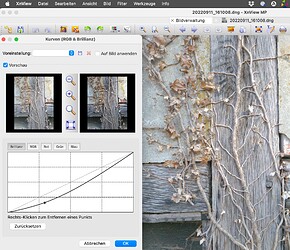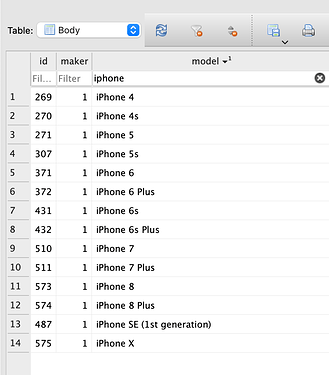When is the support for the Apple iPhone pro/max series finally coming?
it must have come through to DXO in the meantime that these phones take really good photos and even photographers don’t always have the DSLR with them but the phone does.
Especially the new iPhone 14 pro will certainly make top photos.
All new phones can save RAW and there are already very good camera handles for it.
I was caught off guard, that DXO PL is not supporting Apple iPhones. Not just the latest one, but 3/4 years old models. I took my iPhone 11 instead DLSR for shooting at quite dusty environment, and I didn’t expected that there is no support in PL 6.
Is there any plan for support? That is quite sad, that the latest model was added in PL 2.
If DxO has a plan, none of us here are aware of it.
Mark
I fear they are intent on driving phone users to other program’s no matter the number as a result drop there programs.
Hello,
we have this
Support for the new iPhones 42 votes
Dng file format : Samsung Galaxy S8, ... S20 phones 18 votes
Android DNG format 9 votes
Nokia 7 Plus Android DNG & JPG support 1 vote
iPhone 12 Pro Module 17 votes
Will you ever support Google Pixel 6 phone 2 votes
Support for more Applie iPhones 24 votes
Support for iPhone SE 2020 4 votes
Missing Support for the Apple iPhone 11/12/13/14 pro Series - #3 by mwsilvers 4 votes
and I didn’t search for all of the drones FR’s, and the FR’s with the general question for DNG support.
Maybe one of the DXO staff can bring this FR’s into the development team
Nice weekend
I suppose that the potential to further improve phone photos has shrunk enough to make DxO stop support for phones quite a while ago.
Even without supporting phones, DxO got plenty of work characterizing existing and new cameras and lenses with the available personnel. Under these circumstances, setting priorities is necessary.
But the topic has already been discussed in another post. Most of those who want support for phones, and here the DNGs, would be satisfied if after a small warning they could open the image in DXO and edit it with the standard tools.
When I’m on holiday, I don’t only take pictures with the Ole, but sometimes also with a smartphone in RAW mode, and I would simply like to develop all the pictures in one software suite, and not have to switch to Affinity Photo for the smartphone pictures.
The sense of this has been discussed long and widely, and I still can’t imagine that the developers would get into big trouble with the implementation. Even freeware tools like Snapseed can do that.
Open DNG like jpg its stuped having to convert DNG to jpg just to finish in PL or as you say use Affinity or another program just to use phone DNG
Don’t forget that Snapseed is “offered” by Google, a company that is umpty times bigger than DxO…
These days most phones use computational photography to get the results they achieve by merging multiple shots etc. As soon as you do this then you do not get a RAW file but rather a demosaiced photo. As PL is primarily a RAW processor you lose the benefit of RAW processing.
Personally, I don’t think DxO will support phones under these conditions so I suggest you either convert your photos to tif and use PL on those files or find another program for your processing of phone photos.
Most of the quality that PL provides is done during the demosaic process so stick to cameras that produce RAW files that will give you the best results.
These views are my personal views to give this long running discussion a different view point, so please take them as another take on the subject and not as criticism of those wirth different ideas.
Hi Keith,
as far as I know, this applies to the Jpegs from the smartphones. But if you switch to Pro mode, a JPEG and a RAW are recorded, which even shows my Samsung, for example. But maybe I’m wrong there
The example above was a DNG from my Samsung
have fun
Guenter
Photolab does not support RAW files from my phone but C1P, LR and Photoshop do.
If I want to drill a hole I sure won’t use my Makita circular saw if you know what I’m talking about.
Thinking about it a little more, I think you may be right but I have not tired to test this yet.
I use my phone for “happy snappies” and my Canon cameras for serious photography so I very rarely use PL on my phone photos.
How do you do that?
George
My old iPhone SE needs an additional app to take shots in both jpeg and raw (dng).
Example: ProCam - Pro-Kamera im App Store. Other apps exist, some are even subscription based ![]()
My Samsung,S10, doesn’t show that pro tab.
George
The 22ultra has the pro setting and there is an app, expert raw you can download, it produces much fuller/larger in size DNG files from all the leases. I don’t know which other versions of there phones can get and use it. Its output from these that make it so frustrating not to be able to use PL with but to have to most of the work elsewhere and cleary the lense corrections are done in the phone as I have never had any corrections for distortion needed but they do need shaddows ect dealing with.