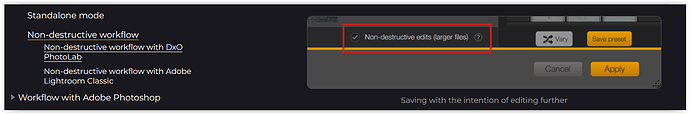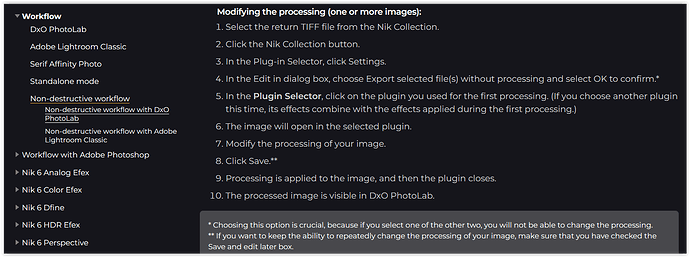I currently use PhotoLab 7 and the Nik Collection. My workflow is to do the RAW edits in PL7 and then export as a Tiff to the Nik pre sharpener. Saving in the pre sharpener returns me to PL 7. I then need to change the PL 7 setting in the Nik exporter to ‘Export without processing’ and then typically export to Colour Effex pro or perhaps Silver Effex. Doing this occasionally is perhaps no big deal but these steps become a pain when doing it often. It would be so much better if we could move from one Nik plug in to another without having to return to PL 7 every time. It seems logical to me that the plugins know about each other and provide a way to move seamlessly between them.
to start with, why do you need pre-sharpener if you do raw edit with PL?
second, Nik wasn’t made for PL but as plugin for Ps (and 3rd party software) for further edit with pixel editor. sorry nik isn’t fully integrated within PL
The Nik Collection tools can always be invoked in stand-alone mode … then you can simply use “File / Open Image(s)” to pass your image from one NC tool to another.
Like Mike, tho; I’m intrigued as to why you’d want/need to use Nik Pre-sharpener when you’ve already processed the image thru PL - - which would have applied an Optics Module specific to your {body+lens} combo … ?
Thanks for your suggestion John. Using the plugins in stand alone mode would work although I assume it still would require exporting to disk from PL and then running the Nik programs separately. I’m not sure that is much more elegant than my current process. I’ll give it a try though.
As for the use of the Nik Pre-sharpener plug in, perhaps that was a poor example and proved to be a distraction to my question. Given that I also prefer Viveza to PL for local corrections, perhaps I should have used the example of moving between Viveza and ColorEfex. For what it is worth though, I do find that the Pre-sharpener (set to a very low opacity) adds just a little more pop that I like - but that wasn’t really the subject of my feature request - more a distraction from it.
As mentioned … with PL’s optical modules the use of Nik PreSharpener shouldn’t be
(no more) necessary.
about the PL setting “Export without processing” …
When you want / need to reedit in a Nik module, save the tif-file with the “non-destructive” option, effectively doubling the file size.
Then reopen the tif-file with the same module.When not using the Nik module standalone but operating from PL,
change the PL setting to “Export without processing”
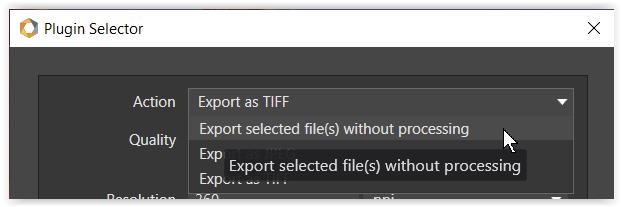
and choose the module to modify …
-
By using another module you can’t reedit the first one used.
-
To simply use another Nik module, you can change the (sticky) export setting,
but you don’t need to (and might avoid some confusion).
.
When finished, just delete the “obsolete” version(s).
Look, if you need to use multiple Nik plugins then why bother invoking them multiple times from DxO PL ?
Just use a host app with layers support that can use Nik’s PS plugins and invoke that app just once from DxO PL and do all the work over there … such host apps range from PS itself to cheaper perpetual alternatives to even totally free apps like Paint.NET ( using GitHub - 0xC0000054/PSFilterPdn: A Paint.NET effect plugin that enables the use of 3rd party 8bf filters. )
It’s also worth noting that some of the Nik tools (eg, CEP & SEP) allow you to save the details of “recipes” (aka presets) as applied to your image … sorta like PL’s sidecar/.dop files.
I export & save these recipes/presets for each image that I modify using these Nik tools - knowing I can always export the original image from PL again - and re-apply the same set of modifications … as a starting point to continue where I left off.
More on how here
Thanks of the suggestion NoName. I have tried using the Nik Plugins as filters from Affinity Photo but find that weirdly the plugins don’t have my presets when I open them from Affinity. Worse, I can’t find any way to import my presets. I guess I could spend some time recreating my presets in the Affinity Photo filter versions of Nik - but I’m reluctant to waste time doing so as I’m pretty sure I must be missing something ‘obvious’!
You’re probably right Wolfgang that just leaving the export as TIFF option selected in PL and creating a new TIFF and then deleting the extra ‘obsolete’ version is easier. And simply using just a single plugin is easier again! Maybe I’ve been overdoing it by using multiple plugins. However, I do think that Viveza is more stable for local corrections that PL’s local adjustments which have done weird things at times… And I almost always want to use either CEP or SEP afterwards.
‘…than PL’s local…’
Hi Alan,
being a long time Nik user (since it was NIK) and have always used it with PS (layers, smart filter), I still like it. Viveza is straight forward and CEP comes with a ton of great functions not to forget those flexible vignetting tools, darken / lighten center …
The question might be, how long you want to stay in PL’s non-destructive mode, how familiar you are with PL resp. what the application allows you to do, if it’s time to leave …
Nik SEP is still my goto tool for B&W and Nik OutputSharpener for printing from PS.
Wolfgang
Thanks Wolfgang. I think Photolab is the best RAW developer - wonderful optical corrections, noise removal etc. I will definitely be sticking with it. Perhaps my problem has just been overusing the Nik plugins. CEP is probably all I need and then my frustrations go away. Thanks for your help. Cheers
Use PL as long as it helps you get the image you have in mind and move on to e.g. AP if you need a pixel editor. Just don’t get attached to one tool, use it to your advantage.
Have fun + don’t hesitate to ask if you get stuck.