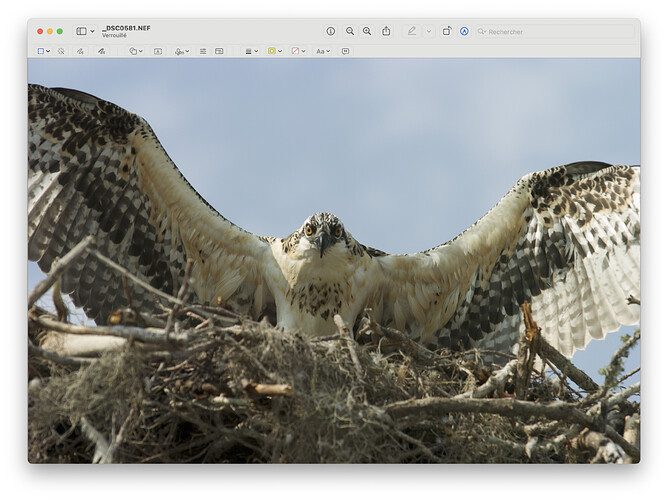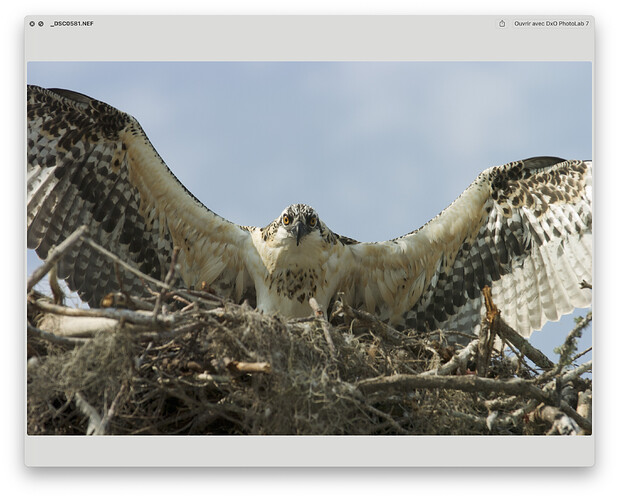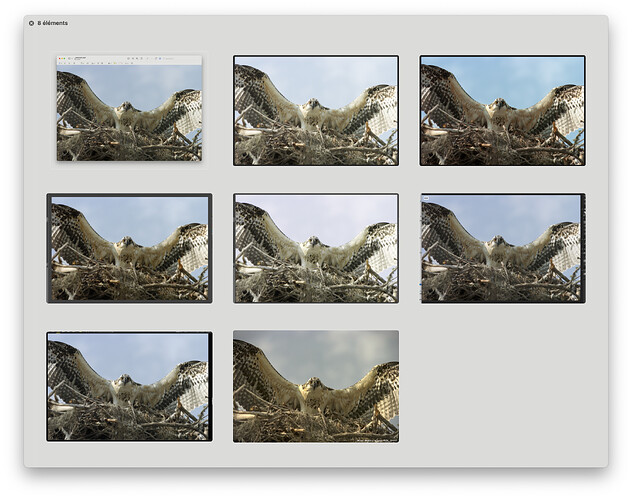Wowee, I love the water flying off the bird’s wings, along with the reflections and splashes in the water! Very nice catch.
Or, is the bird trying to tell you something??? 
The measly megapixels were for the D2h which was designed for capturing fast action, where a fast burst rate was a prime requirement. The D2x (which Nikon finally sent me to replace my defective D2h) had just under 13 megapixels, and turned out to be more than fast enough for me. The D3 that followed was the first Nikon with a full frame sensor, and a huge list of other improvements (better menus, two memory cards, better almost everything, but the same bullet-proof design).
I know nothing about the Nikon D100 - way back then, I only had a D70. As to the D200, my brother bought one, and the more I read about it, the more I liked it. Lots of people had good things to say about the D200.
But to be fair and honest, while the D2 and D3 Nikons were built like a tank, by comparison with other cameras, they felt like they weighed as much as a tank. But they made the most of all that space, and mostly could be controlled by the buttons, without needing to constantly go into the menu. …and for me, all of this came to an end when I visited B&H Photo on a day when Nikon was there to promote their cameras. My choice was Nikon Df (light and compact), D750 (for me, a perfect compromise) and D800 (heavier than I wanted).
Do you still have your D200? Do you ever take it for a spin, for old times’ sake? 
Not that long ago, I thought “tech specs” were so, so important. I no longer feel that way - but you wring the very most you can out of whatever camera you’re using, and unless Nikon releases the D880, I doubt you will ever replace your D850.
The above photo proves one thing very clearly - the end result, the image, depends far more on YOU than whatever camera you were holding.
Can I ask what software you used to process the above image? Adobe? Did you edit it any more before uploading it here to the forum? Oh, and was it a single shot, or one shot out of a burst? Also, what lens were you using? Thanks for posting.