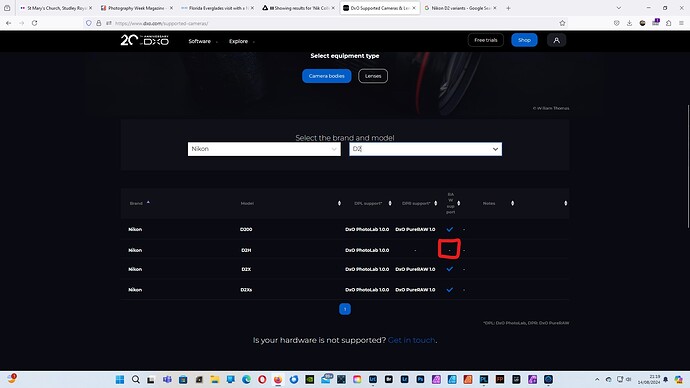I’ve got some more free time, and while reviewing my old images, I found the photos on a trip my brother and his family made to the Florida Everglades. Gosh, almost 20 years ago! I had my “best”, newly purchased Nikon with me, a “D2h” which was sold as a sports camera, with 4.3 megapixels. Really. It was released in July, 2003. I called B&H photo and ordered one from the first batch of 10 cameras they were to receive.
Big mistake. This camera died, and was replaced by Nikon three or four times, I’ve lost track. Michael Ansett, the head of Nikon Service at that time, asked how he could make things right for me - and I asked him to select a Nikon D2x that was already in use at Nikon, with the hope that it would work properly. Well, it didn’t die, as the others had, but it over heated and used up battery power. So, I either removed the battery between uses, or made sure the camera was “off”. That was my “compromise” at the time. Maybe I was pretty dumb about all of this.
Anyway, the camera did fine for my racing photos, and if the above image is considered acceptable, that’s how well I could use it. Of course, back then I couldn’t spell the word “raw” so it was just like in all my previous cameras, “jpg”. The lens was fine - an old style Nikon 80-200 that weighed almost as much as I weighed, or so it felt. Geesh… But I thought it was sharp, despite the minimal megapixels - which was very much NOT considered minimal in those days.
I also learned that if I wanted sharper photos, I had to get closer!
Earlier in the day, no editing, no nothing. Just export from PhotoLab.
…and back then, around 20 years ago, I didn’t have anything even close to PhotoLab!!! I think I was using a copy of Lightroom that someone gave me.
Enough with my old photos - need to go out and do something new tomorrow.