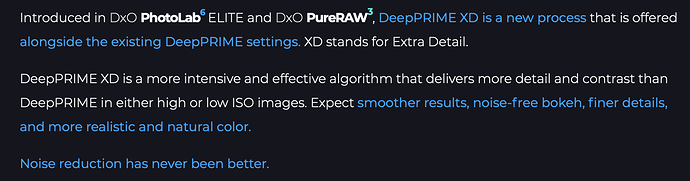Interesting. What kind of rendering times do you get per image and how many GPU cores does the machine have?
Thanks for your updates. To be clear, does that mean that both GPU & Apple’s Neural Engine do not create color casts with the version of Ventura you tested? Thx.
I did not see any casts…but whether that means that the ANE issue has been fixed, I dare not say. I suspect that it has not, judging from the similarly longish processing times it took to export the images with ANE or GPU. I also suppose that DxO would have reported the fixing of that irritating bug.
I just ran a test with Neural Engine on Ventura 13.2.1 (22D68) and PL 6.3.1 build 45 and Deep Prime still give a color cast.
Correction.
There’s a slight change in the histogram and tint but perhaps not that massive color cast as we saw before.
Need to test with some other NEFs tomorrow.
Not all images exhibit the shifts. That is why I tested 60 very different images. Slight changes appeared when I white balanced output files, but again, it was much less pronounced than in the early posts above.
I have tested with the image where I observed the failure the first time, no change with the config you described aboved.
5 months later, the problem persists (acknowledged in the 6.3.1 release notes).
I don’t mind, as using the GPU is not a big problem when it happens in the background. It does, however, seem to eat battery and memory (leading to swapping).
I feel like they must have changed something because I can’t repro it any more. M1 13.2.1, DXO 6.3.1. Before it was happening to almost every image so . . .
Spoke too soon. Just tried another photo and it happened. Wonder why it’s only certain images . . .
I think you were right… and it was in November last year! ![]()
C’mon, DXO, or Apple. It’s almost half a year and the problem is still there. It was advertised that Photolab can use neural engine but in reality it corrupts photos while using it.
Why the heck payed photo software does not work correctly? ![]()
I bought this software because of DeepPrime XD feature, and now I am sitting and waiting for several days to process couple of thousands photos on Apple M2 GPU.
(M2 Macbook air, Ventura 13.2.1, Photolab Elite 6.4.0 Build 42)
DeepPrime is absolutely fine. You don’t need DeepPrime XD. Trying to program around a system-level bug is not for the faint of heart. It’s not like you couldn’t have bought an M1 Pro 14 inch instead which would process the pictures via GPU much more quickly.
You have so many ways out of this quandary and yet still prefer to carp and swear instead of solving the issue.
Don’t live on the bleeding edge if you don’t like to be cut. You are using latest version of OS, with latest version of software, with latest version of hardware. It is no surprise that one of those pieces may not be up to date to work with the others.
We have been over this with you. No one is carping or swearing. It’s been half a year, it is perfectly acceptable to vent. I fail to understand why you keep posting unhelpful replies about “stop being on the bleeding edge” mentality. Again, it’s been half a year. “Bleeding edge” no longer applies.
With that out of the way, has anyone on Apple silicon tried the latest PureRaw 3 which now includes DeepPrime XD? Is this bug showing up on that app as well?
The problem is still there in Ventura 13.3.
I didn’t try but same warning for this limitation in the release notes.
I need DeepPrimeXD, not DeepPrime, a bought Elite version because of it. On the type of photos that I mainly make (night time time-lapses) it makes a big difference. And also no, I don’t need M1 Pro 14 inch, why would you even pull in some other hardware as an example. Neural engine works fine in other application, so it’s not a hardware problem. If I pay for a software with advertised features, then it’s not me who should find workaround, it’s the seller of the software. I understand couple of weeks or even month to fix software problem, but half a year looks like they don’t even care. And yes, I came here to complain that it’s a not good practice to fix software problems for so long time. It’s a feedback for DXO that can help improve their operations.
Taking several days to complete 40 timelapses where it’s should be several hours with neural engine enabled.
I love Photolab and have been using it for many years on many different machines. But please, it should be fixed.
I could not agree more with you. You should have and outlook.
At least DxO should share the status of this issue, I mean is it being pickup, under investigation or a solution under development.
Perhaps you cloud participate in the beta testing if you like.
Regards, Rob
Nonsense.
I don’t need M1 Pro 14 inch, why would you even pull in some other hardware as an example.
If you were working professionally, you would want to solve the issue and not cry about it. Using a machine with a good GPU would solve the issue.
I came here to complain
That’s clear. Let me repeat again, Apple changed how the Neural Engine works. It’s very, very difficult to program around Apple bugs. Apple bugs sometimes last for years and cripple major software programs. It’s been like that for many years now.
There’s three ways out of this for you:
- get a computer with a GPU
- use DeepPrime instead of DeepPrime XD
- install Monterrey instead (I believe DeepPrime XD works fine on Monterrey).
Your particular computer can’t run Monterrey. Buy one which can.
At least DxO should share the status of this issue
I agree with that, although DxO did advise it was an Apple bug at one point and that we all have to wait until Apple fixes the bug.
I call your “Nonsense” nonsense and your suggestion on using just DeepPrime instead of DeepPRIME XD. Here is a screenshot of the marketing materials from DxO’s own website on why DeepPRIME XD is better. And please, stop telling people to go buy new or use different hardware. That’s like telling people who bought a Ferrari to stop driving it and use a Ford Escort because “Gas is gas.”
Please note the 2nd paragraph. It explains it in plain English why DeepPRIME XD is better. So please, stop it with putting people down because they are not “professional” enough.