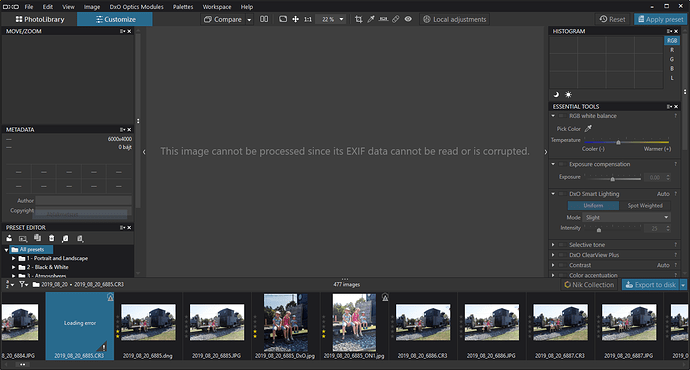Glad to hear I’m not the only one facing this roadblock, @peterjhb
Actually, since there were no further replies from the DxO staff on this thread despite my repeated enquiries over the last month, I opened a support ticket of my own a couple of days ago - I hadn’t done so right away when I came accross the issue, as the original poster of this thread had opened one and I assumed the bug would be adressed, based on @Marie’s reply from November 2019:
Anyway, the reply I got from the support team representative less than one day after opening the ticket reads a lot differently:
DxO support, February 12:
All of the modules used in DxO PhotoLab are created using extremely precise measurements of actual output files from specific camera and lens combinations. In order to get full compatibility between your photo files and PhotoLab, as well as insure that you get the best results from the program, no changes should be made to any of the original photo files prior to their use in PhotoLab. Even the slightest change or shift in position of photo data will cause unexpected and unsupported results in the program. From the information you have provided to us, it appears that the IMatch is making changes to the original photo file data, and this is causing the incompatibilities you are experiencing. Lightroom and FastRawViewer do not perform the complex optical processing that is done in PhotoLab, and are not impacted with these changes. Therefore, we recommend that for those photo files you want to use in PhotoLab, that you use the files directly into PhotoLab and then store the processed file on IMatch. Keeping in mind that your original files will need to be stored in a way that they are not altered in any way from what is created by your camera. You may also want to contact the manufacture of IMatch to see if they can provide a way of not changing the original photo file information.
So I got in touch with Mario, the developer of IMatch, who confirmed that his software, which uses ExifTool to write metadata to the raw files, does not change any image data, or any other fields than those metadata fields the user wants to update in general:
ExifTool is modifying the metadata sections only. It does not touch the image data. The files can be processed without problems with other leading applications, including the very picky Adobe Lr, Photoshop ACR etc. It’s only DxO which refuses the files.
While I’m waiting on further feedback from the support team, it would be nice to get some clarification on whether or not this is being investigated, because while Marie’s reply here reads like “We’re working on it, fix to come sometime soonish”, the support team’s answer can be interpreted as “That’s how it is, deal with it” (but maybe that’s just a canned reply from support, not being aware of the bugs being looked into by the devs?)
Sorry if I sound a bit bitter, but getting any kind of feedback on this issue has been a pain - it almost feels like such uncomfortable bugs are being ignored, but since all the new Canon cameras being released going forward will use the CR3 format, I don’t think it will just go away by itself, so in the long run it should be in DxO’s best interest to get this solved, considering IMatch is a popular DAM solution among Photolab users…