My memories were not totally correct.
Lightroom can only write date or time changes directly to the raw files, see last marking. (This is not tested by me and it is an older version.)
The upper marking shows the non standard setting of writing every change directly to the sidecar (not only to the catalog).
The setting before the upper mark tells Lightroom to write also the changes made in Lightroom to some specific formats.
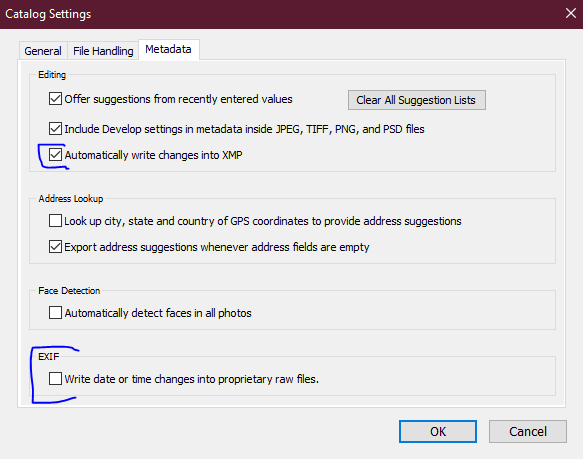
As far as I understood the nature of ACR, it uses the same engine as LR, but then puts the result into Photoshop. Don’t know about metadata handling.
Anyway: writing metadata directly to the RAW files is possible, but you have to be very careful to use the right tool for it.
The (not very user friendly command line tool) very powerful Exiftool is probably your best bet and everything that uses this tool.
BUT: if you use Photolab, you should be even more careful then in other tools. After I run into the problem with my CR3 files many people stated to me that they were writing everything to the raw files for years and didn’t have any problems.
A little slumpy part of the Photolab CR3 reader code was enough to not let me open my CR3 files in Photolab and it will take some more time until the fix will get into the main version, although it is already solved by the programmers.
So be very careful of writing data directly to the RAW files and always keep the unchanged files backed up.
I can’t remember if you are a Win or Mac user, but this part of the IMatch (Windows only DAM) Help can help you understand some not that basic facts about Metadata in image files.
Part of IMatch Online Help about metadata storage
Even if I decided not to use IMatch (because it only works correctly if you let it modify the RAW files and I don’t want to do it for the uppermentioned reasons) I appreciate the things I have learned through the evaluation of that software and the hunt for the CR3 error about metadata in image files and how they are/can/should be handled.