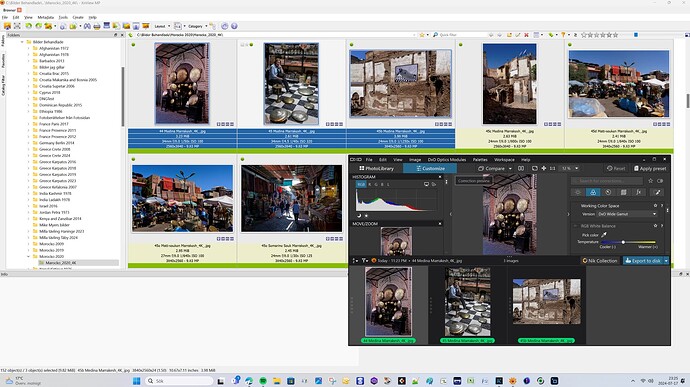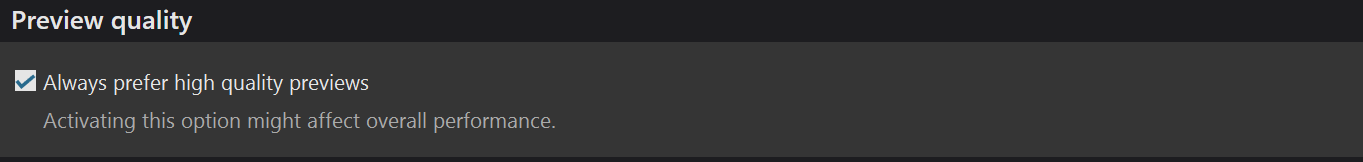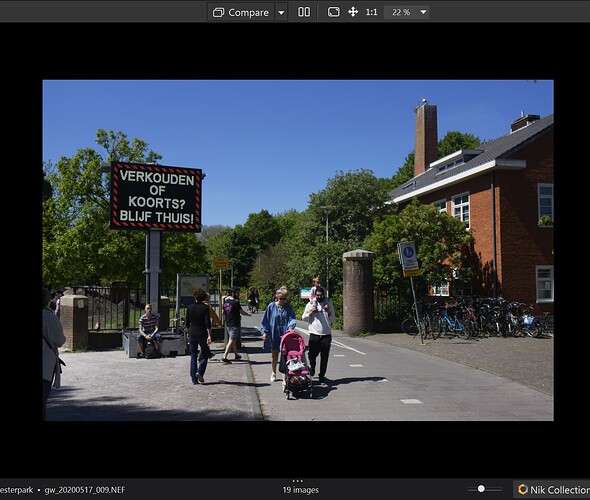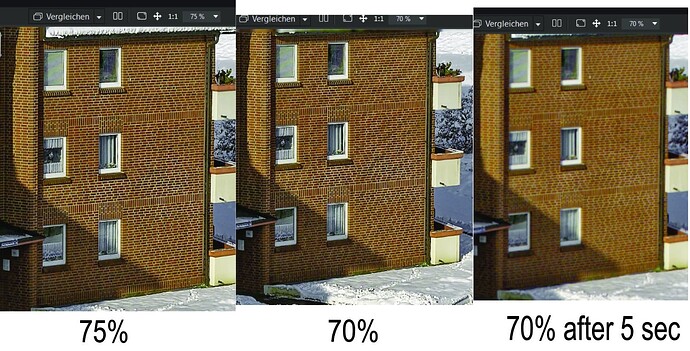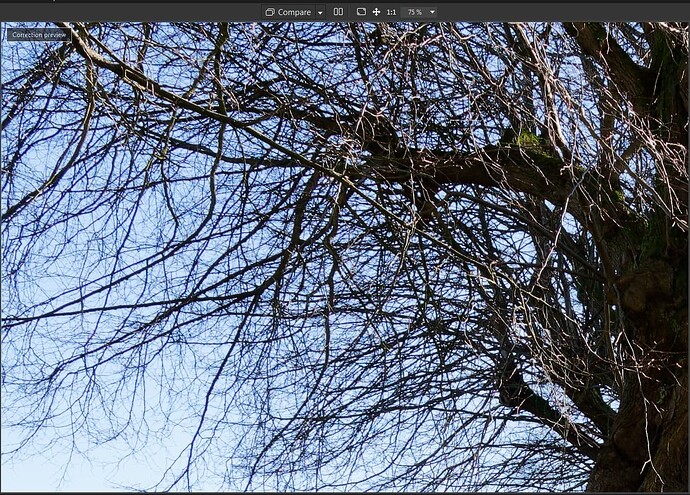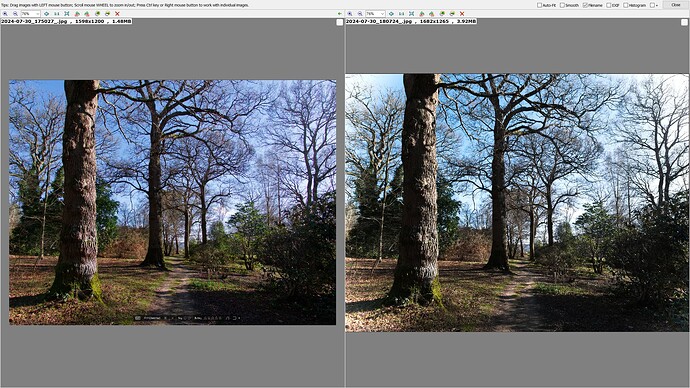Yes, but @Lucabeer used UM on some photos above with Z 14-30/4S on Z6, for which there is an optics module, both for RAW and JPG (as seen in CAFList7.db, but not on DxO support page, which still looks broken).
Yes, I had used USM because those images had to be output for web instead of printing, and it gave the intended crunchiness. For the pink/red flowers, the difference in the viewer was even MORE prononced with the lens sharpness rather than USM!
For the image of the mountan goat, I used both because it was taken with the Z 100-400 plus the 2X TC, which is a combination that DOES require some extra sharpening with bad lighting.
For images that I print for myself, I only use the lens sharpening.
Ah, that explains it. I thought at first that you used LR5 and tried to carry some practices to PL, like it was with me. But very quickly I forgot about USM and even its abbreviation ![]() .
.
Unsharp mask in photolab is very basic when it comes to fine-tuning the result for optimum custom results. Sharpening in photolab (with any of its both tools) looks more like an automatic process than a customizable process when things goes not as fine as wanted or when more artistic results is desired.
There is no real tool for this and you need to use (add) other softwares to get best specific or artistic output targeted results.
But basic sharpening (lens correction one) is great. It is one of the 2 photolab major strong points (with denoising) ; those 2 points are what makes photolab engine interesting for me.
Consider Darktable 4.8.0 to be your primary free raw editor that you never will be without when you have used it for three months. I own PL7 due to a moment of unintentional absence of common sense.
Every time I receive this DxO summary, I read about strange problems with the software and its extra paid-for extensions. When I receive the latest community update from pixls dot us, it’s all about challenging each other on a given number of raw files.
It’s rather confirming.
As I have written a long time ago, there isn´t really any good way out of that corner. Every converter with a built in image library will need to find some sort of a compromise the users are willing ti accept.
Quote: ( DXO PL v7 is it worth upgrading? - DxO PhotoLab - DxO Forums)
"These problems got accentuated after implementing PictureLibrary because then even Photolab ended up in the same kind of compromise that Lightroom have had to cope with for decades. … and there is no way out of that if they don’t make the use of the local database optional but then a lot of the users would probably like me have to rely on PhotoMechanic or some other third party DAM-software that is more loosely coupled with Photolab than PictureLibrary is.
Well there is one way and that have been used in Lightroom the way Scott Kelby has written in his recommendations in several of his Lightroom bibles. From what I remember that recommendation was to never use full size 1:1 previews. Then scrolling was fast but the price still had to be paid as soon as you opened one image for editing.
It is the rendering of full size previews that kills the performance and nothing else really and sooner or later in the workflow of a converter with integrated image library that rendering has to take place when you develop images. The only way to escape that compromise is to use two separated application - one for culling and metadata jobs and one for image development - the first using just thumbnails that allows for really fast and efficient scrolling and the later using 1:1 images for jobs demanding full control of the tiniest details ."
If you are really pissed of the Photolab performance when PL is opening a folder with a lot of heavy RAW you have to look for a third party viewer or a metadataeditor that let you make selections and and just open that selection with Photolab and not the whole image folder.
Here is an example where I have selected three pictures (of 152) in the lovely and highly useful free software XnView and opened them in Photolab for direct editing after right clicking the selection using the “Open with …”-function: (If Photolab is open in parallell with XnView Photolab will open these images in a second.
With just these two windows open and use Alt+Tab you switch very quickly between the windows. This is just one example and a guess you can do the same with Irfan View or anything else of your likeing if XnView isn´t for you.
Wow. That’s what I decided over the years, but you described it so well.
All my “culling and metadata stuff” is done in PhotoMechanic.
All my editing is done in PhotoLab.
I also have DarkTable for a backup, am slowly learning it, but 99.9% of my photography goes to Photo Mechanic, and then to PhotoLab.
I’m not going to say what is “best”, but this works fine for me, is fast, and efficient.
and what better compromise than letting the user decide at what zoom level a preview should be at full quality?
currently it’s hard coded at 75%
let the user decide (and set a minimum if really needed)
I´m not really sure you are right about these 75% even John.
… but even if you were - it may take years for DXO to listen to your complaints that are not even written as a feature request and the risk it quite high they will miss it all together. What are the odds for them to listen to you when they don´t even act on proper feature requests??
Maybe you shall start with sending them one if you are seious about this, but be sure to check if somebody else haven´t done so years ago :-).
If I check the box above in the Preferences Photolab will create 1:1 previevs. When I have done so I don´t really see that scaling is locked at 75 %. It scales from 25% and up. Then if 75% happens to be the first level where we can clearly see the details it might just be a different story.
Nobody is stopping you from scaling all the way from 25% to 1600% even if they have a default level of some “performance” reasons. I can say I hardly ever think about how much I scale a picture during postprocessing. Just choose the level that suits you and do the job. Is this really an issue??
If DXO have chosen a level of 25% would that have made you happy?? I guees it might be the case they have chosen a default of 75% because it gives a feeling for the details without affecting the performance 100% would. I don´t see any problem at all with this. It is very easy to change the level of scaling all over your open folder by just selecting it all and select another level of scaling. Is that really a problem??? I´m pretty fine with it just as it is. There are far more serious problems with Photolab than this and DXO is not doing anything to fix these problems either.
Just adding some pictures to the 75% discussion.
Watch the colors of the billboard.
75%
70%
25%
22%
So you see there’s an upper limit and a lower limit. The upper limit is a hard 75% but the lower limit is dependent on the used window size.
The jpg’s are ok, no difference.
George
Very ominous:
I can switch between 75 and 70% with the mouse wheel in photo library mode and the image remains sharp even at 70% before it becomes blurred after approx. 5 seconds.
PL can therefore display a sharp image at 70%, but it doesn’t.
I just checked… but that’s not the case. As soon as I zoom from 75% back to 70%, the details immediately become “fuzzy”.
@Walter335 You were “lucky” I just did the same test as you on two machines one with a 5900X processor and RTX3060 graphics and the other with an N100 and no additional GPU.
Both were essentially the same speed, which is a disappointment, one just cost me £228 to upgrade the CPU and the other cost £169 for the whole of a baby computer and they both took about the same time to go from 75% back to 70%.
The images were the same, in the same directory held on a not very fast NAS drive and it is easy to tell which is 70%
versus 75%
and you can probably see why I want WYSIWYG when I will be able to see the whole image rendered!?
This is a video taken on the N100
Why do DxO insist on only providing the full edit view only above 75% I do not know but I believe it could be provided at all zoom levels.
The current Noise Reduction window uses a “sip” of GPU to provide the preview so is it “real” or an approximation.
The following video shows the N100 as I toggle between 75% and 70% and please note hat the preview window does not cope with the CA particularly well when compared with the full image at 75% but does then retain that render as the main image is toggled between 70%and 75%.
The next part of the video is me moving the preview window amongst the branches and shows the N00 IGPU attempting to help render the image as I move the preview window around the image.
The work is not complete until the “swirling” in the preview window has stopped. However, when I repeated the tests without the screen capture running the response was actually nearly immediate as it mostly was in a repeat video capture!
To accommodate all user systems it would be advantageous to implement full rendering at any screen zoom level and any screen resolution on any user machine via a user option which should, I suggest, work like this
- No new functionality, i.e. retain the 75% rule
- Full render for the current screen, i.e. whenever the user requests a full render is required either in normal edit of F11 its needs to be requested and will then turn off when further edits or zooming is undertaken. The current 75% “rule” would also be retained…
- Full render until requested to not render fully, i.e. toggle on then … toggle off (or not).
- (Edit) Plus a user selectable level when full screen rendering should start, arguably the easiest change to make to the system, tomorrow would be a good time to have such a facility!
I want to be able to see the whole of my image with full CA edits not just a few branches!
When i asked them years ago there answer was that micro/finecontrast, which is the base of sharping and color detail extracting isn’t visual below 75% on pixel based size so there was no use in lower viewing percentage to add those particulair corrections.
And that looking for sharpnes and such best to do is at 75-100% view.
Well my reply that i would like a full rendered image when i look at a full view modes. Or even a preference checkbox to choose from faster full view without full rendering or full rendered image but much slower image to image time isn’t landed as maybe a good idea at least not in the near future.
![]() .
.
I often just export those who i want to investigate with a test label like 123456789-test.jpg and look at that to judge.
Just before the final export i delete those in the folder.
Not perfect but you can edit an other image when the export is in progress.
So DxO “special” technology can not allow precise enough preview under 75% zoom … ??? hhhmmm …
Or DxO lack of technology (in this case) ?
They are the only one i think who provide a such bad (= far from end result) preview under 75 % zoom …
It’s years ago that i decided that my workaround was good enough for my purposes in the CA/sharpening/colorrendering and (deep)prime denoise viewing.
If you let it swirl back in the same folder you can hit “export test” go to the other image and then look at the jpeg.
By hit agian and overwrite it’s fine
Often i use a seperate viewer so i can export different settings in VC’s and decide which would be best, turn back to dxopl delete the wrong one’s and copy paste the VC settings to the master if i like to delete all VC’s
If they can and won’t or can’t and are struggling i don’t know ,that path i am past.
I hoped that when they produced the wide gamut engine there preview engine also got updated and was able to view at ALL zoom levels a acurate view. And a user preference list of rendering level in full screen view.
But nope. No game play.
@OXiDant A workaround that I have used for years and with the more powerful machines it takes even less time to do the export and have even more machine left for editing.
Typically I leave NR Off and have presets to set/reset NR, i.e. Reset before a trial export and then set before a proper export session.
I always use another viewer FSIV in my case and I also use the VC consolidation back to the [M]aster from time to time.
However, I am getting bored with having to do that and losing the ability to review the image as I am making changes.
If the excuse, sorry the reason, is as “lame” as you described then can we have rendering at whatever size we want tomorrow please or even better later today would be good.
If I am concerned about the impact of sharpening then I can zoom in to discover what state that is in.
As I suggested above, any change to the product, if we ever see one, should preserve the current feature but add a non-sticky preview button for slower machines and a sticky preview button for faster machines and add a zoom point at which full rendering occurs from 0 - 75%.
I am more concerned about seeing a fully rendered image of the whole image rather than just a tiny part i.e certainly this to see the full impact up close (CA and sharpening)
So we have this at 70%
versus this at 75%
but it would be good to have it all properly rendered @screen size
like this, courteousy of ACDSee GemStone (both snapshots taken mid edit)
I’ll leave you to guess which is DxPL but I still much prefer editing with DxPL.
I sometimes wonder if any DxO developers have ever use PhotoLab in anger, in truth I sometimes wonder if they have even tested the product before a release on more than one of two images but that is another story!
What I see in the 70% image is a lot of color fringing.
There’s also the other question why in my images there’s also a lower border. That unsharp is then between 75% and 24%.
George
I used to use softwares that needed lot of workarounds, others softwares to fill the gaps and so on.
But it was 20 years ago.
Seems every feature is developed to a minimum (except their noise reduction, and, maybe, their lens/camera testing). All other features from interface to tools are embrionary or lack of functionalities**. That’s how it is.
** modern, nowadays functionnalities.