What I see in the 70% image is a lot of color fringing.
There’s also the other question why in my images there’s also a lower border. That unsharp is then between 75% and 24%.
George
What I see in the 70% image is a lot of color fringing.
There’s also the other question why in my images there’s also a lower border. That unsharp is then between 75% and 24%.
George
I used to use softwares that needed lot of workarounds, others softwares to fill the gaps and so on.
But it was 20 years ago.
Seems every feature is developed to a minimum (except their noise reduction, and, maybe, their lens/camera testing). All other features from interface to tools are embrionary or lack of functionalities**. That’s how it is.
** modern, nowadays functionnalities.
i am way behind editing ( around 4000 images) because of all kinds of more important time consuming things i wanted/needed to do and consider me at this moment as “rooky” in plv7.8
it’s nearly not openend this year.
i am producing meta iptc info and taggs and culling the wrong out in smal time’s of free spend moments. my do to list:
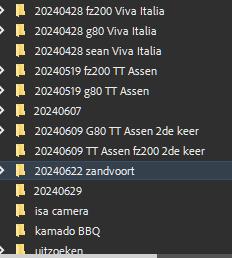
if my plv7.8 is satisfying stil without fast preview in and out full imageview i let you know… ![]()
i am not sure if the stop of the former Beta methode and the new methode had anything to do with the state of there development section but we can state that there interactiontime on this forum is very much reduced in the last 24 months.
maybe they focus now on the product more…
about there userinterface and tool use is mixed emotions over here.
sometimes more possibility’s is worse and sometimes i would like some more detailed control.
some functionality like LUT’s i don’t use because well no experience in it and don’t care enough to dive in to the how’s and why’s.
i am still not converted to the DAM functionality of DXO because i can’t get used to there user interface of keywording and such.
And some features which are asked for are implemented which i would say about : in some level 90% of that new feature was already in the present features and now i just have more choices to make which slows down my processingspeed.
same with choices of taste, too much can kill the cat.
i would preferred a hooning of the present features and core engine like preview modes and comparing modesses for 7.0 til now 7.8
indeed like at all times a full rendered preview except a deepprime action.
but they didn’t.
So my feeling is at this point cope/live with it or search for another application because the time we could debating with the dxo Staff about things we would like and don’t like are past i believe. it’s sad but true.
Yes. I was not considering any priority order.
I think you’re right. They are stucked in an old architecture.
Too much work for them even at the price (in the high range) they sell their software to turn the tide.
They should at least give same denoising and lens correction tweaking options than photolab in pureraw (unless it is now ?).
This would let users a way to use their product the best possible way.
Beta program has changed indeed. I was a beta tester in the previous two years, and I have been a beta tester this year too (even if it was organized in a much more private way, with no forum interaction). I am unable to divulge any details, but the lack of consideration/feedback/response from DxO during this year’s beta program (and I have given them a decent amount of feedback!) has left me even more disappointed than in the previous two beta programs. This will be the last year for me: I simply feel that my contribution as a beta tester is completely disregarded, so I no longer see the usefulness of giving my advice both as a photographer and as a software engineer with 24 years of experience in aerospace and automotive if it’s ultimately completely disregarded (but please don’t take it as a global criticism towards PL as a product: it still is a very good program, otherwise I wouldn’t be using it).
I have already proven with images above, that this is NOT caused by lens fringing, as it happens both with old lenses which had pronounced fringing, and with very modern lenses which have little or no fringing. And it happens even regardless of fringing correction activated or not.
It’s plain and simple buggy rendering at 70% and below.
Right, my Desktop is dead/well not dead but if v7.8 is running my patience is gone out the window holy mother f… Every horizon, crop, other thing is sluggy as f. Looked for a new shiny desktop i7 14700 20 core 4080 ti 32 gb ddr5 500gb ssd. ![]()
![]()
![]()
![]()
1800euro’s…
![]()
![]()
![]()
And below 24% it’s ok again. Why?
George
Color fringing isn’t solely due to the lens but also due to the sensor and used camera settings.
George
True, but the photos above show that it’s not a problem with color fringing anyway, of any kind.
It’s an artefact introduced by the viewer.
Too true, as you have violated your NDA by revealing that you are participating.
Does only explicit violations are punished or implicit too ? (your reaction let no doubt about you).
I may have participated in previous tests, which are now out of NDA, which is how I know what the NDA says.
tss, tss, tss … ![]()
Doesn’t seem like a sensitive information covered by NDA.
And not a word has slipped (or ever will slip) about new content, features, performance: THAT would have been sensitive info.
@George I apologise for not responding to your post earlier but I simply didn’t understand what your images showed, sorry.
So we have at low magnification there was no issue, then for the rest of the range up to 75% there was a “fringing” problem and then it went away at the 75% point when DxPL finally shows the image as it really is.
But your problem appears to be less about fringing and more about DxPL adding colour into the image as a result of …? Presumably as a result of applying your edits, or as I just discovered the actual process that DxPL uses to render images.
This is completely wrong, in fact have you applied any CA edit to the image at all or does the colouration simply appear at 25% only to disappear at 75%?
Your issue is similar to the issue raised by @Lucabeer I believe?
I have long felt that the CA in my images is actually partly as a consequence of the way the image is being rendered below 75% but it is difficult to see if the CA is present in a smaller image.
So I collected some images taken earlier this year (I set the camera to take both JPG and RAW albeit my loading process then splits them into two folders) and went looking for images that appeared to have CA with no edits applied and came up with this one
The very process of displaying sub 75% images is adding CA to the image, which certainly has some CA but is being made worse by DxPL!!
We not only need WYSIWG we also need DxPLs image rendering processes looked at, they are corrupting the view of the image between 22% and 70%. The excuse that you are not going to see a fully rendered image below 75% does not excuse actually presenting a false image!
Please, don’t make it up. Nobody is “excusing” the viewer’s behaviour.
Your quote comes from my post, namely
Which from the “evidence” I supplied is accurate. I was suggesting that DxO is excusing the current 75% by virtue of being unable to render sharpness accurately below the 75% level , their “excuse” not mine but far from accurately portraying the image the sub 75% render is actually adding problems of its own.
The truth is that DxO is communicating little to anyone these days and was fairly selective even in the “good” days.
@Wolfgang"PLease, don’t make it up." Make what up?
and “Nobody is “excusing” the viewer’s behaviour.” Is that viewer as in a person or as software or as …?
I am confused by your post, please explain.
The colors of the billboard. They change between 70% and 75%. And below 22% though that last also depends on the window size.
No edits. Preset “no correction”. And below 22% the same behaviour as above 70%
George
Searching further on this subject I viewed some old pictures made with my D80 and 18-200 lens. I don’t see any difference between 70% and 75%.
D80: DX,3872x2592
George