I digged out an old photo taken with the D200 (which was DX, 12 MP), and I see the difference there too:
70%:
75%:
First one is awfully blurry.
I digged out an old photo taken with the D200 (which was DX, 12 MP), and I see the difference there too:
70%:
75%:
First one is awfully blurry.
@George I realised that what I missed in your post was the lack of colouration at 22% and its significance, i.e. at 22% all is as it should be and things then go downhill until 75% is reached!
Because my images typically contain CA when photographing trees/landscapes before they take on leaf, I had difficulty seeing the nature of the problem for myself, i.e. with my camera/lens some CA is a fact of life and in all images to a greater or lesser extent that I have been looking at recently.
Sorry I was so slow recognising the issue and then seeking to investigate it in the context of my own photography!
However, starting with a real image problem and then having DxPL arbitrarily interfering with the image in order to undertake “fast” renders is surely a bug.
So the requests for WYSIWYG are very important but for those users where their hardware is not able to support full image rendering all the time, the “random” corruption of the image display (not quite so random in my case, “simply” exaggerating an existing image issue) also needs to be fixed as a matter of urgency.
One of the most important aspects of an image editor should be fidelity shouldn’t it?
Attempting to choose an edit that addresses an issue with the image can be difficult when you have to zoom to 75% to ensure fidelity and then lose sight of the bigger picture. Plus it seems as if 22% should be on the list of zoom levels
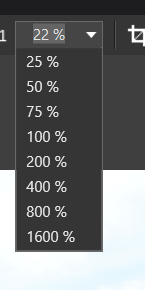
The user is potentially forever toggling between the two views and DxPL is using precious battery or mains electricity and time continually re-rendering the image on display and it does enough of that anyway!
That is intriguing, In my case on all machines the difference between 70% and 75% is immediate and obvious! Were the old images already edited, i.e. old DOPs or did you need to edit them afresh?
Reviewing the image in FastRawViewr @150% shows the underlying nature of my problem
.I went back and tested PL4, for some reason I thought I remembered a time when the cut-off was 70%!? PL4 recognised the G9 and the GX9 and
70% versus 75%
22% versus 23% versus 24%
So no 70% there then!
PS:- CA was the only edit I applied in PL4.
PPS:- If I remove the CA edit in PL4 then I get similar images to the ones above, i.e. from 24% to 74% DxPL is adding CA to the screen representation of the image, or so it seems!??
PPPS:- For the sake of completeness (i.e. I forgot to do it before) on PL7.8.0 we have Classic Legacy first then Wide Gamut at 70% versus 75%
I will be submitting a support request later today!!
The same thing here … even with JPEGs, which receive NO adjustments by (my) default.
This looks like a good photo to test classic and Wide Gamut effects.