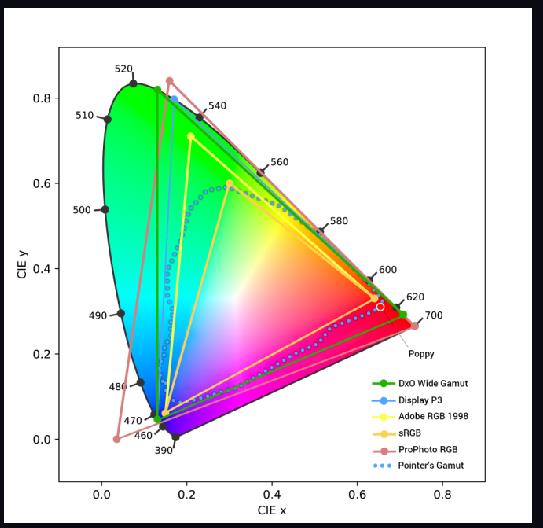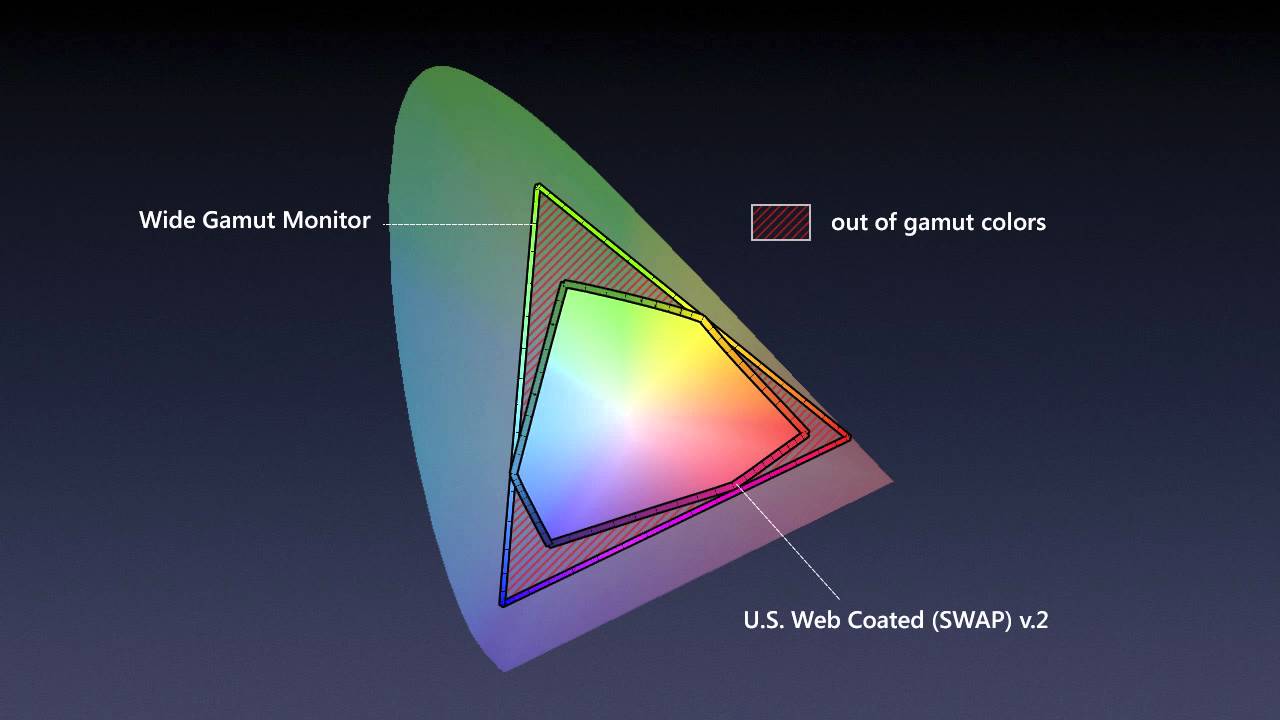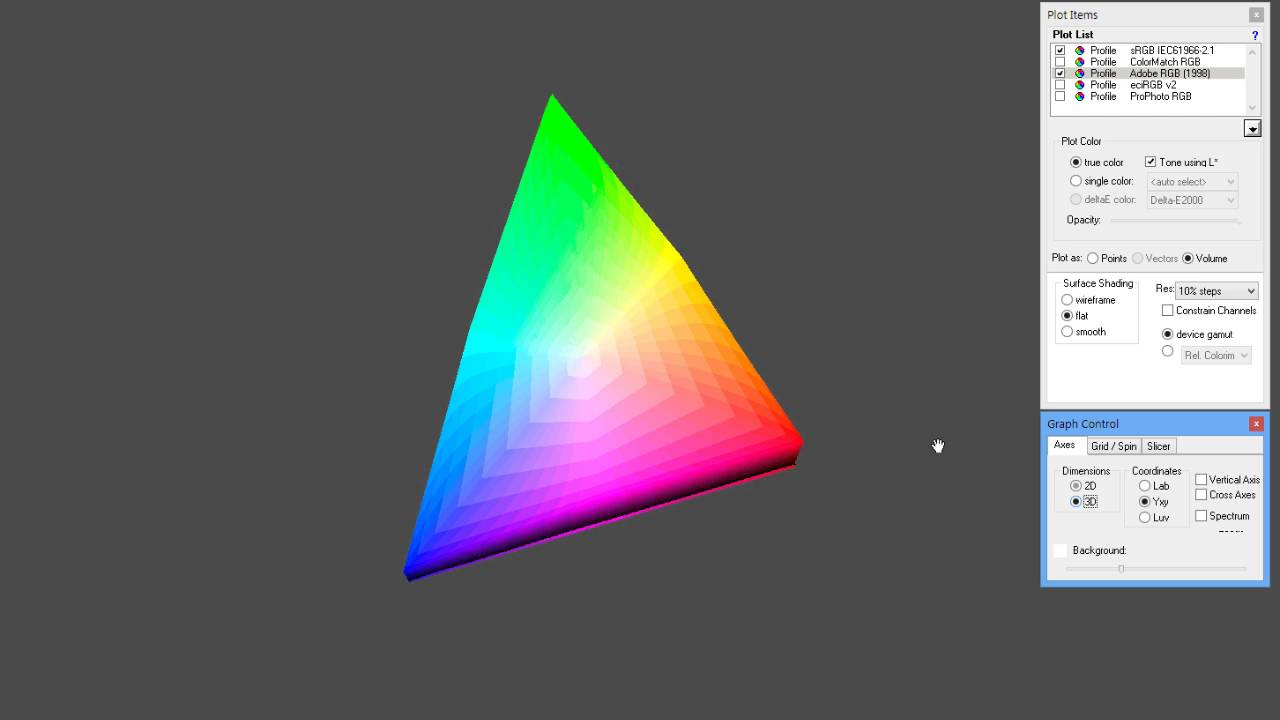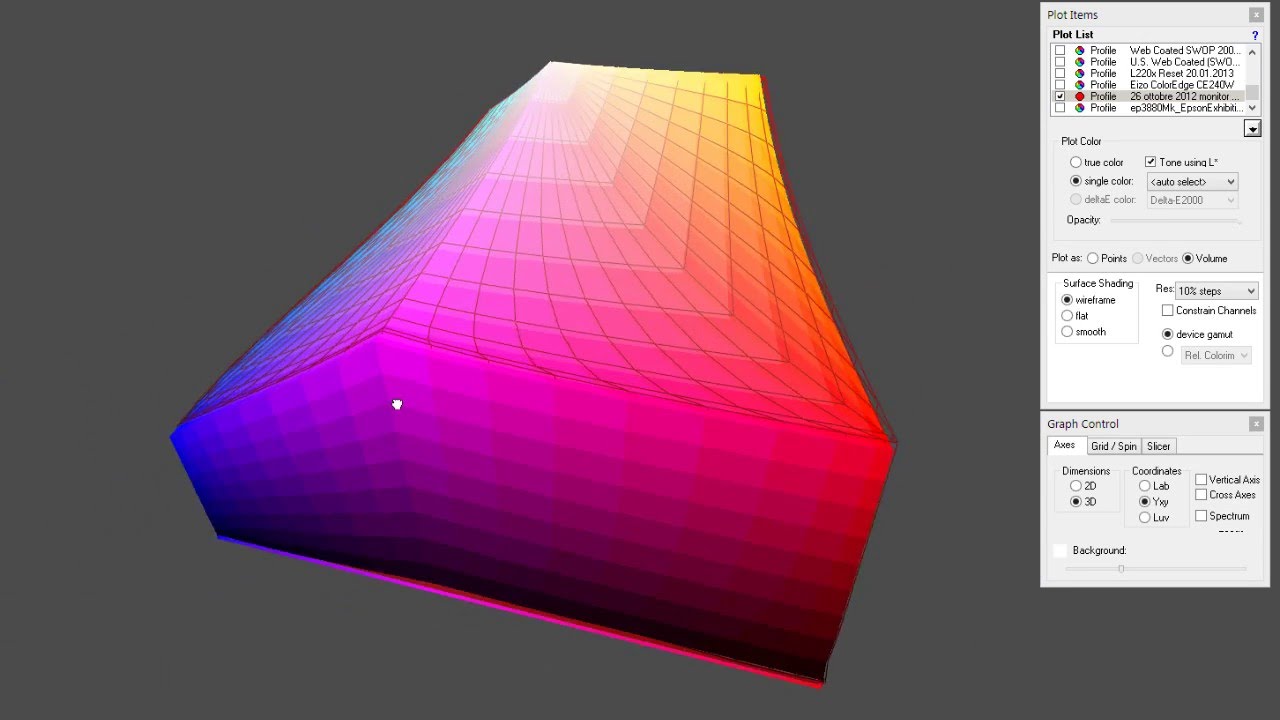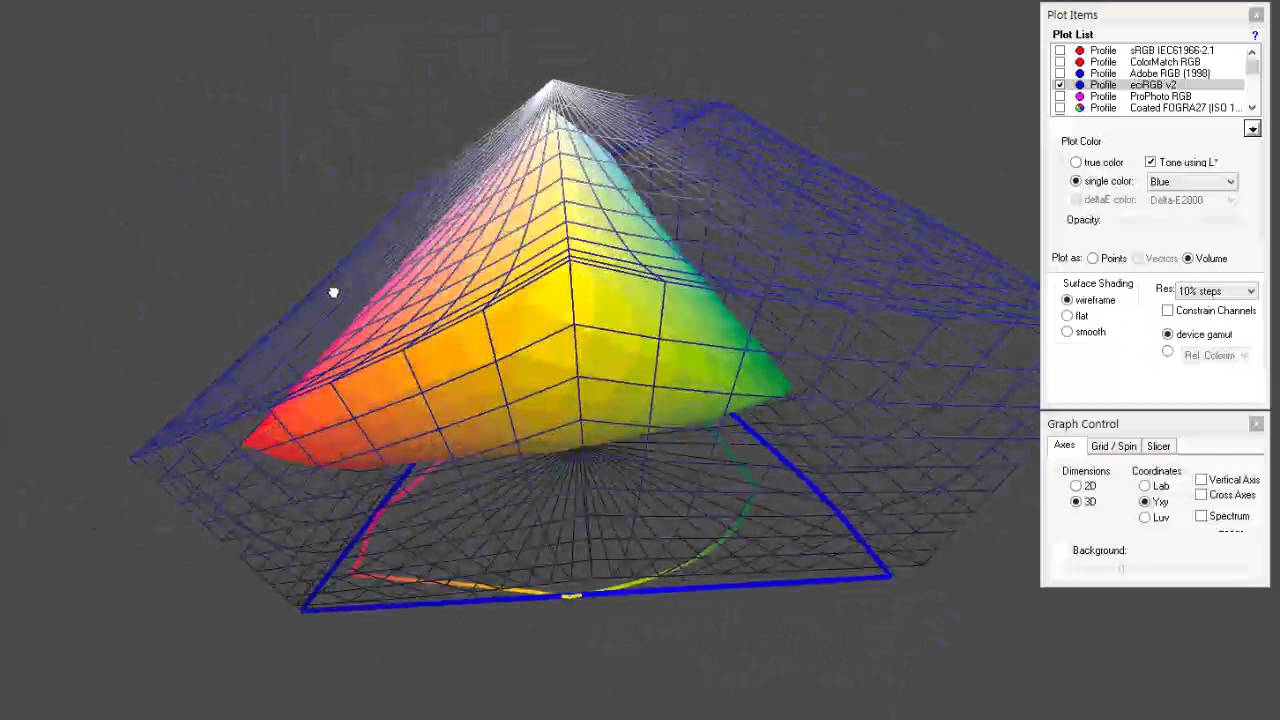I think you miss the point of DNG and DXO relationship. I wrote about this in great many details before, DNG is a container that can have all kinds of image data inside. However anyone can write an app to read it if they wanted to. DXO is not a DNG reading app. DXO reads DNG container, but requires additional data inside to do its thing. This is critical to what DXO is as an app. People who claim DXO should read all DNG’s have no understand what that means. DXO reads DNG wrapper, but it relies on what it in the DNG wrapper to perform its function. It can also output DNG, so called linear DNG with explicit purpose of being read by other apps that need carry on where DXO left off. This is a deliberate decision to treat RAW files in this way and save them as DNG for a very particular workflow.
DNG that is linear DXO exports, can also be archival format if one need it to be. The point of DNG as open source is not that what is inside is same as raw, because while it can be, its not limited to. In fact one can embedded original RAW file in the DNG, having best of both worlds if one so chooses. Point being that DNG wrapper is like .zip archive or .mp4 wrapper.
For whatever strange reason, people seem to keep having misunderstanding about DNG and what it is or what is meant to be and its relashionshp with DXO. I’ve spent enough ink in previous posts to go in detail about all that again, but here is some more info that I haven’t yet posted.
Article: Archive File Formats | dpBestflow
"Archive files, like Working files, are of two types: originals and derivatives. Originals may be raw files, camera-derived DNG files, JPEG files or possibly TIFF files. Derivatives may be DNG files made from proprietary raw, or any other second-generation rendered file types made from camera originals.
In general, archiving camera originals is recommended, with the possible exception of replacing proprietary raw originals with DNG files. dpBestflow® also recommends archiving master files and preserving their layers when present. You may also want to archive derivative files such as those prepared for printing or delivery.
Proprietary raw
Proprietary raw files have all the advantages of a digital negative: more control over the rendering process, greater bit-depth, and widest color gamut. They may be processed many times over and in a wide variety of software.
Another advantage of raw files is that they are typically only one third the size of uncompressed rendered files such as TIFF. This compact size is due to the fact that the raw data hasn’t been converted to three-channel color and the raw data has lossless compression (or optionally a visually lossless compression scheme).
Small size is maintained even for files that have had parametric image edits, since PIE edits are just tiny text files — usually saved in XMP format. The question is, are they a good archive format?
The main disadvantage to proprietary raw as an archive format is the proprietary and undocumented aspect of these unique and multiplying formats. As we have seen with a wide variety of other proprietary technologies, it becomes inevitable that some, if not most, of these formats will become unsupported as the cameras that made them retreat into the past.
While you may not continue to own these older cameras because you replaced them with new and better models, you will likely want to access the image files these cameras generated long into the future.
You may well hope that your children and grandchildren will be able to have access to these images as many may have recorded significant family events.
DNG
The DNG format preserves the original raw sensor data just the same as the proprietary raw files. Nothing is left out. DNG is a safer archival container for several important reasons. The first is that it is a documented format. Its specification is openly published and how DNG files are constructed is openly shared with other software vendors.
The second reason is that, unlike any other raw format, DNG contains a file verification tool known as a “hash” that can tell if the raw image data remains unchanged and uncorrupted. This hash only references the raw image data, so a DNG file can be processed an infinite number of times and the XMP instruction set(s) and embedded JPEG preview(s) can be redone an infinite number of times, but the underlying raw data does not change, so it can continue to be verified forever.
One disadvantage of DNG has nothing to do with the format itself but has to do with the number of software vendors that choose to support DNG. Since not all do, DNG files cannot be processed in every possible raw file processor out there, especially the camera manufacturer’s software.
DNG can, however, contain even the proprietary raw file within the DNG container, so if this is a concern, you can choose to save your DNG files with the proprietary raw files embedded. The file verification hash will then also protect the proprietary raw data as well as the DNG raw image data.
This, in fact, is currently the only way to verify proprietary raw files. DNG files can sometimes be smaller than proprietary raw since DNG uses a very efficient lossless compression scheme on the raw image data. DNG files can be the same size or slightly larger than proprietary raw if they contain full size JPEG previews. DNG files can be twice the size of proprietary raw if the proprietary raw file is optionally embedded.
TIFF
TIFF files are considered by some to be the best archival format since it is a standard documented format likely to be supported long into the future, and is of the highest quality formats when saved with either no compression or lossless compression. The drawbacks to TIFF format are due to it being a fully rendered file. Consequently, TIFF files are much larger than raw files, especially when saved as 16-bit and/or layered files.
Additional drawbacks to rendered file formats are that any pixel edits result in loss of image data, or come at the price of saving an additional layer. Even fairly small adjustment layers take up considerably more space than the very tiny XMP files that are saved with raw files.
Format obsolescence
A major challenge with regard to the preservation of digital image files is the long- term readability of file formats. This is especially true if they are proprietary, which describes most camera makers’ raw formats.
Camera makers have already orphaned some proprietary camera raw formats, and we are only a few years into the process. The sheer number of raw formats, many if not most rewritten with every new camera launch, and the fact that they are undocumented, makes it unlikely that all of these formats will be readable decades from now.
In addition to the proprietary raw problem, other image formats are unreadable on newer operating systems. One of the more shocking format failures is the Kodak Photo CD format. Although Kodak addressed the issue of media permanence, it was all for naught, as there is no longer any application support for their proprietary format. Many museums and other archiving institutions ended up having to convert thousands of these discs to other formats and storage media before all the contents became unavailable. There are many more examples of data locked in obsolete formats that are unreadable.
While converting raw image data to JPEG or TIFF is one strategy for avoiding image format obsolescence, the lossy nature of JPEG and the large size and fixed nature of TIFF are problematic. Converting to a standard raw format is a better choice for image archives.
Currently, Adobe DNG format is the only candidate. Keep in mind, even DNG files may need to be migrated to a subsequent DNG version or a replacement format as yet unknown.
An important feature of the current DNG specification is that all data is preserved. Even data that is not understood or used by Adobe or third party software is preserved.
Although it is too early to tell how successful it will be, the Phase One EIP format may offer another path. It uses the open ZIP format to wrap up the raw image data with processing instructions and any applicable lens cast correction data. Unfortunately, these processing instructions are only read by Phase One software with no guarantee that work done in a current version will be honored in a subsequent version of the software.
The Adobe DNG format, on the other hand, has forward and backwards software compatibility built in."
![]()