This is one of the best explanations so far! Complete, but simple to understand!
Thank you.
i remember why i continued in jpg sRGB.
i got this as my home connect for nass and show photo’s on my TV bit of nostalgia i am afraid…
there 4k resolution has sRGB colorspace max for stills. and to be worse i think i remember also only 1080p for stills. (it is a video content and thus video codec based device. Not the best for stills.)
i suppose i need to update my nass connection. ![]()
chromecast or because it’s google TV direct lan/WiFi connection to the photo archive folder?
(damn an other idea which needs time and effort to check for possibility’s and complete… ![]() )
)
Quick look on the BBWOK just give me the idea to copy past my photoarchive to a USB drive by syncbackfree in mirror master slave form. ( first a set of images in sRGB AdobeRGB and Display P3 to see if my sony reads embedded color profiles and reacts to that. That would be nice! )
so you went all display P3 and display P3 linear but 32bit?
you always have to adjust this setting like the attached picture?
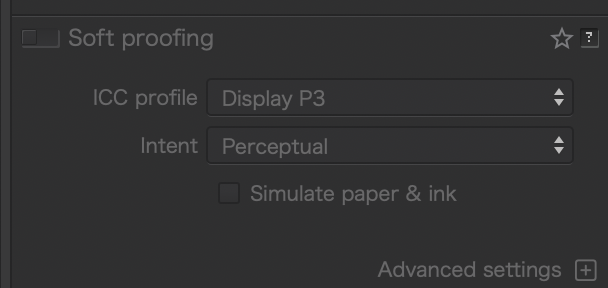
I just set the colour space in my export preset. Being JPEG they are 8-bit, but those 8 bits represent a different colour space than sRGB.
I don’t claim to fully understand what I’m doing (I don’t use the Soft proofing at all so far) but I do like the results better having gone RAW → Wide Gamut → P3.
cause i was looking at where is store my pictures and best is 4k highest if i don’t set it to original, so will 4k really show full spectrum of P3?
i guess i’ll have to process some in P3 and see if there’s any difference, as software support P3 anyways. but what about prints, is it still best to use sRBG over P3? i just get a 60x40 canvas print done and nothing wrong with it, as none of any other prints i’ve done. but now with WG and P3 would it make a difference or still need conversion to sRGB ![]()