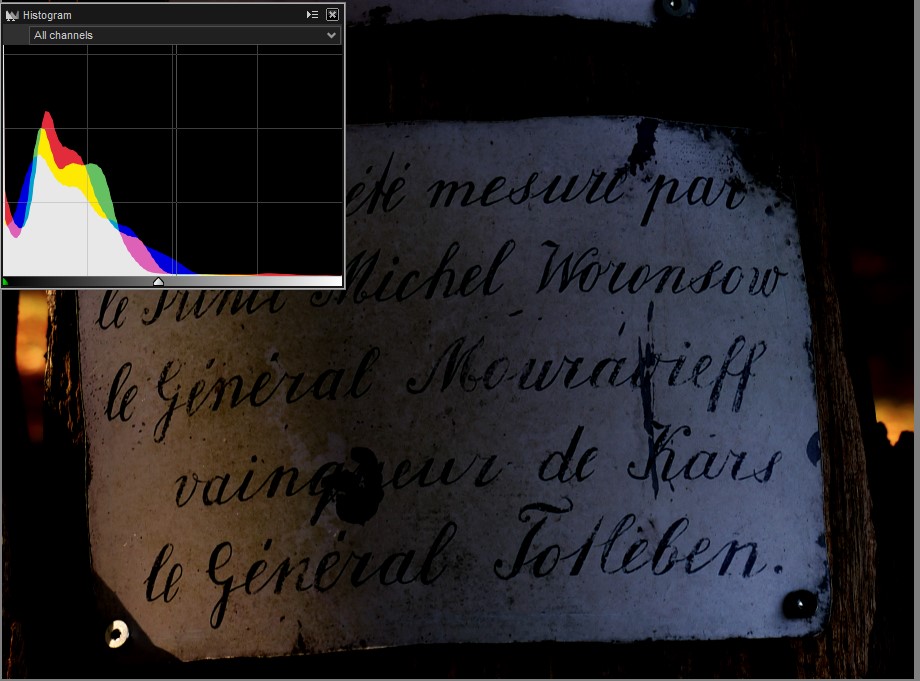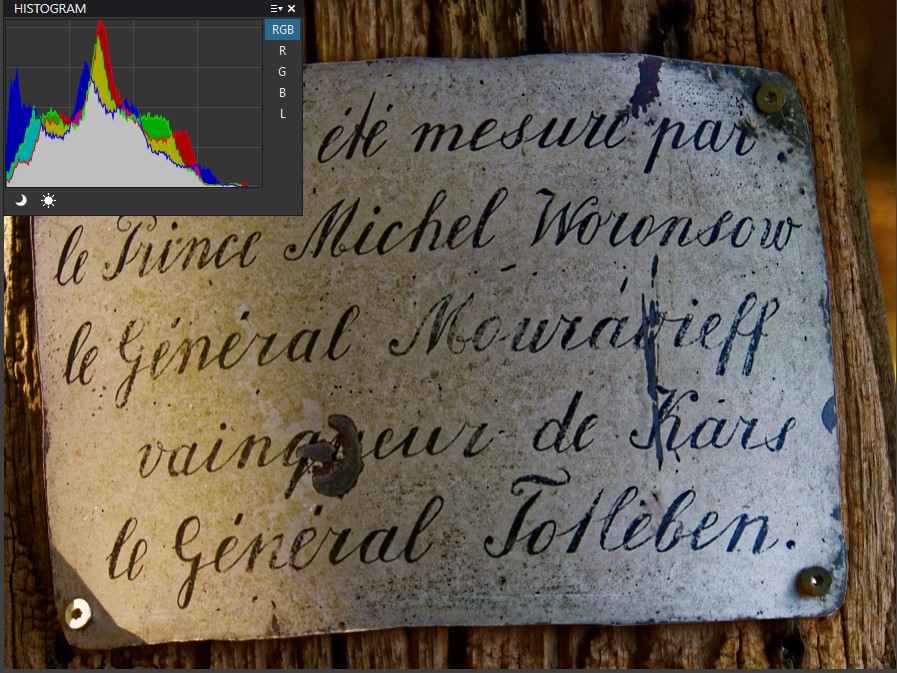I understand that some reported bugs in Clearview were addressed in PL2 and that’s great but it doesn’t explain why it was renamed. Changing the name to Clearview Plus implies it now does something new, something beyond the scope of it’s previous functionality, and possibly even an expansion of its original purpose beyond just the removal of haze. I haven’t seen any documentation that explains the reason for a change to that feature’s name. When I tried it out it seems to apply a bit more micro contrast and the way its applied to an image may have changed a bit, but it doesn’t seem to warrant renaming it. Any one have an idea? Maybe Svetlana?
help pretend its a new version of the program
I know you’re just being cynical because of the paltry number of enhancements to PL2, but I’m hoping there was a genuine and useful change to the feature that as yet has not been explained properly. If you are correct and there isn’t added functionality for Clearview then the only real change to PL2 was the PhotoLibrary search features and that would be unfortunate.
Mark
There is DCP ability added, something we have all been asking for for years. I’m sure some one will at some time say what it is and how to use it, but that might qualify as a upgrade again so may be best not ask.
I must admit the PhotoLibrary not very useful with my Photo Supreme but some will find it useful, so I hope you are right about Clearview improvements (though I must admit it sounds more of a bug fix rather than improvement)
Hello guys,
Let me ask @Benoit to reply this question. Benoit, could you, please, give some details?
Thank you
Regards,
Svetlana G.
Hi! Since the beginning, ClearView includes a filter that aims at preserving details from the picture. Such filters need to meet the requirement to isolate details from the picture while behaving properly around transitions. That’s the difficult part, and for instance some classic filters have the drawback to smooth transitions, which leads to some luminance halos. ClearView before PhotoLab 2 had a different drawback: when slider was pushed to high values, this filter was just working less and less when getting closer to transitions, resulting in a lack of details around strong transitions from the picture, a kind of “lack of micro-contrast” halo. This part has just been enhanced with a new filter used in Clear View from PhotoLab 2, which leads to get an even micro-contrast in the whole picture, including around strong transitions.
That’s great that you enhanced Clearview to do it’s job better, but it still doesn’t explain the name change to Clearview Plus. In English adding the Plus to the name strongly suggests additional functionality. That’s doesn’t appear to be the case here. What you did was to improve the existing functionality. The name change doesn’t seem to be warranted. Every time you improve an existing tool do you rename it? Some of us suspect it was renamed to help justify releasing PL2 with no other changes except a rudimentary search system.
I’m a retired software developer so I understand the difficulty of tweaking and improving the performance of existing functionality. I also understand some of the business pressures your team was facing recently. But in the end, your loyal base of customers, based on the responses to this release, seems to feel frustrated by the lack of new functionality and some much needed tweaking of existing tools.
Svetlana indicated that PL 2.1, PL2. 2 etc will include improvements and new functionality, not just bug fixes. I hope those updates are not just to the DAM feature which many of us indicated should take a back seat to improved core functionality.
I’m not deserting Photolab Elite anytime soon. I still think the results I get from it are quicker and better then your competition, and I’ve tried most of them. But your loyal customers are expecting a little more than what we’re getting and will begin to lose patience when charged for such minimal upgrades.
Mark
Benoit, see the attached images from DOP11 and PL2. I consider the halo around the plane even worse in PL2.
Oliver

Are you seeing this on all your images or just a select few. I don’t have Optics Pro 11 but I’m trying Io recreate the issue I’m seeing in you images. So far I haven’t seen any halos with PL2.
Mark
Hi @obetz and thanks for this feedback. So that we better understand the result here, could you please contact our support to provide input picture (and ideally .dop file to know what settings were applied). Thanks!
only a few. But there are other issues, e.g. grey streets getting brown tone (I understand that it may difficult to distinct grey streets from grey haze).
Oliver
If there any chance I will benefit more than from my support request 151360, contact me by personal message please.
Thanks. I’ve known since I first started using it that the application of Clearview has be be carefully considered. It is easy to over apply it and it occasionally causes unwanted tonal changes as a result. I have noticed that over use on dirty grey stone, like boulders or the stone walls of an old fort, can cause a kind of a light tan effect. I do wonder whether the gray though sometimes has a brownish component to it which is not obvious but is emphasized by Clearview. I usually adjust Clearview along with smart lighting since there seem to be an overlapping effect.
Mark
Mark, this corresponds to my observations.
Especially difficult are scenes with large depth differences, where you want to suppress haze for the distant objects and have also neutral gray elements (streets) in less distant areas.
I didn’t yet check whether PL2 is better in this respect but I think I will wait for PL3, anyway.
Hi,
In that case I use local correction to apply Clearview only to the haze zone.
Not that i want to stick my foot between this conversation, oh i did sorry, but in another application there Smart-lighting called dodging n burning was also when used flattening contrast and reducing overal punch. To reduce that effect i added alway’s some blacklevel.
And to be more detailed blacklevel was also to use for clearing haze (also according to manual). (now they have also a “dehaze slider” so i don’t know if the behaviour of blacklevel is changed.) But say it didn’t, my memory is ringing, somewere here on forum is clearview discussed about how its applying those microcontrast “dots” of black(level).
Here was Smartlighting and clearview explaned by Benoit
To connect blacklevel/blacks to clearview: Influence of manual adjustments on "(Blue)MagicWant" auto mode ( editted for more clarity :-) )
edit: i did small test and clearview: enhanched the lower level of histogram changing overal form of the histogram.
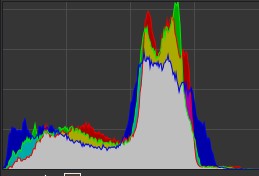
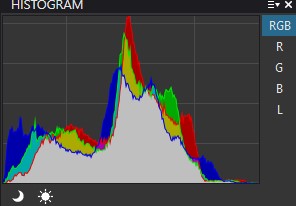
off and 50% CV
Blacklevel is a contrast tool and not present in DxO, lowest is shadow.
So over to other app, manual state:Black level controls create clarity of the dark areas.
You can specify the level of black with this function. When increasing this parameter, the color black becomes deeper black.
This function works effectively when a picture is taken against the sun and the image becomes unimpressive, or when a landscape image becomes washed out, or when a landscape image becomes obscured or influenced by haze.
dodgenburn 100% and blacklevel 24points:1/3 of slider:
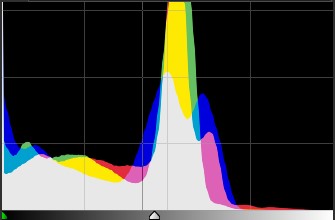
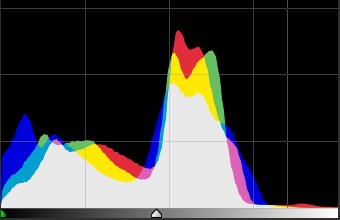
turning SL off and DnB off blacklevel becomes much more dark (histogram is prested against 0 side) when i push blacklevel and Clearview to 100%. So Blacklevel is a more basic version of “dehazing” and in clearview the overal histogram form keeps spread more from 0-255. Its far more suptle in adding blacklevel contrast.
Benoit told they added a second filter for the more strong applied CV.
To avoiding luminance halo around strong transitions, would that keeping DR be the cause of that?
100% blacklevel (contrast)
100% CV filter.
So i would be interested to see what histogram differance is to see between PL1 and PL2 version of CV. Because i think lowering highlightpixels is lowering haloglow. and clearing up haze even.more.
I did a two stage dehaze/polaroidglasses effect on fish in water and using both tools of the applications got me the best result in losing that surface glance.
Would it be the second filter he talks about? Actual blacklevel increasing and decreasing highlight parts?
last edit: