Great advice, Thanks!!!
This should go straight to the introduction/documentation/tutorials of PL!
Great advice, Thanks!!!
This should go straight to the introduction/documentation/tutorials of PL!
This is pure awesomeness. Have you made a video describing how this works with the results?
I you mean myself, no I haven’t. There are so many little innovative features and ways to work with DXO that maybe I could in the future make a video, covering tips and tricks or something like that.
.deleted.by.user.
.deleted.by.user.
.deleted.by.user.
.deleted.by.user.
@MSmithy @JoPoV Will the pair of you PLEASE stop this bickering, it is inappropriate for this forum.
This is more of less the list yes. There are selective adjustments but they are… selective so we can leave them out of the list.
exposure compensation is not something I personally often use, but I like that it works similar to how exposure compensation works in camera. By measuring the scene and protecting highlights. There are few mods of operation that can be adjusted. In most software exposure is just one slider, usually measured in stops, minus or plus values. Both can get the job done just fine. DXO simply adds a bit more automation.
selective tone is similar to how other software works, Both Capture One and Lightroom have similar sliders. Very convenient way to work for me.
Contrast has some extra ability that we normally don’t see, with not just ability to target granularity of the contrast but also tonal range where it is applied, Shadows, mid-tones and highlights. Its more of a creative tool than anything, but quite powerful.
Also there is auto button for micro contrast. Automatic mode takes into account the presence of faces in order to preserve them, and also takes into account digital noise so as to avoid accentuating it excessively. For JPEG images, automatic Microcontrast is limited to a value of +5.
Also, there is a nice set of default presets for HDR that take advantage of Contrast sliders to manipulate dynamic range, quite effectively. Its a clever approach. One can simply apply the default preset and see how it works on backlight or high dynmic range images. Just check which sliders were used after you apply it to reverse engineer it.
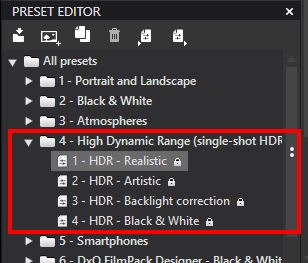
tone curve is by far the least impressive and while it has rudimentary function, its far cry from what competition has, that is true. Although it does have useful gamma slider for boosting midtones, that is pretty much only advantage.
smart lighting is similar to “Auto” button in Lightroom, but works a bit better in some more difficult cases and has those targets “spot weighted” and face detection for more precise control. Its nice that its automated so one can use it as a preset.
There is also “Clear View” slider for tone and color. I use it often even when its not foggy. It adds nice punch to the image, but works differently than “Clarity” or similar sliders, since its more like Smart Lighting, aware of the tonality in the image. Usually I have my set to on, by default and lower value. Especially when shooting not portraits. Adds really more punch and dynmic range to the images.
You can add clear view, and micro contrast if you want, but those tools are more involved to enhance/lower details in my opininon, than to to tweak the whole image luminosity balance.
Of course, any tool non acting on hue only in non lab colorspace acts of course on luminosity, but it is not intended neither efficient for that.
One could say use contrast to saturate colors, which is tru but not the right tool for that.
Yes and no. Clear View is not just about contrast, it is more complex than that. You can also use DxO ClearView Plus on images that do not have atmospheric haze, for example to enhance the presence of a sky or landscape. Or boost roughness of a face. But the way it works, the algorithms are quite unique. Its hard to explain it unless I post a lot of images to illustrate, but its quite useful way to work with tone and color.
Microcontrast, yes you are correct is by itself mainly for well, increasing microcontrast. But DXO allows for six independent sliders to work with when it comes to contrast, this can create some interesting results. While it is mostly used for creative purpose and in conjunction with other sliders, it can be also used to adjust tonal range in a way that it I think not possible with say “selective tone”. E.G. Contrast slider affects the main bulk of the contrast in the image, so when you reduce it or increase it, its mimics the effect of typical “S-curve”. However, when using curves, no matter the application , problem is what do you do after S-Curve adjustment. You can make more points that you run into the limitations of curves, where you start to create unpleasent looking image, since the distance between tonal controls (points) in the curves are so close.
When using Contrast sliders you have more control, since you can target for example overall contrast with a “contrast” slider and than limit that effect only to specific tonal range, shadows, highlights or midtones and you also have microcontrast slider to compensate for some of the details you lose with big contrast adjustment. You cannot do this with tone curves. Its the nature of the tool, that DXO managed to improve by their sliders for these types of adjustments.
Here for example I have a backlight image.
I make me typical tonal range adjustments.
And lets say I want to give a bit more punch to the image in particular tonal range. I can pull the overall contrast slider to the negative value as far as it goes.
But I lose some of the punchiness of the midtones. So I can use microcontrast slider to compensate while leaving the overall contarst alone.
And if I wanted to tweak specific tonal range to get jut the effect I want, I can use the additional three sliders. Aggressiveness to the taste, I boosted it here to illustrate how it works.
And if that is too aggressive, fine contrast control can be also used.
And finally if I lose some texture in the shell that I would like to have, but the rest of the image is ok, I would use local adjustments, like control point and boost microcontrast as one of the sliders that is is avilable in local adjustments… only on the shell.
Now, other than maybe Davinci Resolve, although not entirely the same, I don’t know any other implimentation of curves in any application that can do this.
Absolutely agree. If they keep this up DxO may decide to intervene. In extreme cases members of this forum have been kicked off as a result of inappropriate behavior. I would not like to see that happen to either of these posters.
Mark
Not much here lately that was not covered in earlier threads – see below.
Pieloe – thanks for the reminder about the advanced highlights, fine contrast slider from FilmPack Elite. If I’m happy with my initial preset, it’s usually my first choice if I think there might be something there. Next, fine-tuning Smart Lighting. Anything beyond that, in my experience, is just damage control of completely blown areas.
HDR - really useful idea, thanks. I have never used the HDR setting, but it looks really useful.
I use Smart Lighting more than anything else. I also use Exposure Compensation, Selective Tone, Contrast and Clear View. I almost never use Tone Curve. I understand it in theory, but I find it really difficult to use in practice.
Very helpful, thanks.
Mark, not fair. @MSmithy is contributing and showing photographers step by step how to get the most out of PhotoLab, even how to create great images in the darkroom. The other individual is just another negative nancy bleating that PhotoLab is not Lightroom or C1 and hence is unusable.
Both you and I have used a variety of RAW development tools over decades and have discovered that PhotoLab allows its photographers to create great renditions more intuitively and more quickly, with more control than any other software we’ve seen. The trick is to learn one’s tool and not attempt to impose other software’s paradigms on top of PhotoLab.
@MSmithy you write:
exposure compensation is not something I personally often use, but I like that it works similar to how exposure compensation works in camera. By measuring the scene and protecting highlights. There are few mods of operation that can be adjusted. In most software exposure is just one slider, usually measured in stops, minus or plus values. Both can get the job done just fine. DXO simply adds a bit more automation.
My processes are quite similar to yours with the exception of exposure compensation which I find very useful. For artistic effect, one can either increase exposure and then darken the images with curves and the tone controls, or decrease exposure and use tone controls to brighten parts of the image (shadows, midtones).
While the tone curve in PhotoLab is a simple one, general tweaks to tone or to colour cast can very effectively be made, with fine tuning done with tone controls and micro-contrast as you point out.
Another example is Smart Lighting: applying the right amount exposure compensation is key to getting the most out of Smart Lighting. Smart Lighting interacts with the overall brightness of the image.
When I’m working on some images, I’ll strive to pass by here again with a concrete example.
That’s a good point. Color cast or tint can sometimes be not just across the image but in some tonal areas. For example in mixed lighting. Artificial lights from various sources can create mixture of warm and cold color tints. And sometimes one might want to create a more neutral highlights and leave the darker tones unaffected. While the Selective tone palette is a very intuitive and precise way to control and adjust the brightness of well-defined tonal ranges in an image, it cannot effect the color in certain tonal range.
Tone curve can do that. So its good for custom white balance corrections. or creative color changes based on tonal range… like famous cross processing simulation from film days, or more modern “teal and orange” look.
The drop-down menu at the top of the Tone Curve palette lets you apply the tone curve either to all three color channels (RGB) simultaneously, or channel by channel.
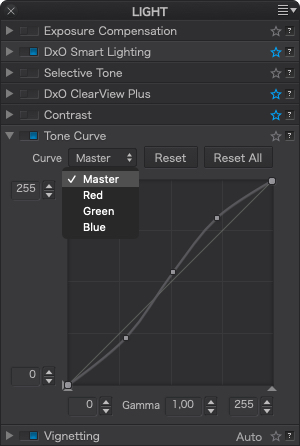
I don’t have the best example handy, to show how its better to use “selective tone” for tonal adjustment, and “smart lighting”, HSL for color adjustment, but sometimes none of them will work for what one wants to do, and sometimes its best to combine it.
Here is an example of mixed artificial lightning. A typical scenario of shooting in urban areas indoors and outdoors at night.
Lets say we want to keep the sky blue but less color cast on the buildings. We could use curves in individual R,G,B channels and try to affect color based on tonal range.
Now, granted. There are better implemented curves out there that offer more user friendly interface, but if you need to do it, R,G,B curves do work.
Off course, there is no rule that says we can’t combine various tools, like HSL and Curves.
And we can always go back and adjust color and tone in almost any order we want since controls are parametric, Here I can go back and tweak the selective tone and smart lighting.
So, obviously there are more than one way to adjust tone and color in DXO photo lab , which it is its primary purpose. Realistically there are better implementations of some of the same or similar tools out there, especially in the world of video color grading, but in my experiance 90% of images I work on are more than suited for what DXO PL can do. Or rather DXO PL is perfectly suited to do what I want to do in almost all images. And if there something I can’t do, there are many other apps out there that are capable of complimenting DXO PL. I often use PhotoLab and Photoshop together. Because each has strengths and weakness because they are meant to do other things.
Hi Alec,
I purposely did not take sides. The intent of my cautionary post was to suggest that both members work to avoid their increasingly combative dialog from getting out of control.
Mark
As @mwsilvers has already clarified, his reply to my post (no 32 in this topic), was a reaction to posts 24 to 31. If you look at those posts you’ll see that their content has either been ‘deleted by user’ or is hidden because it was ‘flagged by the community’.