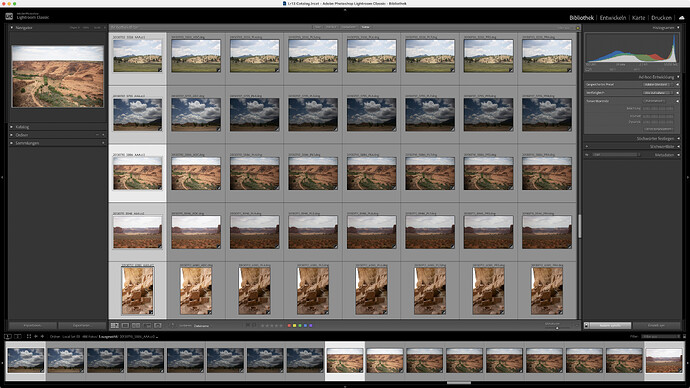Hi,
I already posted something 3 years ago about this issue with Photolab:
The problem is still there, and as PureRaw is mainly designed to export DNG, maybe there will be more reactions here.
This problem happened with my Olympus E-M5 mk III and is the same with my OM-1.
Any image will get a white balance offset when exported in DNG.
This offset is integrated in the “as shot values”, so for an image that has no setting in Lightroom, both the RAW and the exported DNG will show the same colors, but with different values.
For instance, the RAW will show with T=5000 K / Tint+2. The DNG T=5300 K / Tint-4
However, if the image as already been processed, and the white balance is changed, let’s say, to T=5600 K / Tint+5, the exported DNG will show the same values, and the color balance will be wrong.
I would have to apply the offset (300 K/-6) to the values to get it right.
Does anybody else have this issue?