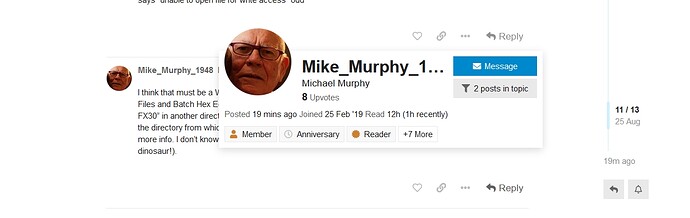When can we expect support for Sony a6700 RAW files ?
I would be interested as well as my a6400 is on round 3 of image numbering so likely in need of replacing before long. But I fear no one will know as DxO can add cameras in months or even years so who knows! They are not like FastRawViewer who have added an interim capability till they do a full addition DxO block the camera until they get round to adding it fully. At pressent I am torn between keeping on with PL or moving on as I use a phone a lot now so have to use two programs.
Its worth nudging them as who knows if any of them actually look at these posts Suggestion de boîtier / module - DxO
FWIW You can “bodge” compatibility with a simple hexadecimal editor. I used HxD which will do a search/replace for “6600” → “6700”. Of course you don’t get exact colour fidelity, and perhaps not lens correction.
But patience is a virtue.
Hello, I bought a week ago the new Sony A6700, and I have the same problem ! I can’t open the RAW files
It using taken a month or two for new cameras to be supported.
Mark
Affinity opens them don’t understand why but I
opened some downloaded ones with no problems. Slighly dark compared to the jpegs.
Do you have good news for Sony A6700 owners?
Regards
MG
Gear support can be checked and proposed here:
There is nothing on, Appareils supportés - DxO , as to when cameras will be added so where else does anyone ask? They don’t reply when you submit a request there. We are told this forum is monitored, even if the responses are few. As far as I know all other RAW programs except DxO either now process the a6700 or have said when they will. So how does anyone find out, I know of no way other than hoping someone at DxO will decide to say something? It’s the same problem too many times, poor communication.
This implicitly communicates that there is nothing to communicate ![]()
Nevertheless, some info is spread occasionally, e.g. in here:
Other program publishers that haven’t as yet introduced the a6700 have actually communicated to their users as to when they will be doing so, e.g CaptureOne September/October. So it really isn’t unreasonable to customers to expect the same of DxO.
Tried it with an “old” downloaded a6700 ARW HxD changed the cameras OK, all my ones however HxD says “unable to open file for write access” odd
I think that must be a Windows problem. I am - until DxO gives in and supports the a6700 - using Batch Files and Batch Hex Editor (binarymark.com) to change all the “ILCE-6700” strings (4 per file) to “ILME-FX30” in another directory. Hopefully, when DxO do join the party, I shall be able to copy the DOP files into the directory from which I started the conversion. Mail me at mike at mikemurphy dot nl if you would like more info. I don’t know whether this forum supports PMs, and I don’t actively monitor it like email (yes, I’m a dinosaur!).
I found each file is marked as read only. I have had a look back and its only the few 6700 ARW I have created doing it. This may be of use to others as I know a lot of DxO users are changing the RAW to use PL. I now have found you have to turn on USB Mass storage in setup menue to stop this read only being set on transfer.
We in Sweden who could but Sony A7IV much earlier even than in the US had to wait 6 months before we got a profile for those ARW-files to Photolab. Both Lightroom and Capture One fixt profiles it in a much shorter time of about a month or so.
That is so unlogical and since the same DXO talks about the possibility to use ANY of these profiles as a feature in their own video about the benefits of the new Wide Gamut color space. Doing so is just another way to say that they don’t in other circumstances take these profiles all that seriously.
What is the difference in practise fooling Photolab with an hexeditor and change ILCE whatever to another ILCE or just to pick the very same profile from the list in the “rendering settings” despite it’s muck easier?
Good Luck!
Hello,
I just check the “road map” and Sony A6700 is now listed with a date: 2023-09 ! It says also that it will support RAW files.
And BTW, Affinity Photo V2 opens A6700 RAW in the Develop Persona, FastRAW Viewer opens it too, Topaz Ai softwares open it too…Even IrfanView 64 opens the RAW file…
What’s wrong with you? Do you feel better when behaving like this?
It’s starting to get a little annoying. Sony’s a6700 has been on the market for a month now and there should be no difference to the FX 30 due to the same sensor. It’s already been explained here. I’m starting to regret buying both DxO PureRAW and DxO PhotoLab when the company can’t handle such a small update in its modules. There is no need to develop a new wheel here.
it is not only the sensor ( there might be still different things on top of the sensor and you don’t know till you actually test whether they are the same or different, then additionally sensor can be programmed to output different data for different camera models - FX30 is more or less video oriented body ) … and then even if the format of the raw file is the same the content of some important for raw conversion tags might be different and still requires testing…
so a simplistic approach “there should be no difference to the FX 30 due to the same sensor” from hoi polloi is irrelevant … more so - do you trust DxO that they actually test every body model with every lens model for optics modules ![]() ? do you ? now if you do - then all those lenses previously supported by DxO for other Sony cameras are being tested by human beings (and they are not dozens of them to do so) as we speak ( I do not believe in this personally - but ) to produce optical modules for a6700
? do you ? now if you do - then all those lenses previously supported by DxO for other Sony cameras are being tested by human beings (and they are not dozens of them to do so) as we speak ( I do not believe in this personally - but ) to produce optical modules for a6700