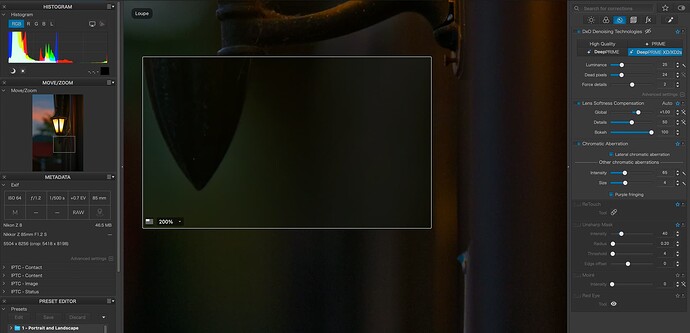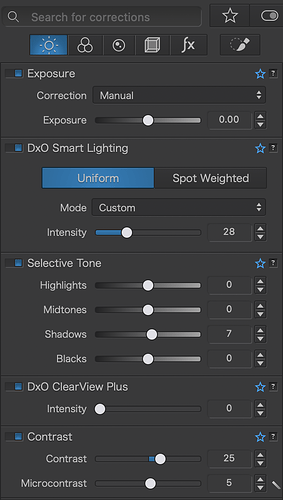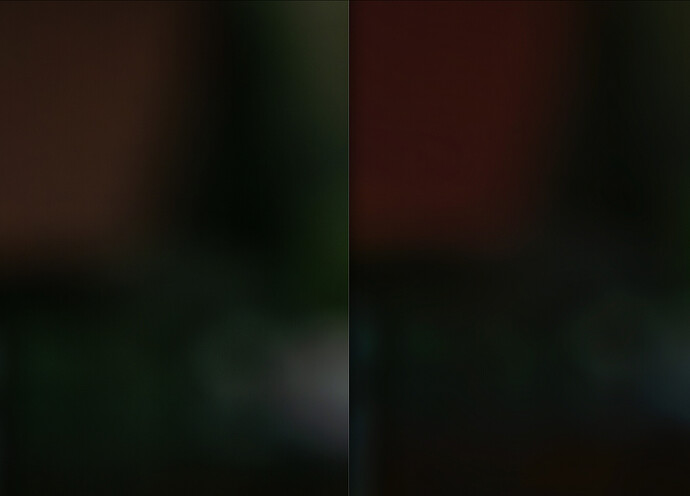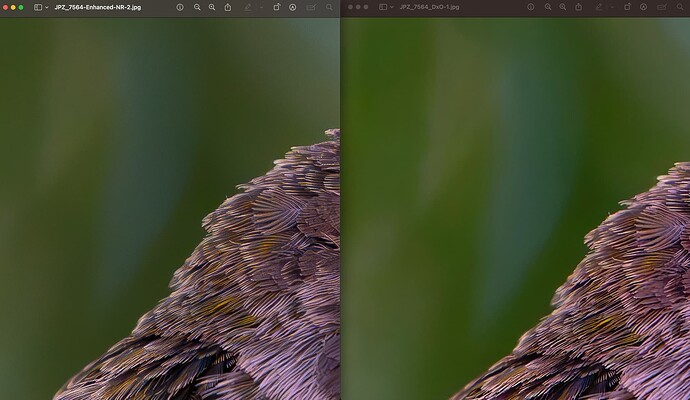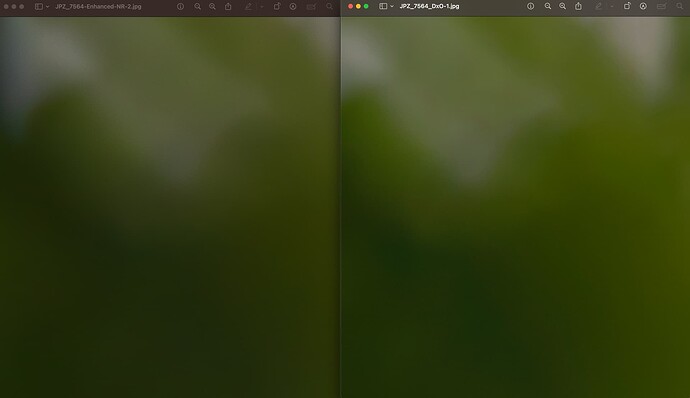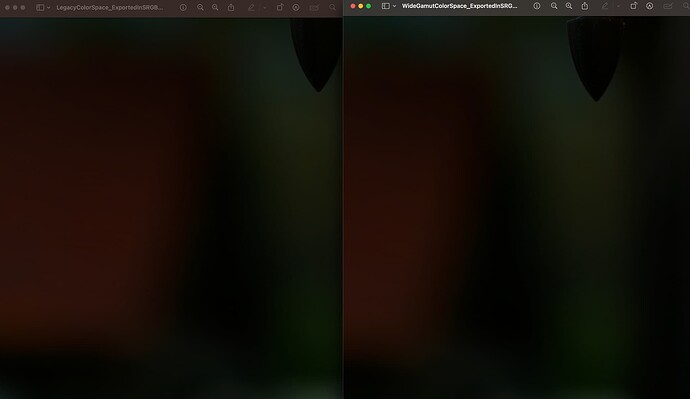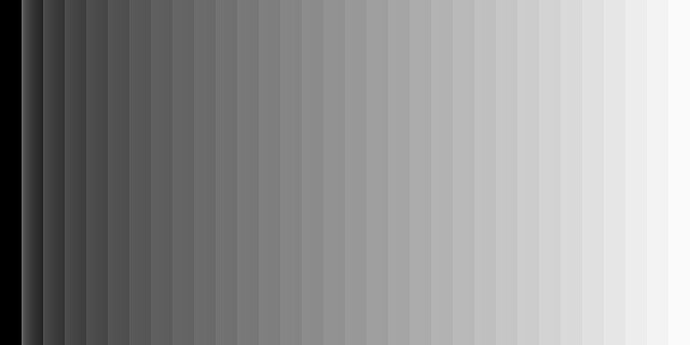I have downloaded the original jpegs from dpreview forum (no raws there too). The DxO forum server preprocesses the jpegs too heavily… With original jpegs, the problem is more evident.
UPDATE: Re-edited completely comments on photo #1 after some tests at home.
Photo #1:
This photo is of HDR type, with all the problems it brings. Quite extreme case, it seems.
To summarize, the posterization problem is probably due to PL deep shadow recovery artifacts, observed in some extreme cases. The XD2s role is auxiliary, since these artifacts happen only on certain type of “clean” images.
PL: Posterization near the upper corner of the red roof and in the greenish area below the lamp.
LR: Washed out colors compared to PL (e.g. for some red roof areas, the S of HSV coordinates is about 60, while in PL it’s 80+), green-magenta artifacts, e.g. in the “white” areas at the bottom.
So, both images suffer from different artifacts, with LR version perhaps less annoying. I don’t use LR anymore, so I’ll write about the PL version only. The affected parts were probably in very deep shadows, which had to be recovered, while trying to preserve highlights. This was probably done using SmartLighting strong recovery and maybe high Blacks in Selective Tones settings. Both methods correct individual pixels taking into account quite large neighborhoods, adding varying amount of microcontrast (yes, Selective Tones are NOT only about global tonal curve). In some extreme cases, when strong image frequency component “resonates” with the length of microcontrast fall-off, this may produce the “see-saw posterization” seen. If the input is noisy, other image frequencies may prevail and there is less see-saw effect, if any. This is why XD2s may expose these shadow recovery artifacts more strongly than DP or HQ. And the noise is there even at the base ISO, since the deepest shadows had to be recovered probably by 5EV or maybe even 8EV (?). It seems that LR at given settings did shadow recovery, less aggresively avoiding the “HDR look”, hence the result looks more flat and lacks saturation, while not producing the see-saw.
I was able to reproduce this type of posterization just with Blacks=+100 and XD2s default settings on few photos, provided there was some specific frequency pattern in the deepest shadows (shown black in unedited image) and the ISO wasn’t too high. For ISO 20k/Z8 there was enough noise left by XD2s for the artifacts NOT to appear, but that observation is based only on few examples. As a general rule of thumb try: for deep shadow recovery, use SmartLighting rather than high Black Selective Tone values. The latter produces posterization artifacts more easily, it seems from my home tests.
For full analysis, one would have to work using RAW data and consider also given camera noise characteristics around the black level, ADC linearity, possible differences in gamma correction, rounding errors, etc. It’s a topic for DxO image engineering, not the amateurs like me.
Side remarks on photo #1:
The Lightroom version looks like it was denoised with traditional method – reminds me of LR5.7 (similar artifacts). Or, maybe new LR denoise switches to old method for low ISO?. Did you use Adobe DCP camera profiles in PL? I had some bad experience with them on D700 and to a lesser degree on D4 – they could cause harsh transitions for certain colors.
Photo #2:
The bokeh on the second PL photo was busier than in LR version because of differences in various settings. I was able to get slightly softer look in PL than in LR just with Selective Tones and Microcontrast sliders, but still preserving the bird. The difference was rather small, but I was working on jpeg. After desaturating a little, to match the LR version, it looked even better. In PL, the heaviest impact on bokeh have microcontrast, fine contrast, and ClearVision settings (plus global tones). The LR version has a lot of luma noise in the background, but still quite pleasant, and looks a bit oversharpened to my taste. There is difference in distortion correction and perhaps in CA settings, which could also play role in details. Using some settings you can easily make whichever version you choose to look better than the other, like you can see in many marketing videos. To put it short: there were too many differences in processing to make any credible conclusions.
Both PL jpegs were exported in Wide Gamut, which was noted already in dpreview retouching forum. You never know what other photo viewers or web servers may “invent” in this case. It’s safer to export jpegs in sRGB, and it’s just not fair to compare with photos exported in sRGB, like your LR versions.
If you expect some further help, please post the raw files, the DOPs, and export settings. Or, you may open a case at DxO and send them raws. I think they will be interested in the first one.
Last update: Oct 18 (rewrite on photo #1).