I use MFT camera bodies (3x) with all of those and each lens I use the vignetting correction is excessive I systematically have to override this to 50% otherwise it shows too bright corners
I am surprised that Photolab does worse than Adobe Camera RAW that simply uses the manufacturer lens profile embedded in the RAW file
It would be good to have a feature to apply the embedded lens correction or override instead of writing it off completely.
Photolab usually does a better job at distortion but not at vignetting or chromatic aberration and this is really disappointint
Hello @Interceptor121,
Could you, please, provide us with some sample images for the analysis? Please, upload them on upload.dxo.com under your forum name (in support ticket number field) and let us know when ready.
Thank you,
Regards,
Svetlana G.
Hi Svetlana
I have uploaded 4 files those are taken shooting a white tshirt with focus at infinity in the sun like flat files for astrophotography
P9210151.ORF Original Raw file
LensProfileAdobe-20200921.tif Adobe RAW conversion with lens profile applied
P9210151_DxO_Off.tif DxO processed file with Vignetting correction off
P9210151_DxO_100.tif as above with vignetting correction at 100%
P9210151_DxO_75.tif as above with vignetting correction at 75%
If you look at RGB levels in the corners for the file 100% corrected the corners are brighter than the image in the middle which is not possible.
The 75% correction and the adobe correction are what should be
As I wrote DxO is too keen with vignetting correction and I always have to disable it
FWIW: One of my body+lens is MFT too (OM-D E-M1 iii + MZ 12-100mm) … I’m not experiencing that issue with this combination; vignetting correction looks spot-on to me.
John M
Hello @Interceptor121,
Thank you for the files, we’ve got them. @Marie could you, please, investigate?
Thank you
Regards,
Svetlana G.
Hi Svetlana @Marie
I think I have found what is happening. There is a setting in all MFT camera called shading compensations. In those images where shading compensation is set to ON Photolab still applies the correction and this ends up over corrected. In those cases where shading compensation is set to OFF Photolab applies the right correction. So in essence Photolab should not apply a correction if the camera is already applying one to the RAW file otherwise overcorrection arises
As I process files with PhotoLab and Photoshop that has a different behaviour I typically leave this auto correction on and then I need to set the photolab off or reduce it. It does appear that this setting bakes the correction in the RAW file
Hello @Interceptor121,
you are right, we don’t detect for now when an embedded lens profile is applied.
We have to work on that.
But usually these correction are not applied on RAW images (well that’s not entirely true as Sony has started to do it). I will check you files to see if now MFT do that to.
Regards,
Marie
Marie
This is not a lens profile, the RAW data is altered when the flag shading compensation is set to ON. In this case you need to deactivate photolab vignetting correction. Check exif flag Shading Compensation - On or Off. Panasonic camera does that too all MFT do that I think
Lens profile instead is just exif tag and can be ignored and replaced with different logic
I did had the same “issue” with my G80 rw2 files and a 14-140mm and 100-300mmii
Never thougth about the shading correction as rw2 altering feature.(until a resent post about this.)
Lens distortion isn’t applied in a raw either only due lensprofiles in developer application, so lighting the corners of a raw image wasn’t in my thought as feature.
Oocjpeg yes logic.
I did send @Marie some test files with shading correction active.
Maybe i need to send again this test in shading on and off.
Is there a tag in the exif data of a rw2 which flagging the active or not active feature of shadingcorrection?
Second question, i assume that the shading correction made by DxO a better choise are then the in this case Panasonic version. So i did turned it active for ooc jpegs i produce. But if it doubles in DxOPL correctionwise turning off again would be sensible.
Edit, did some reading about it and it seems somehow implemented, baked in in the rawfiles data. Don’t know how but it’s possible a correction made in the proces of creating the rawfile and applied on the pixel luminance-data.
This means if i turn it off i need to run every oocjpeg i want to keep trough DxO to correct vignetting.
Second, i can’t remember when i switched it on so i have assummed that this double correction is from the beginning i used DxO. It must be that subtle that it isn’t visible on normal images. Only at plane wide open sky shot’s.
If that’s true then maybe let it active is an option. (just turn vignetting settings in personal preset to a less active setting. And manual correct even more if it shows.)
Weather is turning to rain and clouds so when the sun is in a clear sky i will make some test shot’s with my 14-140mm in deactivated and activated setting. So DxO can analize the rw2’s. To see if it’s posible to detect the shading compensation in order to correct accordenly in vignetting tool.
(every time i think i understand something it’s kicking me in the bud.![]() )
)
And this would explain why I am not seeing any problem with DxO’s vignetting corrections with images from my {OM-D E-M1 iii + M.Z 12-100mm} combo - - as I have the Shading Comp. setting set to OFF.
Note: Given we’re all using DxO’s excellent {body+lens} Optical Correction Modules I reckon it’s safest and simplest to have in-camera settings for lens-related corrections = OFF … and then allow DxO to do it’s “magic”, without potential for confusion.
John M
Use tag 109 on Exiftool is Shading compensation there is also tag 181 Shading compensation2 that is also On
Yes but if you have images have it set to on you want Photolab to recognise it instead of overcorrecting it.
If you shoot video or jpeg you tend to leave this setting on it may happen you forget it
Ok so DxO could see if it’s active and adjust strenght of there own vignetting correction accordingly.
Even then it would be interesting to know which, shading compensation or dxo vignetting correction does the best job. (i have to look if this also is active on jpeg mode.)
Some samples of more camera’s placed here could answer this question.
The default setting for Shading Compensation is OFF, so when DXO test cameras/lenses there is no issue. I agree if anyone is bothered by this simply don’t turn on Shading Compensation. Seems a bit of a non issue.
The issue is i didn’t know that shading compensation is actualy hardboiling corrections in a raw file.
I suspected that it only aplied on oocjpeg and a parameter set in exif of raw. Ignore the parameter means no double correction by DxO. Or use the lens parameaters build in exif by camerasoftware. (distortion and such) as optical correction as some /most rawdevelopers do.
In this case DxO applies there optical corrections and they didn’t know eighter that the raw file is effected. (reading the comments i assume this.)
I agree most sensible action is turning it off in camera. (If vignetting correction is also effective in dxo’s jpeg mode.)
![]()
The Olympus E-M1 II (v3.0) manual doesn’t warn that shading compensation is applied to RAW - only that it doesn’t work with teleconverters and extension tubes. So I never would have guessed that it would affect the RAW image.  Thank you for discovering this. Since I shoot both JPEG and RAW, it was a rather arbitrary decision for me to leave Shading Compensation off, in order to see the natural vignette in the reference JPEG while leaving correction on by default in PhotoLab for RAW images.
Thank you for discovering this. Since I shoot both JPEG and RAW, it was a rather arbitrary decision for me to leave Shading Compensation off, in order to see the natural vignette in the reference JPEG while leaving correction on by default in PhotoLab for RAW images.
I remember many years back there was a discussion on the forum about “in-camera-optical corrections” and the conclusion was then - turn it off in camera.
So what you are saying is that I open my images with adobe bridge and they display correctly in all cases then I go into DxOPhotolab for processing and they are incorrectly adjusted by default and this is acceptable?
I would think that either DxO switches off vignetting correction by default for all MFT cameras or reads the exif that actually tells you what happened is a better choice than producing incorrect files.
A RAW converter has to deal with exif information is not difficult
Yes, the fact that Olympus actually applies the correction to the RAW/ORF file surprises me too (and that’s probably what caught-out DxO) - - It seems Olympus has “violated” expected behaviour in this case.
I had a look in the EXIF data for a .ORF file (via ExifToolGUI) and found the setting clearly declared:
… 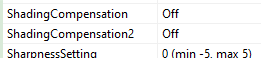 … Compensation is OFF, in my case
… Compensation is OFF, in my case
John M
There are no correction parameters in the exif file. The shading compensation is implemented directly altering the raw data you only know that was done but not what was done
The appropriate response would be to disable further corrections in the software and issue a warning vignetting correction already applied by the camera