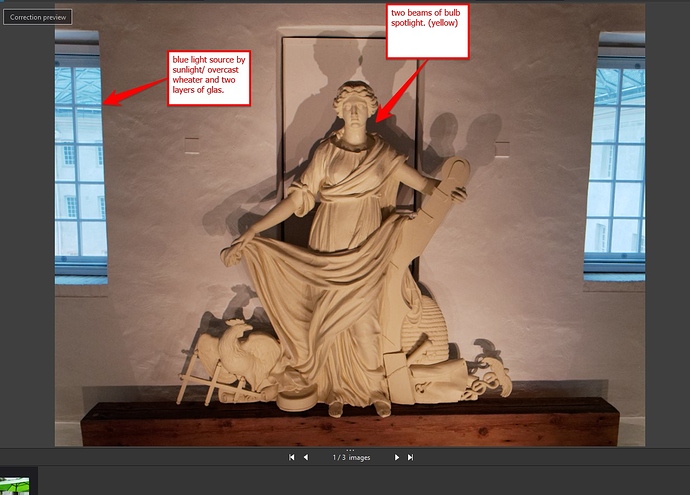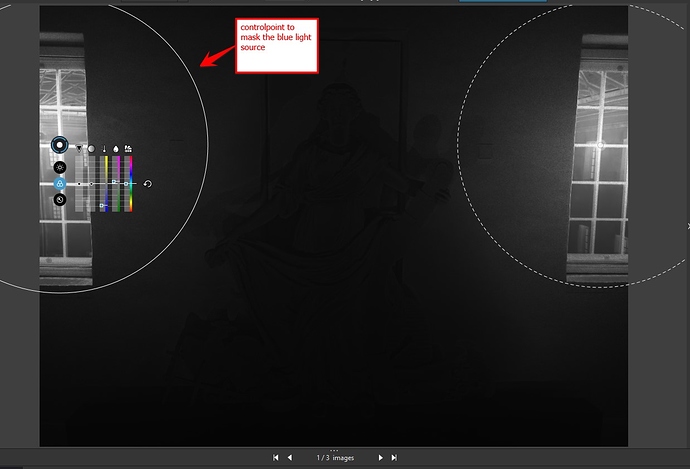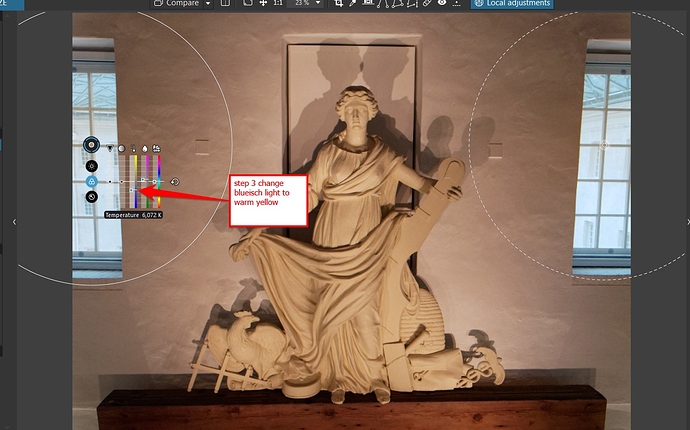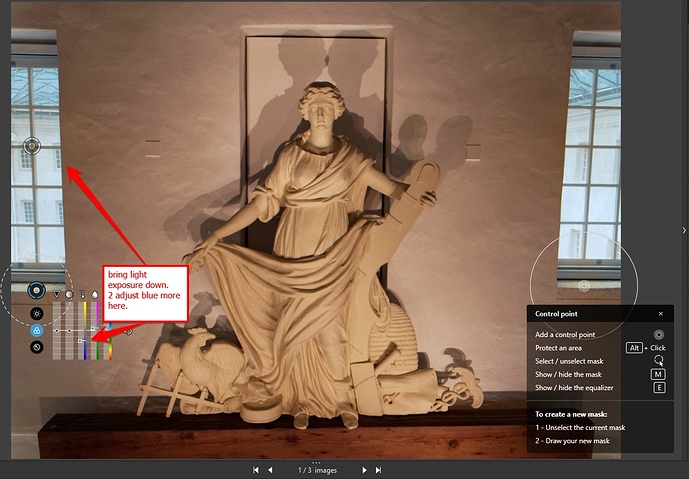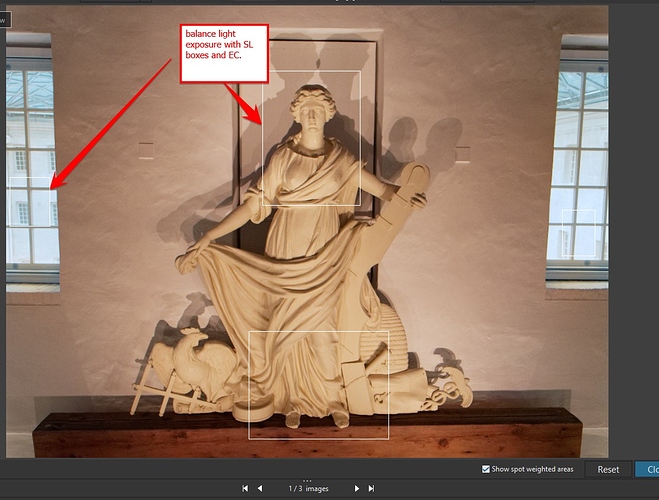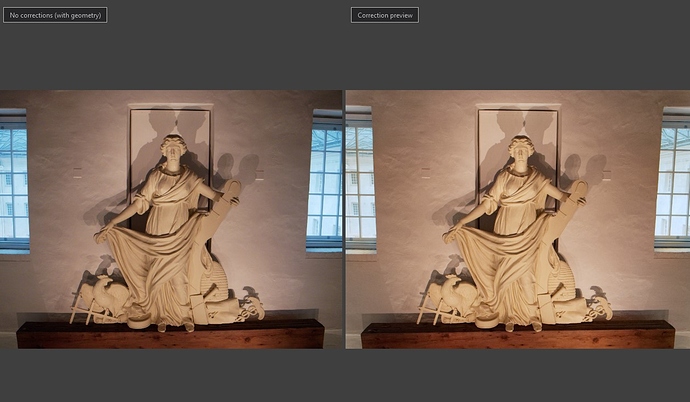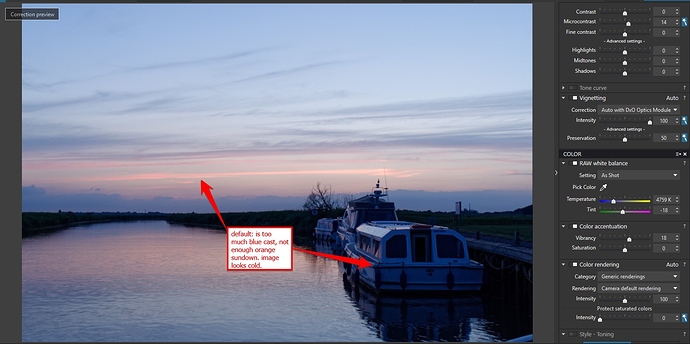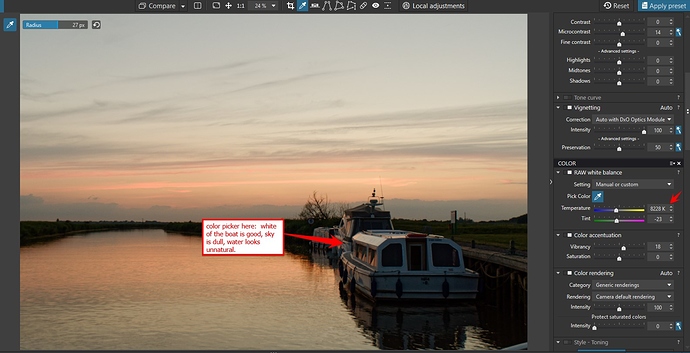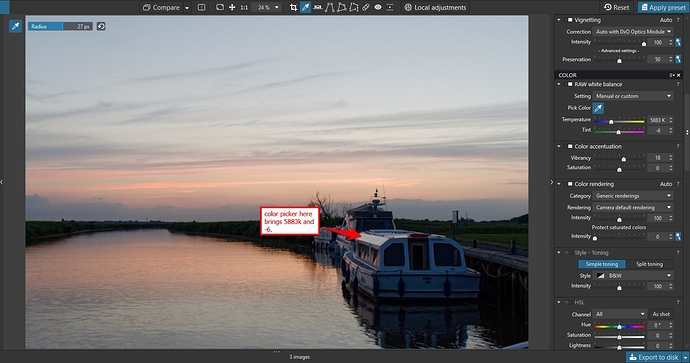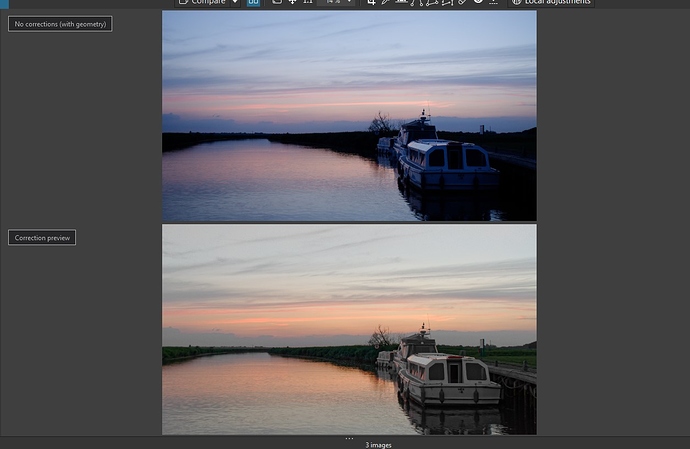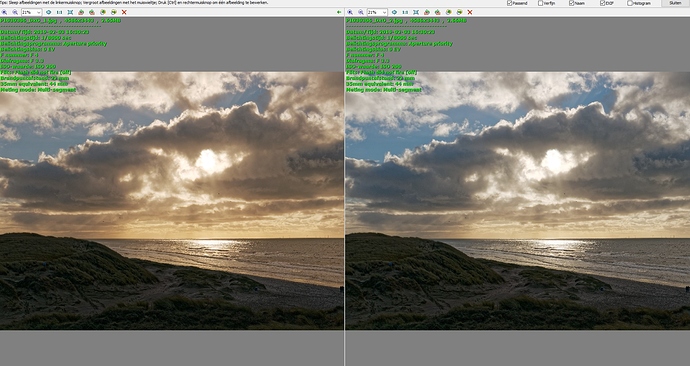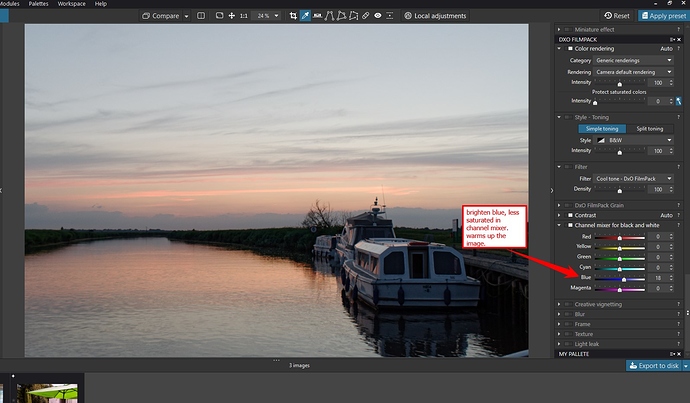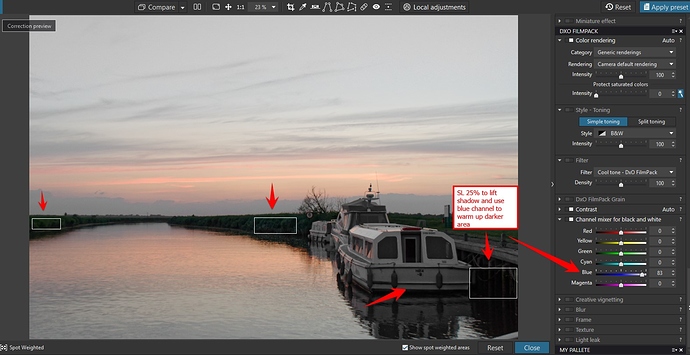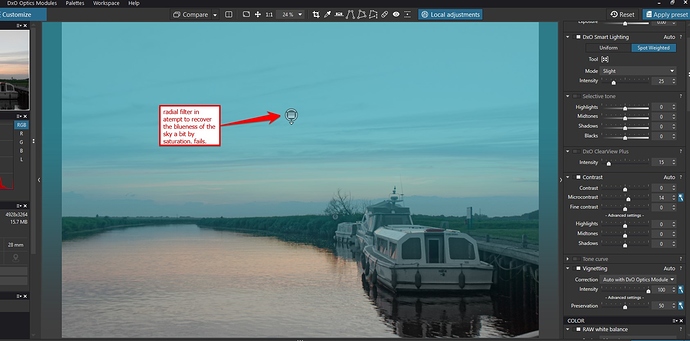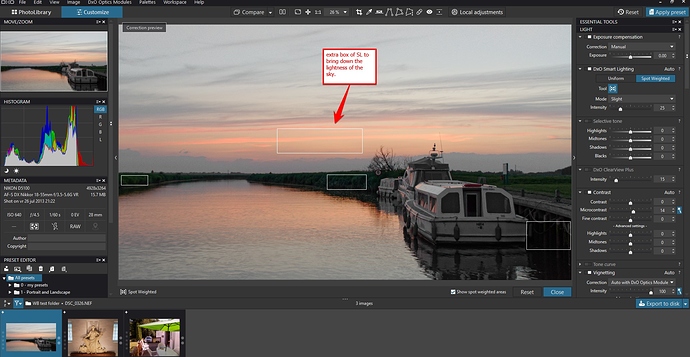Hy all, new thing a boat in sunset:
ColinG his image is having considerable blue cast of the hole image WB of the camera is way off.
The color picker of DxOPL is not help you to clear the cast completely not keep your other wanted coloration alive. Using my other raw app i can use "Auto Absolute WB"or “Auto Natural WB” this give me a WB color numbers i can fill in in DxO. and then DxO can also have this Wb
What if you don’t have this opportunity?
Well you can have the same in DxO,
colorpicker does help out but never for 100% satisfied.
Boat is more or less white but rest is “off” not natural.
last place:
Still blue boat and dull sky.
So i got to the end doing other techniques which got me this:
It’s not that easy as selecting “Auto Absolute WB” but it can be done in DxOPL.
Next problem: getting a landscape scenery from average to interesting:
ive used only DxOPL v1.2.2 so no NIK Color Efex or such, ive seen some marvelles tutorials about that but i am not “in control” in NIK’s toolset yet.
My basic preset:
And with some local things and global things i got this:
Any thoughts how to improve more?
16-9 crop
i enlarged saturation and vibrance (to give the detailed front section some punch, lifted exposure in the front section with gradient filter and added some extra highlights in vibrance on the red/orange
young trees and purple bush.
lowered the sun highlight with -33 to avoid HDRlooking sky not more.
Did i over shoot vibrance/saturation? Or gives it the image it’s details for the eye?
Second one: shot straight into the sunlight, and this underexpose the landscape a lot.
but some Smartlighting, gradientfilter and controlpoints got me to this:
could me just me but i still find this amazing that i can pull the shadow this far up.
normal pulling shadows ruins the color and contrast but with local adj you can save those easy.
Ok last one: ive got two images which one is more or less the “real light and WB”
And one which i warmed up to simulate sundown sunglow “golden look”
somehow i don’t like the grass looked, so i took a magic brush and lowered the exposure a bit and cool down the grass color to this:
does the clouds look natural or too yellow? So i made a virtual copy and cooled one down:
one is 8891K and second (right) i cooled down is 6455K
Which do you prefer?