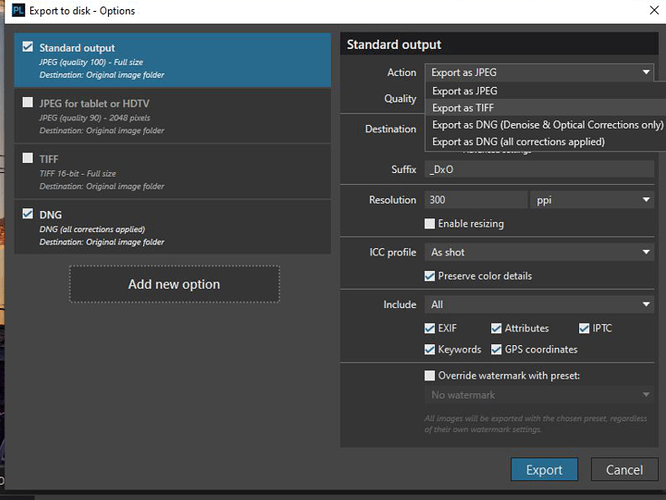I repeatedly have been told that a conversion of a raw (mosaiced) image file to a full TIFF (“lossless”) allows the full raw image data to be preserved (albeit with a significant increase in the size of the TIFF file compared to that of the original raw file). In this case, would PL treat the TIFF as a raw file or would it treat it as a demosaiced file and not allow the full suite of adjustments that are allowed for a raw file?
It will be treated as a RGB file. There’re only a few tools that only work on RAW: colortemp, exposure and some denoise functions. Maybe there’s one more.
In some converters, early PL maybe to, the color temp had another name and the exposure was greyed out or had another name.
But you can simply try it out.
George
The good choice is DNG. It’s a demosaiced raw file.
Pascal
A TIFF file is the result of demosaicing. PhotoLab will not see it, or process it, as a raw file.
Mark
One comment: DNG is a container – there is no such thing as a demosaiced raw file. A raw file is mosaiced, albeit sometimes with in-camera changes on some mosaic pixels. From this thread: There’re only a few tools that only work on RAW: colortemp, exposure and some denoise functions.PL capabilities – end quote. These are some of the tools that I absolutely need – thus I must stay with (PL supported) raw formats.
Just take a raw picture, save it as tiff and compare the editing between them in PL.
George
If you do not clip shadows or highlights during the raw conversion process then you will have exactly the same data available. If you clip data during the conversion then that data is lost.
If you denoise the file with DXO then the result will be the same as with the raw file. The difference is that you cannot change the settings that you used to denoise, lens sharpness etc. settings used.
If you produce a dng from Photolab then this is a Tif file in a dng container.
This is not quite right. For example, you will not be able to adjust RAW White Balance in a TIFF. This can be critical for many use cases. Egregius has given a nice reference on linear DNG. My order of preference for editing in DxO PL is RAW, linear DNG, and only then full-size, 16 bit TIFF.
Whatever white balance you set in the raw converter will be set the tif, as with noise reduction etc. You cannot set raw white balance in a Tif.
What are Linear DNG files and how should you use them in your photo-editing workflow?
is a concise introduction to the issues with sample images. Please note that the DxO article mostly discusses non-DxO workflow applications being then further corrected by DxO workflow. I still prefer PL current Elite complete starting from raw image files. TIFFs are storage “hogs” and not as versatile as what can be done by PL Elite complete IF the body/lens and raw format are supported by DxO.
Linear DNG files exported by PL (or PR) from RAW files (denoise and optical corrections only) retain the ability to have the white balance adjusted in either PL or LR. A jpg or tiff file simply wrapped within a DNG file does not have this flexibility as white balance has been previously baked in. Maybe we’re saying the same thing.
Please see:
Reduce DNG files size when exporting?
I have inserted below a screenshot of the export options available to me. There are two DNG options – are either of these re-editable in PL7 Elite complete with the same editing options as a raw file? If not, what are the limitations?
I assume you are starting with a RAW file. If you choose DNG – all corrections applied, you will be baking in most (all?) adjustments. When the DNG is opened in PL or LR you can make further adjustments, but they will be “layered” on top of the adjustments already made in PL, which seems like an awful situation. If you choose DNG - Denoise & Optical Corrections only, you will retain some flexibility, e.g., white balance and color rendering, to adjust from the base image. The latter choice is what DxO recommends in taking a DNG file back into LR if that is your main editor. Finally, neither of these choices retains the full flexibility of the RAW file as both PL and LR are performing various adjustments as part of the demosaicing process.
May I ask what you are trying to accomplish here – a new workflow?
No. The output is a “Linear DNG”, i.e. DNG file with PhotometricInterpretation tag for the main image set to LinearRAW (34892). For RAW files in DNG format, produced by some cameras, PhotometricInterpretation should be set to CFA (32803). Both of these DNG file types contain image data in camera’s native color space, but Linear DNGs contain demosaicked data (not sure about Foveon sensors, but that’s exotics, which is probably not supported by PL anyway). Note that Lightroom Denoise AI requires RAW data on input and produces Linear DNG as an intermediate file. Demosaicking looses data required by some advanced denoising and optical corrections procedures.
Some limitations PL7.8 for Linear DNGs (please correct me, if I missed something):
- Denoising is limited to HQ with Maze and Dead pixels sliders disabled.
- Vignetting and Distortion – only manual corrections are possible (a bit of surprise to find it linked to demosaicking, the devil is in the details).
- Chromatic Aberration LACA checkbox is disabled.
- Moire tool is not available.
- Lens Softness correction is not available.
On the other hand RAW White Balance tool is available.
Consult TIFF6, TIFF/EP, EXIF, and DNG specs. Use exiftool. DNG file format, like many RAW file formats, is in fact TIFF file format, with some DNG (or camera) specific tags. “TIFF file” is often (mis?)used as a shortcut for a TIFF file with PhotometricInterpretation set to RGB (2), or perhaps GrayScale (1, aka BlackIsZero).
At first glance, it sounds like you are trying to complicate things.
What’s your starting point and your goal?
To be clear, linear DNG files are demosaiced. So when creating them from RAW you can use any of DxO’s noise reduction methods and optical corrections. Afterward, you can edit the DNG image while still retaining some of the flexibility of RAW adjustments. At this stage, your limitations come into play.
An example of why you’d want to create a linear DNG from RAW in PhotoLab is that you want to first apply PRIME denoising, which is only visible in the whole image after export. If you edit the exported DNG, you’ll see the effects of denoising and any optical corrections you applied. Now you can apply other edits as desired without creating an intermediate TIFF file along the way.
I always wondered which are that.
George
When you export to DNG the resulting DNG files do not offer the adjustments I listed below. I may have missed a few other features that are also not available in exported DNG files but I believe I have identified most, if not all, of them. All other adjustments are still available.
If I have missed any perhaps someone can chime in with the additions.
Features not available in exported DNG Files
- Exposure Correction type
- Vignetting: Auto with DxO Optics Module
- PRIME, DeepPRIME , and DeepPRIME XD noise reduction
- Lens Softness crrection (PL 7), Lens Sharpness (previous versions of PL)
- Lateral Chromatic Aberration check box
- Moire
- Distortion: Auto with DxO Optics Module
When I export to DNG I always use the Export as DNG (Denoise & Optical Corrections only) feature so that denoising and the optical adjustments made to the raw file will be applied to the resulting DNG file. Then I add all the rest of my edits.
Since demosaicing has already taken place when the DNG file was created, final exports to jpegs with the additional edits are very fast which is useful if I want to export multiple versions of an image or apply additional edits to an image and export it again.
Mark
Add color temperature to that list.
So what are the benefits of DNG above RAW. Well, you can read it without the for RAW specific software, if it contains a linear TIF image. If it contains the RAW image instead you still need that specific software.
I don’t know what @wildlifephoto intention with DNG is.
George
Add color temperature to that list.
For which PL version?
RAW White Balance works for linear dngs produced by PL in version 7.8/Win11.