As for my intentions: at present, there is no mechanism to store an image file other than as original raw (NEF, ORF, RAW DNG, etc) that will enable full use of all PL capabilities for a DxO supported raw format from a DxO supported camera body plus lens (“module”). Other than for those cameras that use RAW DNG as the raw format, no non-raw DNG format will enable full DxO functionality. This is an issue when using other applications as PL does not support nor is capable of supporting “plugins” (as explained many times on this forum due to the difference between the internal architecture of PL vs LR/PS/Affinty/etc). TIFF files are much larger than the original raw. HEIC is a compromise demosaiced format (HEIF is a container format as with DNG), but PL does not support HEIC output. For specific projects/clients, I use most of the full capabilities of PL, after which operation/s I produce a preset to save me time if the need again arises.
1 Like
Yes, I see. It works on DNG. Wondering how that’s possible since the color temperature is part of the demosaicing process so uses the RAW data.
George
Note that linear DNGs are in camera’s native color space (+ no gamma curve applied).
A @Wlodek indicated, linear DNGs from PhotoLab 7 support Raw White Balance color temperature adjustments. I know you realize that now but I am posting the screen shot below in case others missed it.
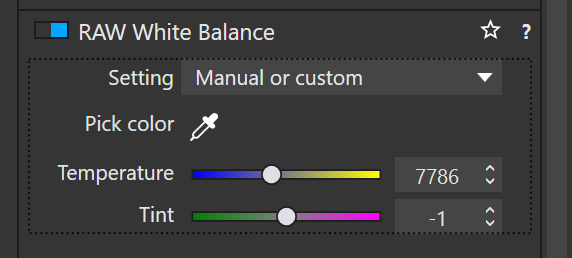
Mark
Color temp can’t be done on the RAW data since there’s no Raw data anymore. So it will be done on the pixel data. Remembering CaptureNx it is about changing the red and blue channels. Ptobably possible for it is a linear DNG.
George