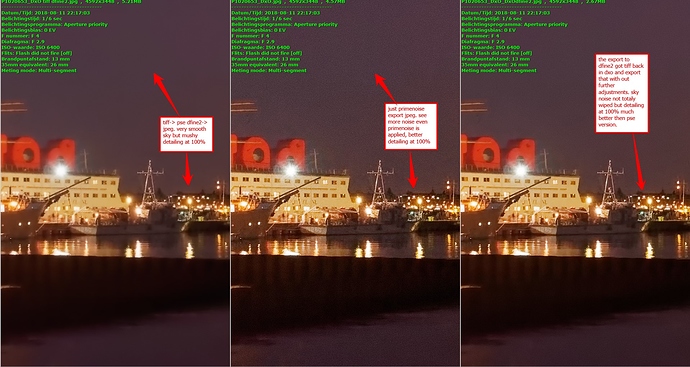- colorspace of DxO PL: i can set prefered colorspace for tiff and jpeg as explained by Doquocbao here:
So i set export settings a sRGB because i don’t have a calibrated monitor to edit and view jpegs on a TV (non calibrated also) so no use for extended profiles as Adobe’s.
- i remember i asked about the dxo workspace color profile’s setting and somehow i can’t find the answere it was profided. except this:
I believe this was a answer about were can i find my colorpofile setting in which i work my rawfiles? (in my darkback corner of my mind is wispers “as set in your camera”)
- so looking at my camera setting => sRGB so that’s covered. this way i am certain of a sRGB in and sRGB out profile. Correct?
Next question:
This is more a workflow issue:
lets say i have a high iso thus high noise image.
workflow one:
editing rawfile and use primenoise when done: export a 8bit jpeg and 16bit Tiff.
because i want less grainy image i open that 16bit tiff file in PSE editor to run it through dfine2, safe as jpeg 8bit afterwards.
workflow two:
jpeg export the same but then i export to application in 16tiff towards Dfine2. (skip pse as file opener.) after saving i get it back as a tiff file (presettoollist is everything “off” to avoid double correction , also the noise reduction HQ), which after that just export to disk => as filename_dxodfine2.jpg
(otherwise it is overwriting the normal output).
See this three view:
IMO the export to application inside DxO does a more balanced job then the exported tiff to pse/dfine2.
This raise my question: Why? is the tiff to jpeg algorithm in dxo better then those of the combi dfine and pse?
Or and that would be a answer: PSE’s tif to jpeg does a extra noise reductie when i safe file to jpeg after loading it in to dfine2. (nothing to find in (export)settings to proof this theory.)
Just to be safe i think i use workflow 2. export to application and import in dxo again to make final jpeg.
But interesting it remains.
At last the already brought up raising shadows of underexposed images:
i took a -5EV image and follow there thing:
as it seems it has no use to use EV compensation and smartlighting with the boxes together.(ive remember that smartlighting “uniform” is seeking a middle exposure between D.R. and exposure comp. does something the same in normal exposures.
But testing this: EC in highlight prio slight in underexposed does nothing (makes sense, no blown highlight) and centre weightered average goes +2.69 causing lots of redischnoise.(turning off dxo sl does disapear this noise and i can lift until +2.99 starts to show redisch noise.)
turning intensity towards 100 in dxo sl and turning EC off does give same redisch noise as both on. wile "strong modes (75) does give equal redisch glow as the 2.99 ev of EC.
So as far as i can understand: Exposure compensation is the floor which Smartlighting uses to do its magic. Raise this floor by plus 1 EV and you raise the outcome of smartlighting by +1EV.
This behaviour can be used to get the outcome of smartlighting bound towards blacklevel or even lower highlights more.
ETTR and ETTL in histogram.
Am i right in this assumption?
(ps -5ev shot isn’t recoverable in post…![]() )
)
edit:
I took some time to finetune my quest:
note: i let Prime do its magic in full freedom (wants active, no manual extra correction)
the luminance just do 40% ,chrominance 100 low freq. 75, dead pixels 24, maze 30. om all rawfiles, 6400 and 3200 iso 2500. (ive checked base iso images and those are exactly the same numbers… ![]()
![]() )
)
So this raises a new question: how “intelligent” is the automode “magic want” if its all the same in its settings?
So after finetuning as much as possible lighting and raise shadows without getting redisch sky because of stray light of that red land marker which shows the end of water. (did used on two a gradient mask to darken the sky more so i did’t get redisch glow wile the important stuff got more EV comp.) (used some controlpoints just to see how those held there pants up)
And then i did export all as 16bit tiff towards Dfine 2, run its diagnostics one by one in automatic profile no manual adjustments done. (don’t know if i needed to go through one by one or not but atleast you can see the result in preview.) and export back towards DxO PL as tiff.
This i just exported as Jpeg, which got far more quicker export because no algorithm active (all toolsliders are off) other then tiff 16b to 8bit Jpeg. So Adobe PSE 13 does some bad towards details apparently when it got the file back from Dfine 2 and bakes the Jpeg.
And all dark high iso images benefit from running through Dfine 2 instead of just prime noise reduction of DxO. (which is marketed as top notch.)
as far as i understand exporting towards application as tiff does apply all things i selected including full noise reduction algoritm (prime nr) So Dfine is treating, the result of prime NR when i use its magic. And improves substantially, it clearly visual to see.
That is atleast interesting. Why is that new programming of DxO prime noise improvable by good old NIK Define 2? and why is iso value difference not changing settings in the sliders in prime noise reduction? That should be logic. Higher Iso creates more noise so more reduction is needed.