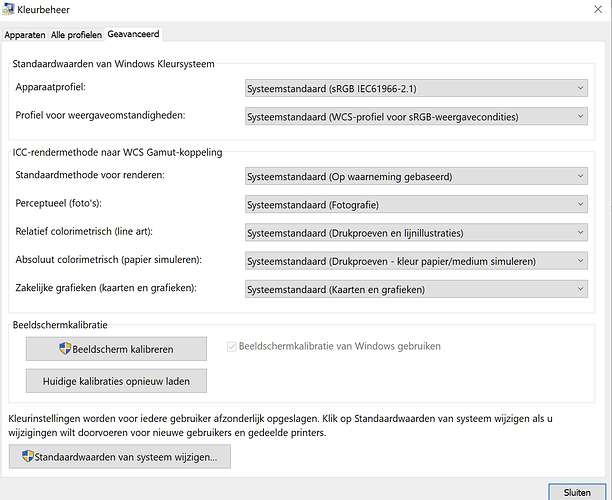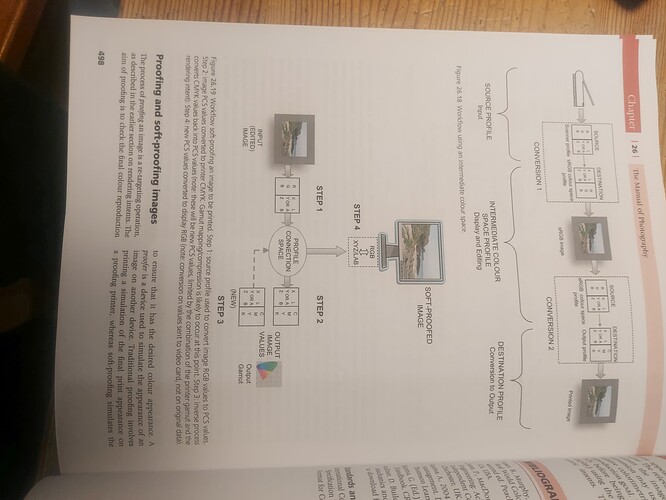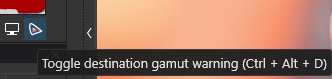Hi George,
all good – and I was referring to @Lucabeer’s summarize, how DxO handles rendering with export.
Softproof is nothing else than an on-screen simulation, what to expect with export to a certain target / colour space. It is useful when colour spaces differ … and usually the last step after editing.
As explained, it makes sense to use a virtual copy for softproofing, to then adjust the proof version to taste (if you think it’s necessary) and export from there (e.g. with the sRGB IEC… profile) – without changing the master file.
While a sRGB screen limits to see the full range of a wide gamut pic, softproof gives the possibility to check (and adjust) for the export output.
Now, with DxO using an ‘automated’ not user configurable rendering for export (in case of sRGB / AdobeRGB / DisplayP3 profiles), one might think to get a visual discrepancy in softproof … from choosing the fixed rendering intents perceptual or relative colorimetric.
– But that is not the case. The same ‘automated’ rendering is applied to the softproof so that it looks identical to the equivalent export.
To check yourself, you can export from the softproof copy (“same as softproof”) and compare the softproof version to its output. – It’s the user interface, that is so far unclear. 
I just wonder that if soft-proofing means to see how an image looks at another device, how that interacts with an own rendering intent. If everybody uses it’s own rendering intent where is then that uniformity that color management tries to gain.
Well, it’s up to us,
- what hard- and software we use
and
- how we interpret & edit the file before we export the pic – as recommended with the colour profile included, so that the colour managent can pick it up.
With an sRGB monitor you can check (and adjust) for sRGB output,
- especially when working with wide gamut pics
- before sending pics to your printing provider
If I download a printer profile from my printservice for soft proofing then I expect that pl is using that one as it is and not changing it.
PL is not going to change your printer profile, but you can adjust your file (–> the VC / softproof version), so that it looks good to you, before you export that one with the sRGB IEC … profile – that’s the usual way.
And to wrap it up – personally, I don’t count on other user’s devices, as everybody uses something different, from high quality calibrated screens right to smartphones, and not to forget, people have their habits (reasons) how to set up things – if they do.
Wolfgang